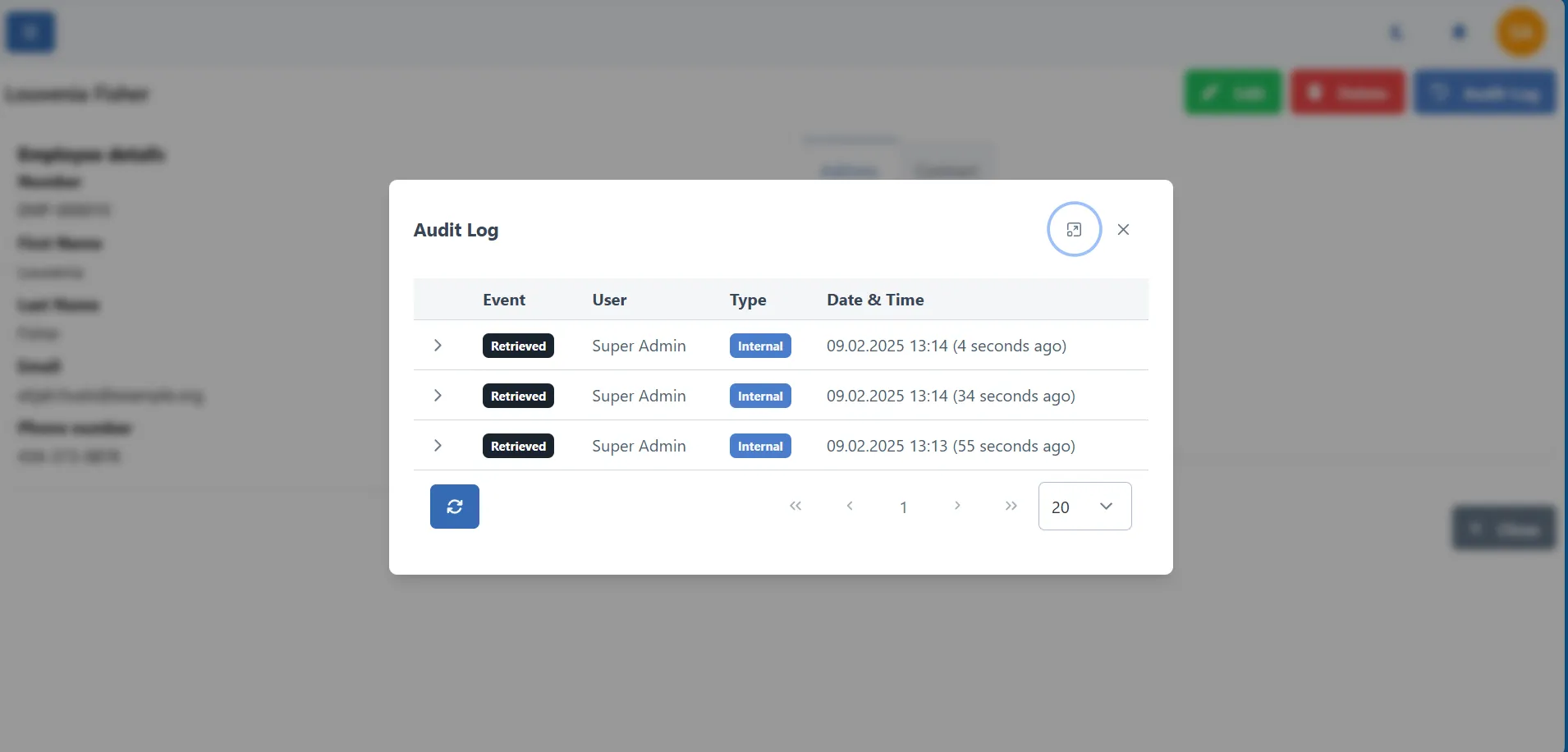Employees
Overview
Employees are the people who work in your company. You can manage employees in the "Employees" section of the main menu. You can add, edit, and delete employees. Employees can be connected to user account to allow them to log in to the system.
Employees can be assigned partners, support tickets. Every employee can have a different role in the company.
Employees list
The list of employees shows all employees in the company. You can see the name, email, phone, and role of the employee. You can also see the user account connected to the employee.
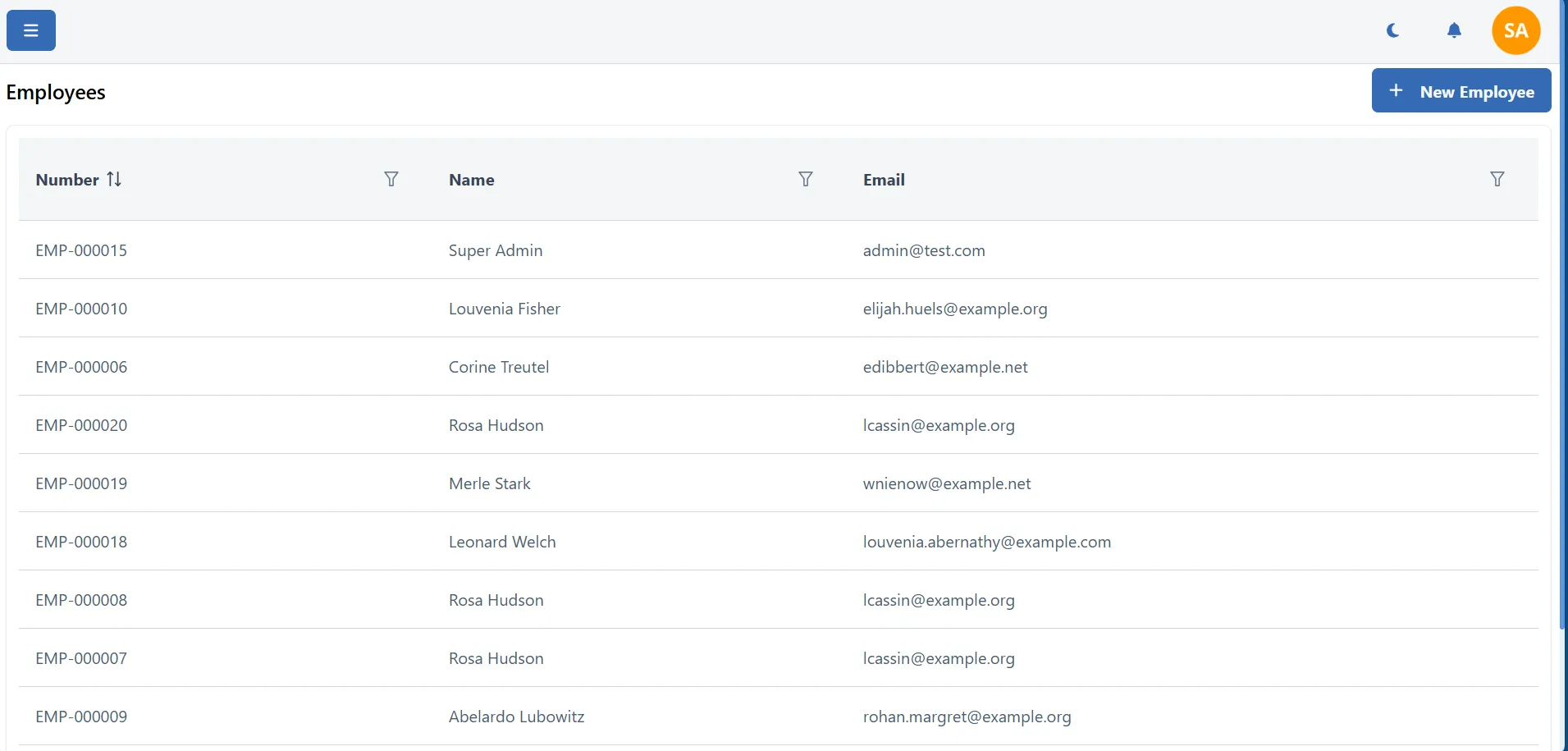
You can access the employee list by clicking on the "Employees" link in the main menu.
Employee details
By clicking on the employee name, you can see the details of the employee.
The employee details page is divided into two sections. The first section shows the basic information about the employee, such as name, email, phone, and role. The second section shows the address of the employee and in other tab the employee contract details.
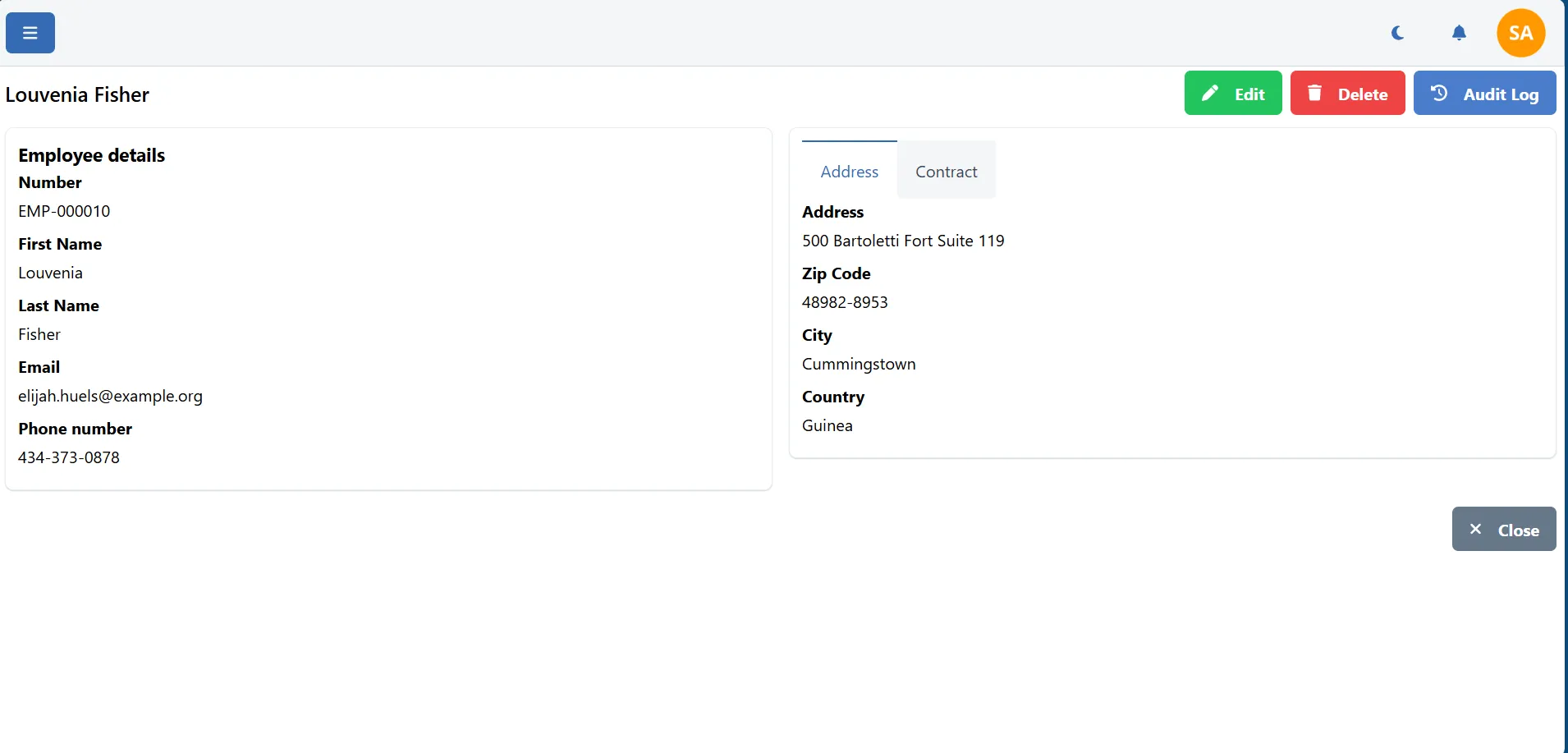
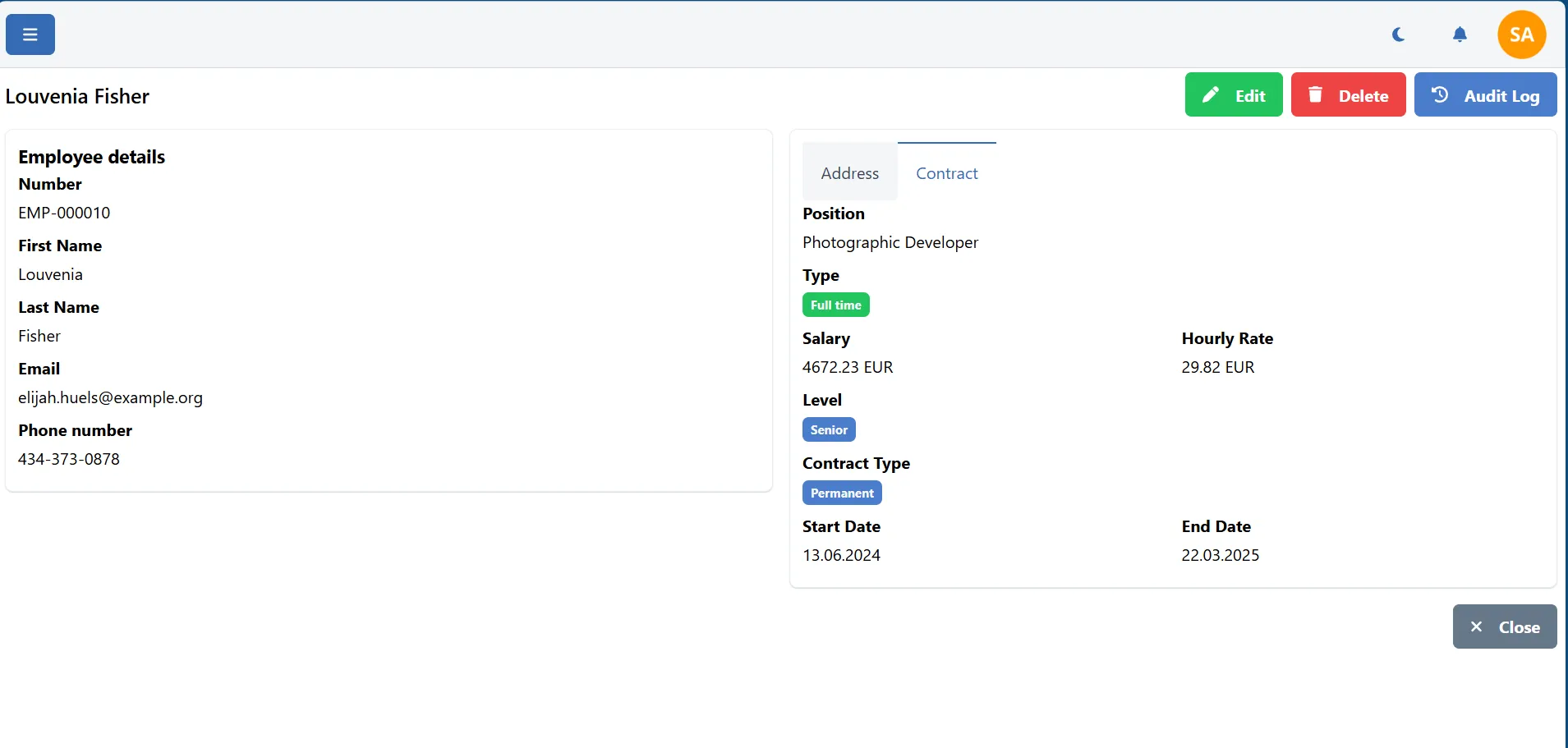
Create employee�
To create a new employee, click on the "Add employee" button on the employee list page. You will be redirected to the employee creation page.
You need to fill in the basic information about the employee, such as name, email, phone, and role. You can also connect the employee to a user account.
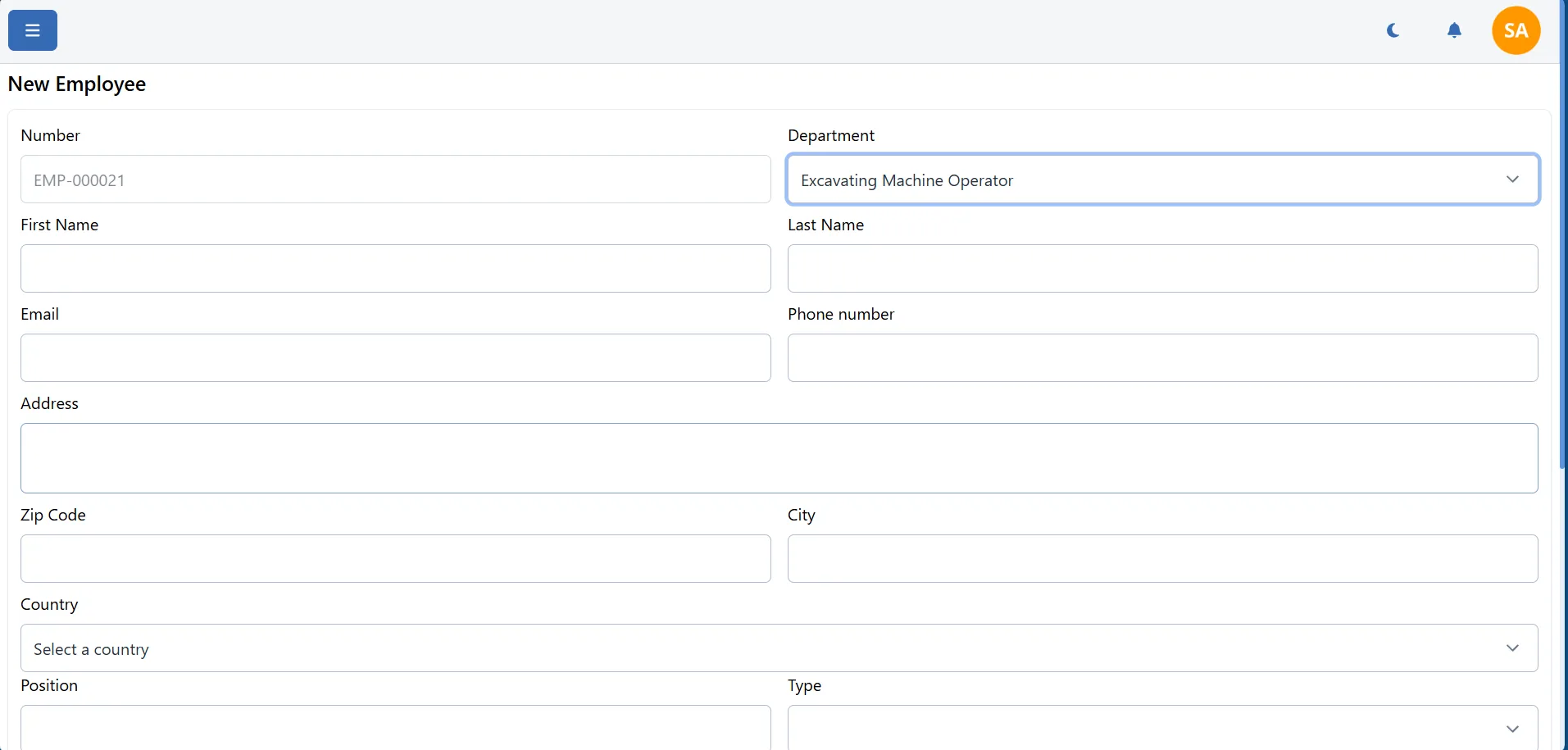
Edit employee
To edit an employee, click on the "Edit" button next to the employee name on the employee list page. You will be redirected to the employee edit page.
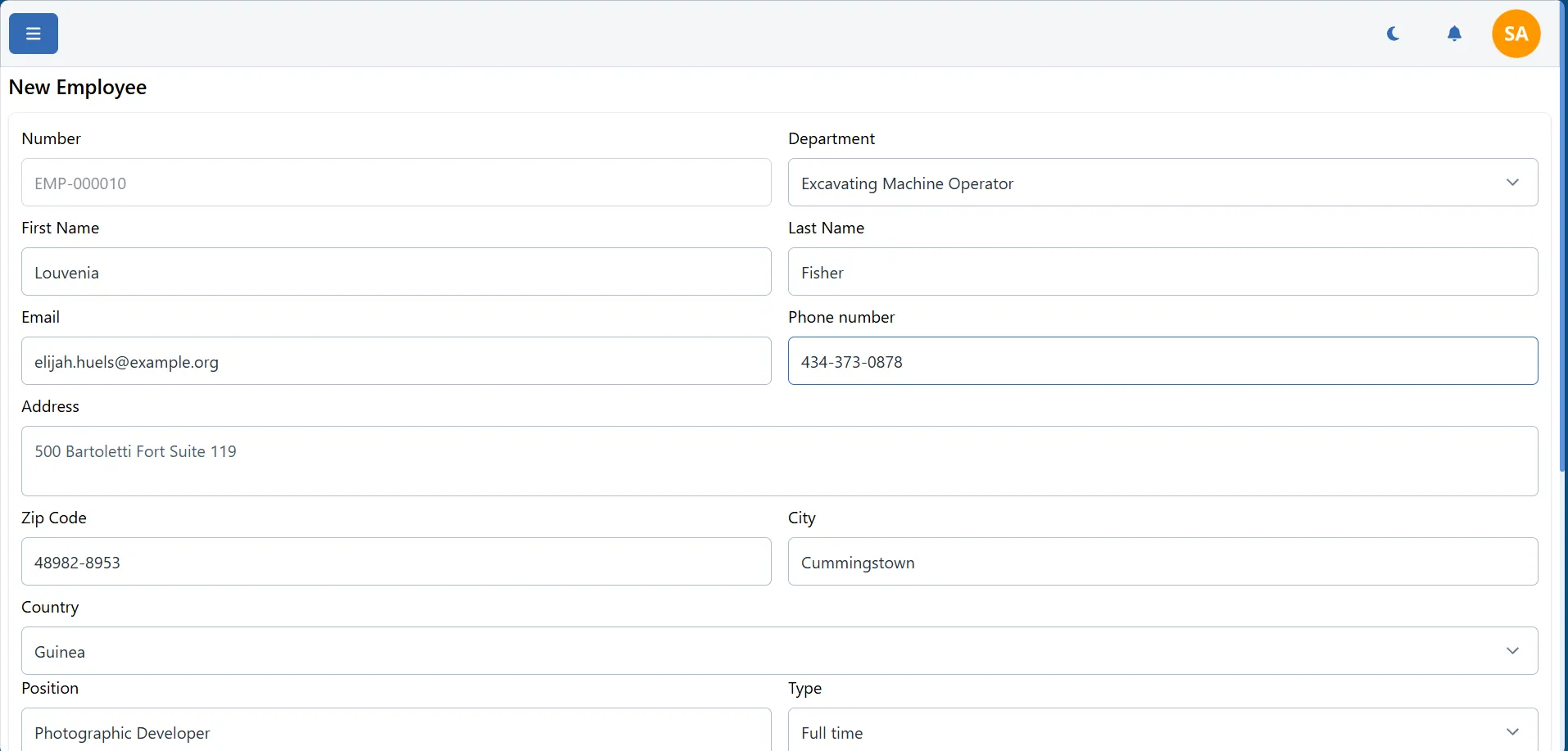
Delete employee
To delete an employee, click on the "Delete" button next to the employee name on the employee list page. You will be asked to confirm the deletion.
Audit log
Every change to the employee is logged in the audit log. You can see who made the change and when. You can access the audit log by clicking on the "Audit log" button on the employee details page.