Dashboard
Overview
The dashboard is the first page you see when you access the admin panel.
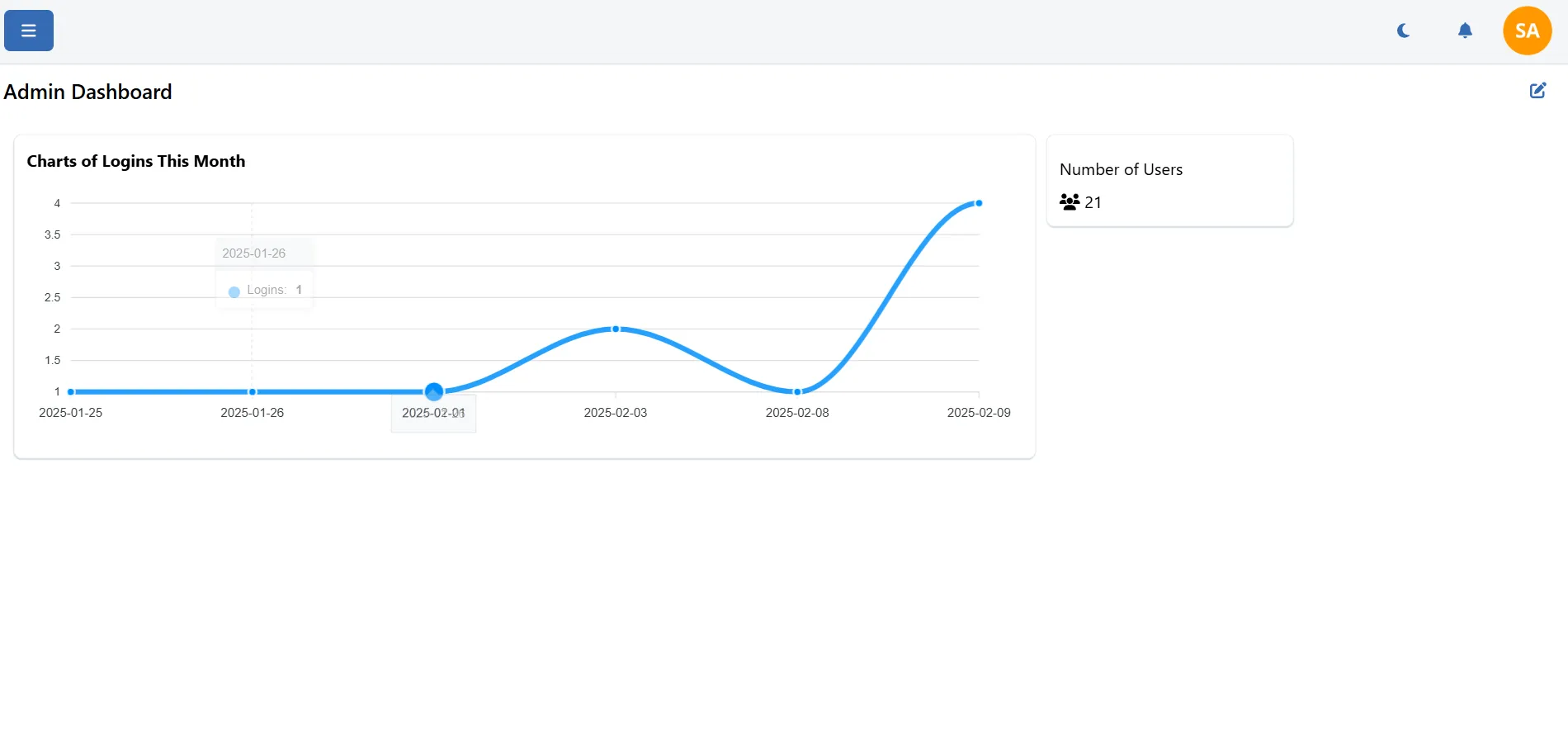
You can set custom widgets to display the information you need to see at a glance.
Widgets
The dashboard consists of several widgets that provide you with a quick overview of admin related information. You can customize the dashboard by adding or removing widgets to suit your needs.
You access the dashboard by clicking on the editor icon in the top right corner of the screen.
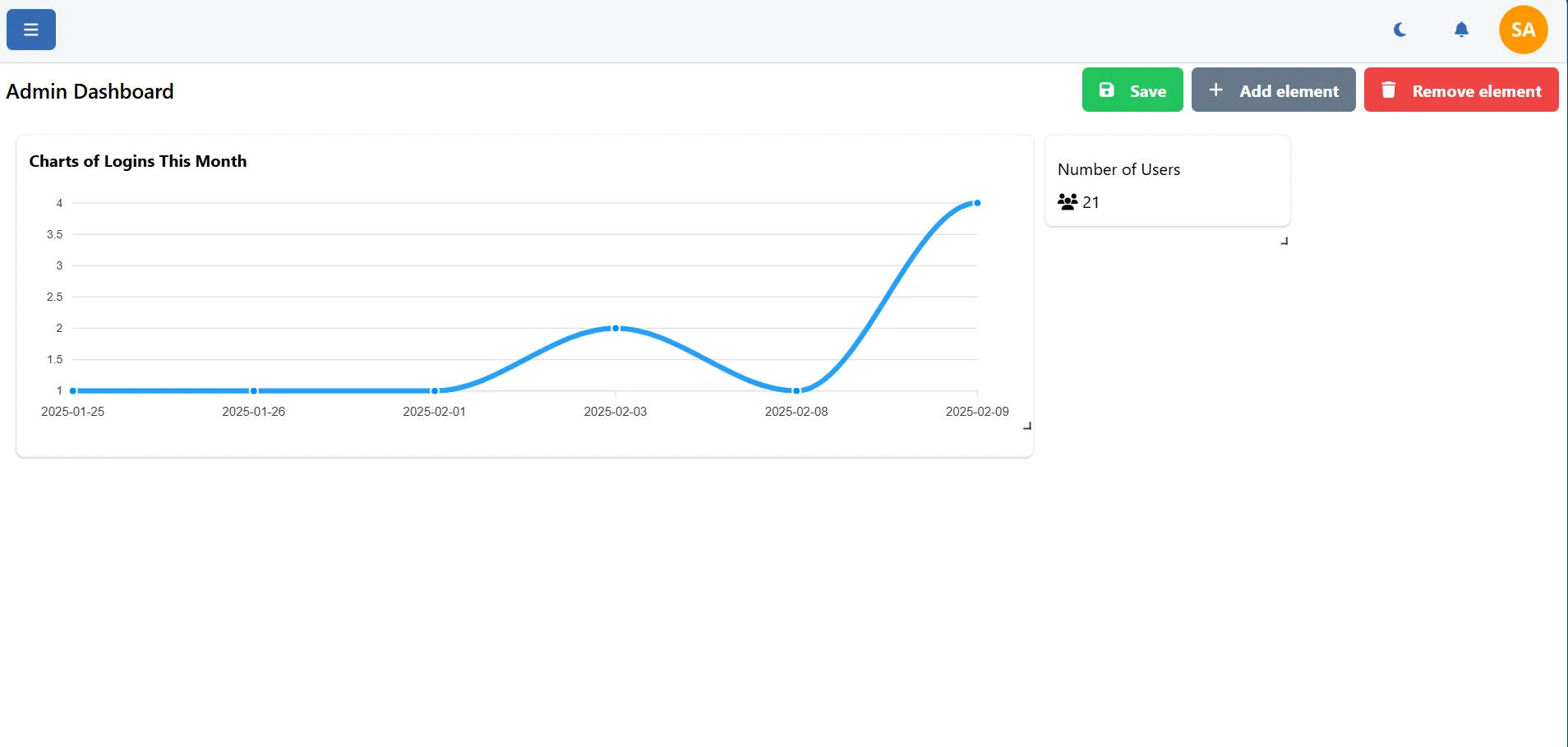
In future versions, we plan to add more widgets and customization options to the dashboard to provide you with even more insights into your company's performance.