System settings
Overview
System settings are used to configure the system on which BiznisBox is running. This include email settings and BiznisBox version settings (auto-update, etc.).
You can access the system settings by clicking on the "System settings" button in the main admin menu. This menu have two submenus: "Email settings" and "Status page".
Status page
Status page is a page where you can see the status of the system. You can see the system version, the last release, changelog of the last release.
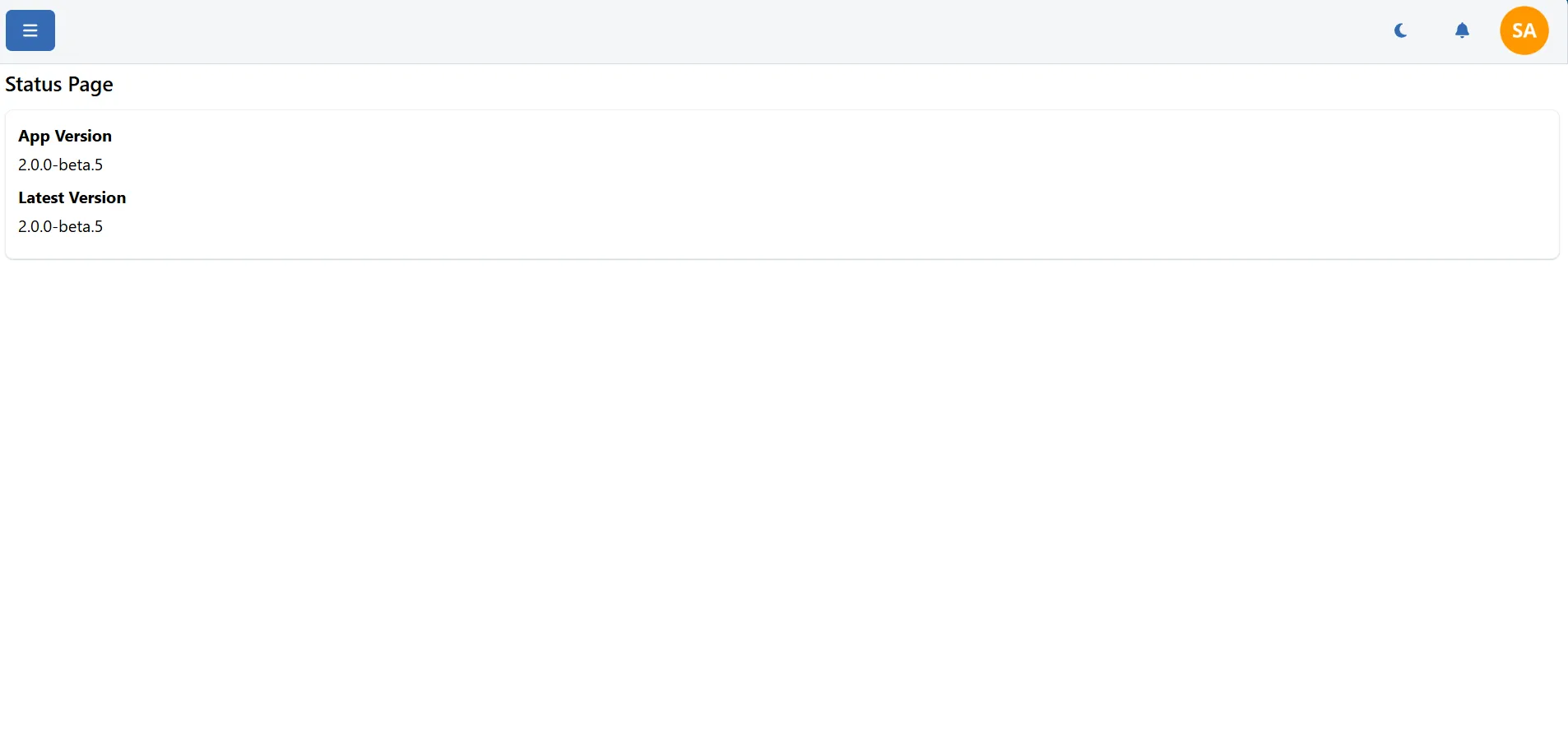
Email settings
Email settings are used to configure the email server that BiznisBox will use to send emails. You can configure the email server, email address, and email name that will be used to send emails.
Currently BiznisBox support the following email providers:
- Log - this is a log provider that will log all emails that are sent by BiznisBox. This is useful for testing purposes.
- SMTP - this is a SMTP provider that will send emails using the SMTP protocol. You need to configure the SMTP server, port, username, password, and encryption method.
- Sendmail - this is a Sendmail provider that will send emails using the Sendmail program. You need to configure the Sendmail path.
If any of the word is multi-word, you must this word in quotes. For example, if the email name is "Biznis Box", you must enter "Biznis Box" in the field.
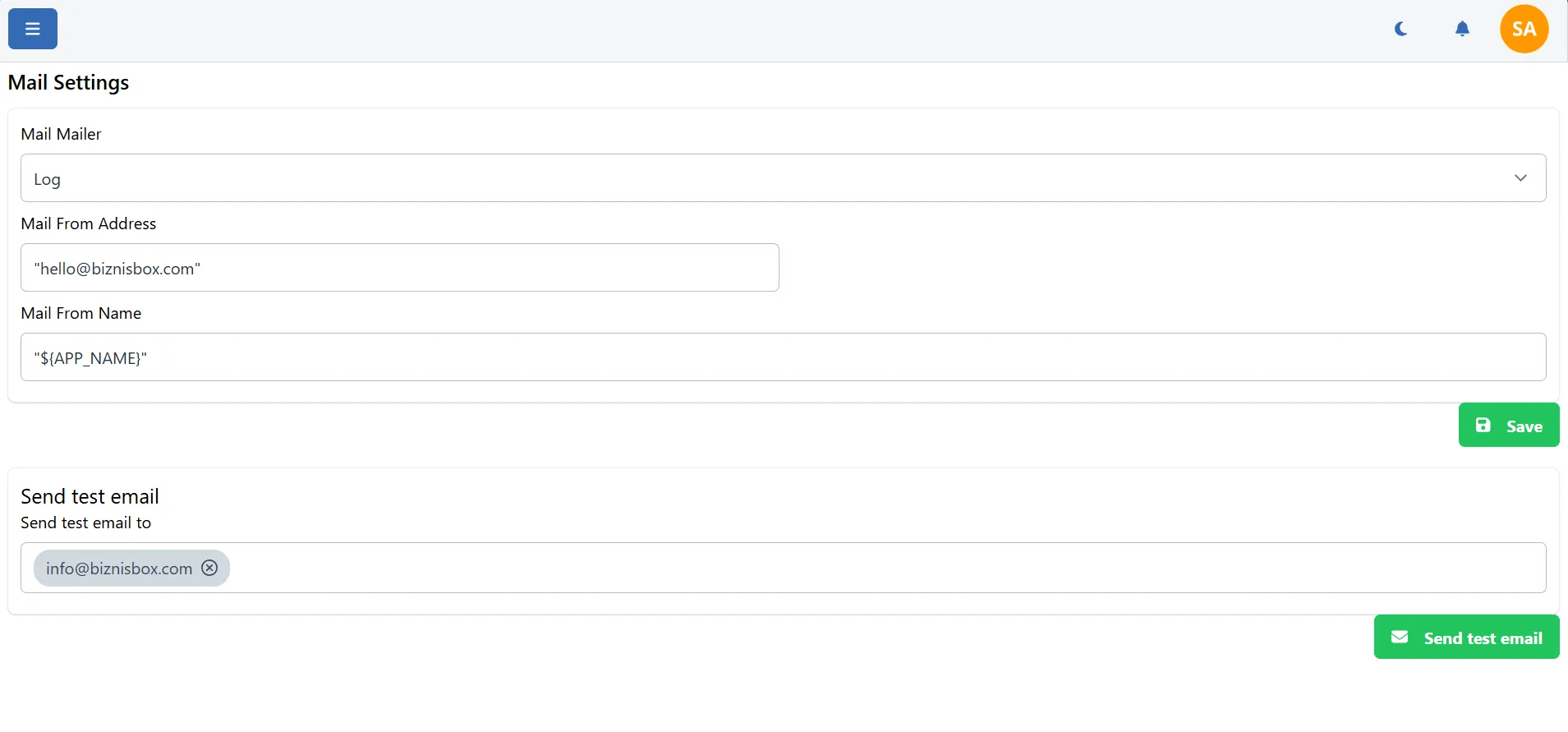
You can send test email with entering the email address/addresses and clicking on the "Send test email" button.
If you receive the email, the email settings are correct. If you don't receive the email, check the email settings and try again.
Email settings are used to send emails to users. If you don't configure the email settings, users will not receive emails from BiznisBox.