Integrations
Overview
Integrations are the tools that you can connect to BiznisBox to make your work easier.
Currently, BiznisBox supports the following integrations:
- Stripe - Stripe is a payment processing platform. It allows you to accept credit card payments.
- PayPal - PayPal is a payment processing platform. It allows you to accept credit card payments.
- Gocardless - Gocardless is an open banking access platform. It allows you to connect your bank account to BiznisBox and access your bank account data and transactions.
- VIES - VIES is the VAT Information Exchange System. It allows you to validate VAT numbers and retrieve company information from the EU.
- Coinbase Commerce - Coinbase Commerce is a cryptocurrency payment processing platform. It allows you to accept cryptocurrency payments.
- IMAP Support Integration - Allows you to connect your email account to BiznisBox Support module to create tickets from emails.
More integrations will be added in the future (like integration with accounting software, calendar, cloud storage, communication tools, etc.)
Integrations view
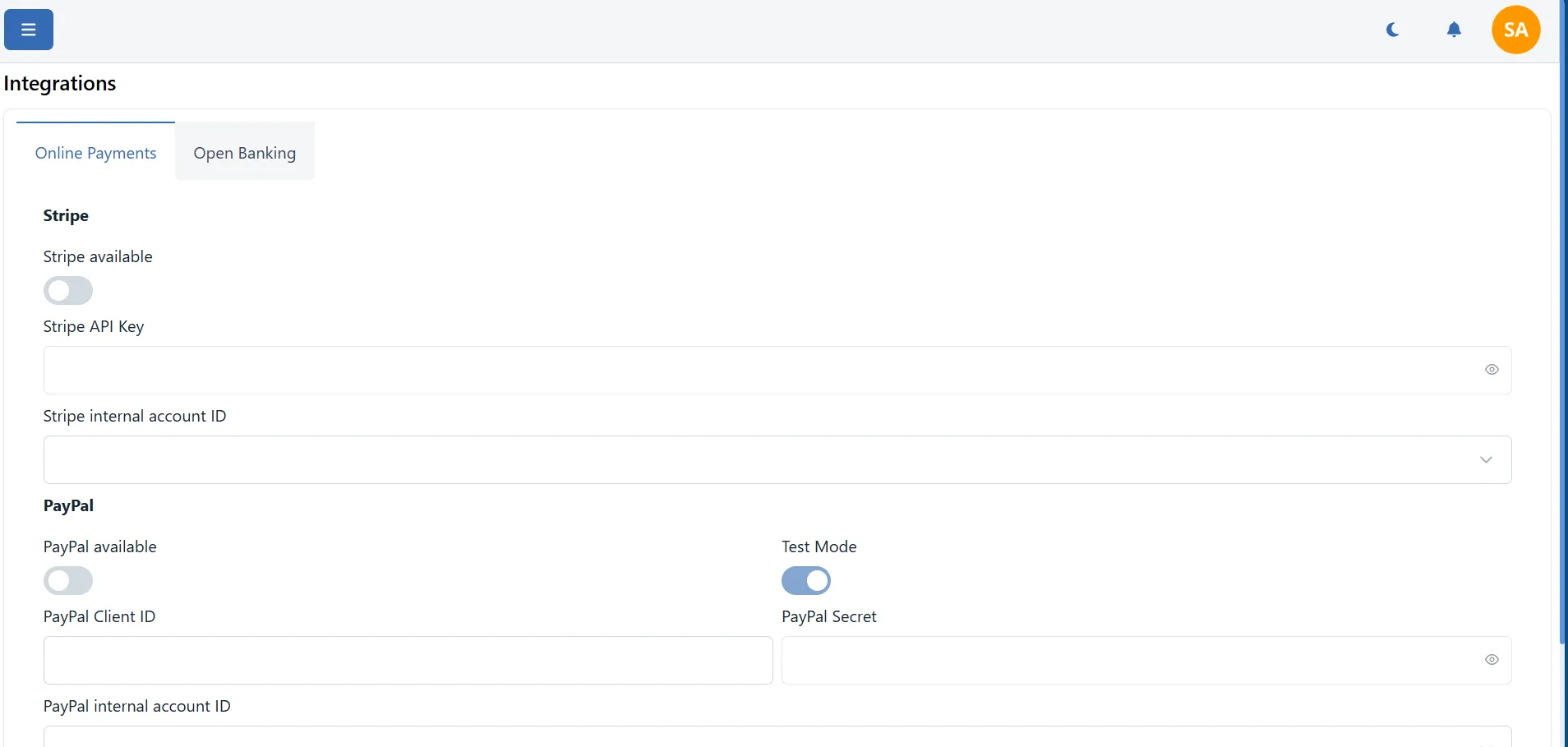
You can see data on integrations by clicking on the "Integrations" button in the main menu.
Stripe
Stripe is a payment processing platform. It allows you to accept credit card payments. For integration with Stripe, you need to create a Stripe account, Stripe secret key and Stripe publishable key.
PayPal
PayPal is a payment processing platform. It allows you to accept credit card payments.
For integration with PayPal, you need to create a PayPal account, PayPal client ID and PayPal secret.
GoCardless
GoCardless is an open banking access platform. It allows you to connect your bank account to BiznisBox and access your bank account data and transactions.
For integration with Gocardless, you need to create a Gocardless account and Gocardless access token and secret.
VIES
For using VIES integration, you don't need to do anything. VIES integration is enabled by default.
Coinbase Commerce
Coinbase Commerce is a cryptocurrency payment processing platform. It allows you to accept cryptocurrency payments.
For integration with Coinbase Commerce, you need to create a Coinbase Commerce account and Coinbase Commerce API key.
IMAP Support Module Integration
For integration with IMAP Support, you need to enter the IMAP server, IMAP port, email address and email password.
Integration with IMAP Support allows you to create tickets from emails. When you receive an email on the configured email address, a ticket will be created in the Support module. If the email address matches an ticket it will be added as a reply to the existing ticket.
Enabling/disabling integrations
You can enable or disable the integrations by clicking on the toggle button next to the integration name.
When you enable an integration, you need to enter the required information (API keys, tokens, etc.) and click on the "Save" button to save the integration settings.
When you disable an integration, the integration will be disabled and you will not be able to use it anymore.