Calendar
Overview
Calendar is a feature that allows you to create, edit, and delete events. Events can be created for a specific day or for a specific period.
Calendar view
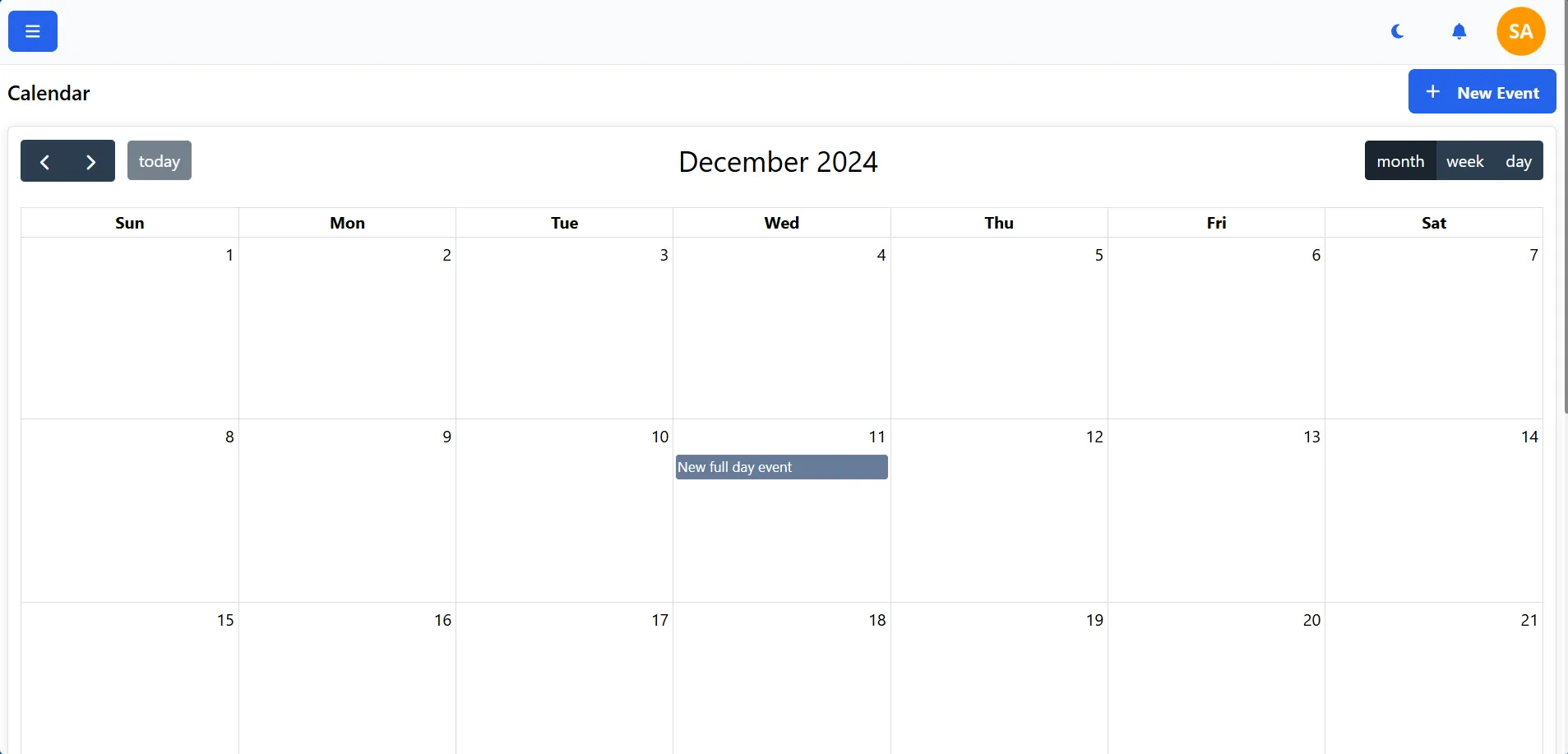
You can see your events in the calendar view. You can view your calendar in a month, week, or day view.
For each event, you can see the event title, event time and event color.
Create event
Creating an event is simple by clicking on the "Create event" button in the calendar view. After that, you need to fill in the title, description, start date, end date, color, attendees, location, availability, and description.
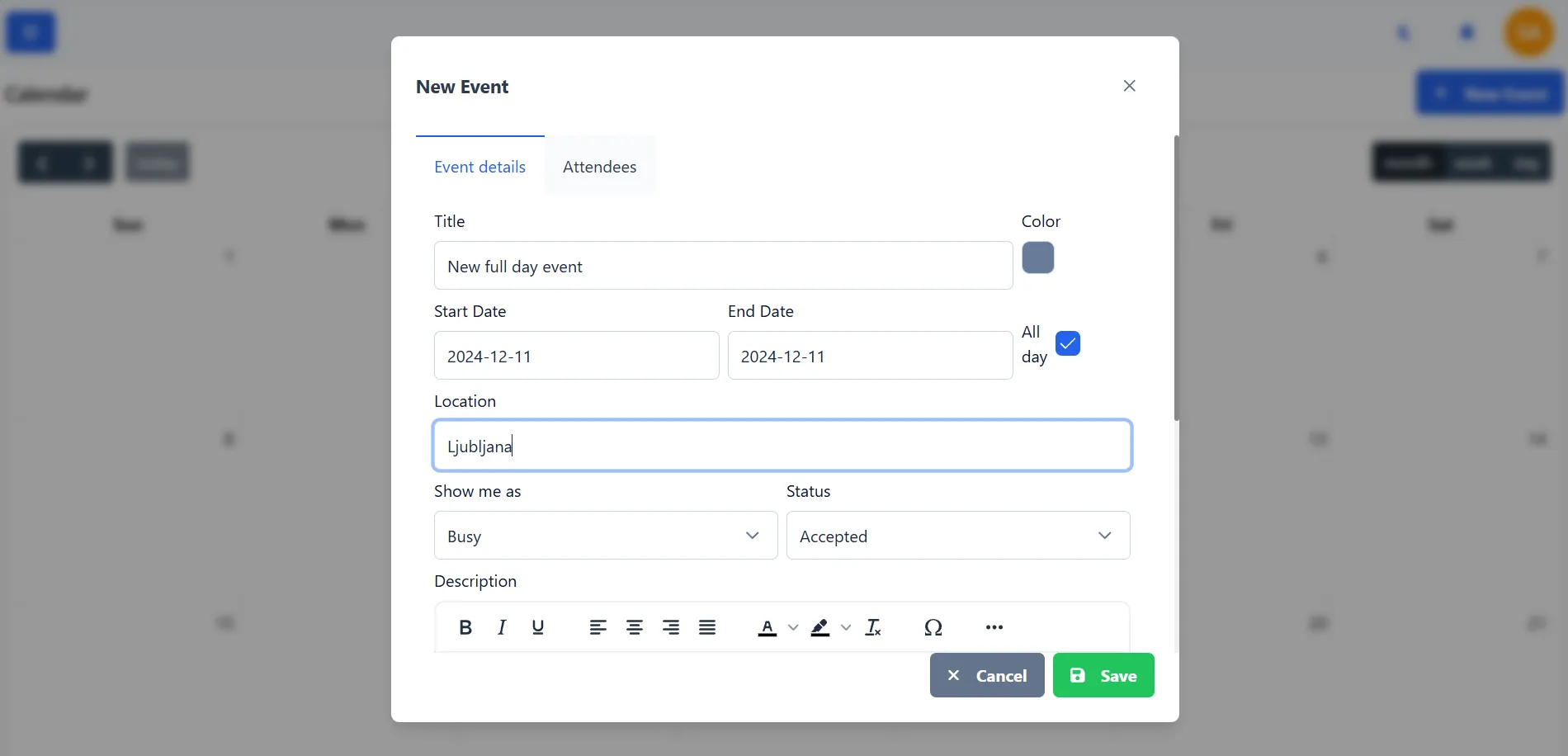
You can create an event directly in the calendar view by clicking on the day you want to create an event for or the period you want to create an event for.
Attendees are users that you want to invite to the event. You can add multiple attendees to the event. Currently, attendees are not notified about the event.
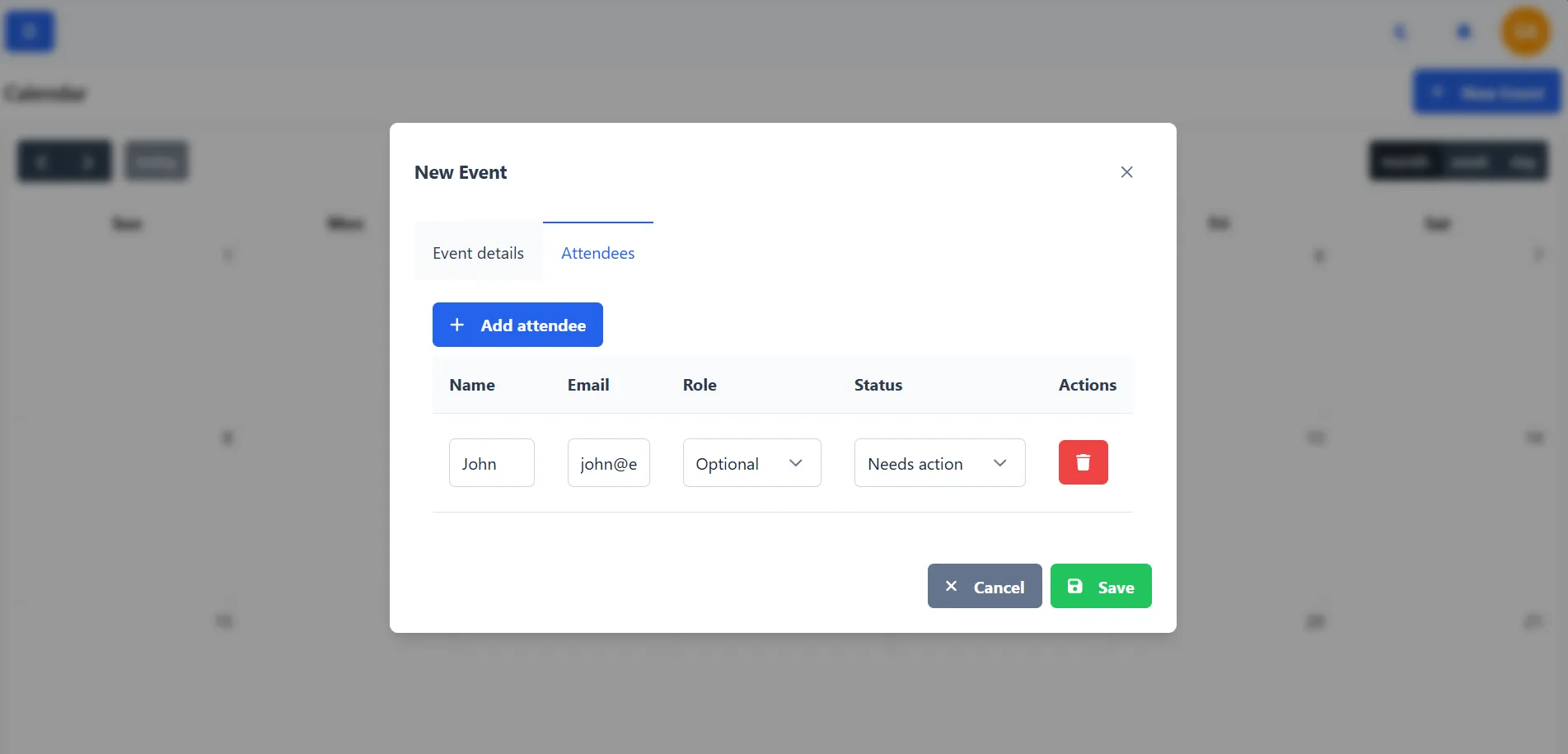
Edit event
When you click on the event in the calendar view, you will see the event view. In the event view, you can see and edit the event information.
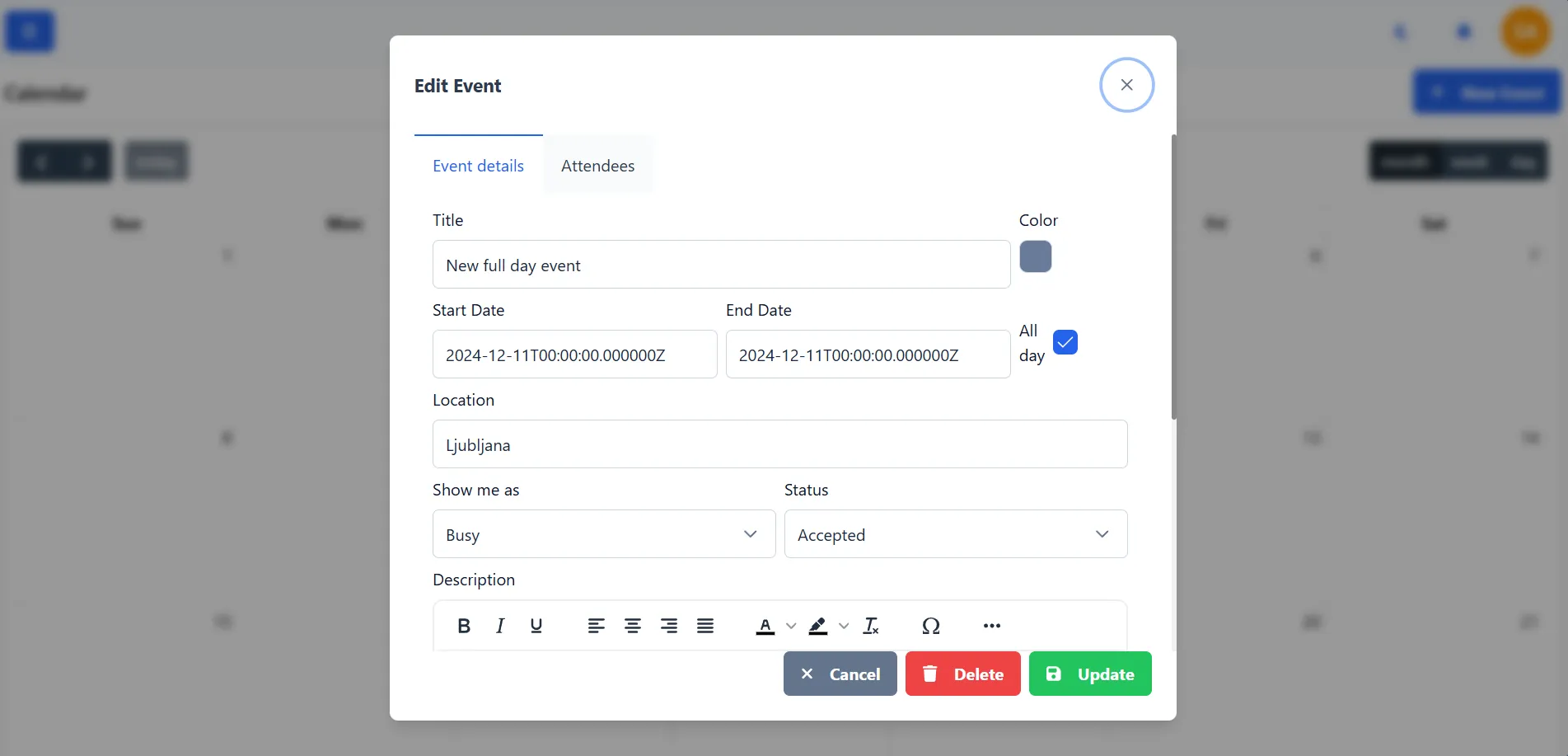
Delete event
You can delete an event by clicking on the event in the calendar view and then clicking on the delete button in the event view modal.