Dashboard
Overview
The dashboard is the first page you see when you log in to your account. It gives you a quick overview of your company's status. You can see the total number of invoices, quotes, and clients, as well as the total amount of invoices and quotes, financial status, and more.
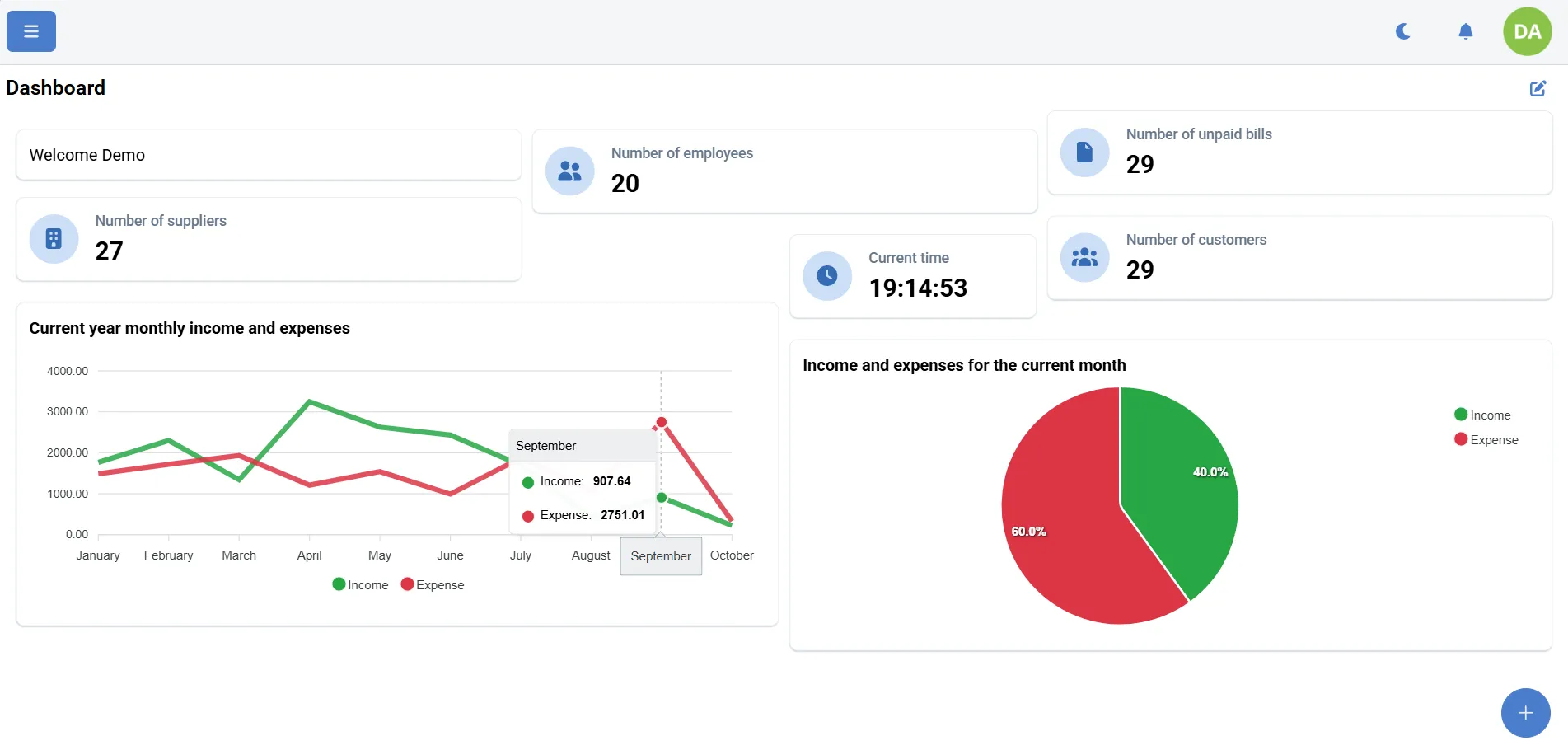
Widgets
The dashboard consists of several widgets that provide you with a quick overview of your company's status. You can customize the dashboard by adding or removing widgets to suit your needs.
You access the dashboard by clicking on the editor icon in the top right corner of the screen.
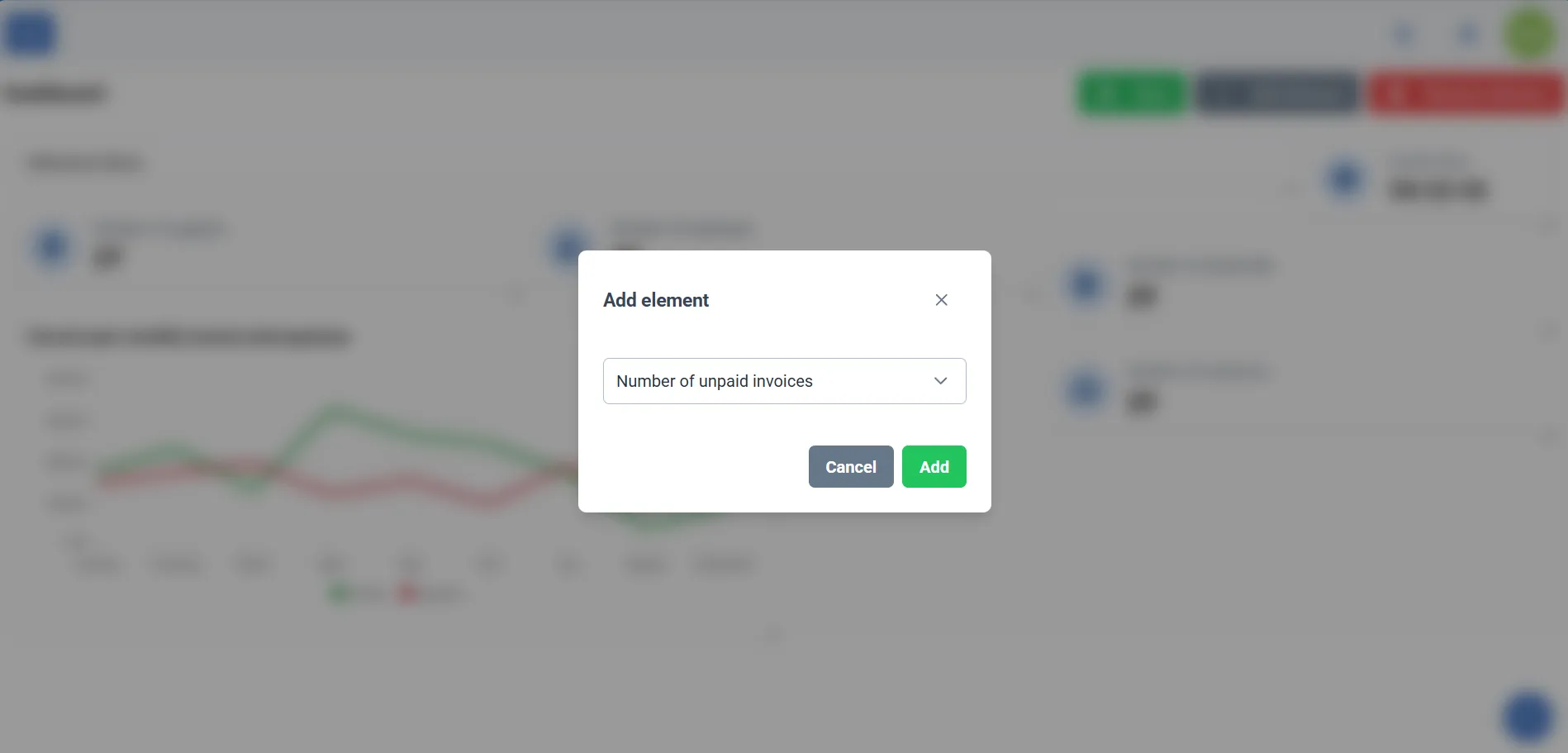
You are able to resize and move the widgets around the dashboard to create a layout that works best for you.
In future versions, we plan to add more widgets and customization options to the dashboard to provide you with even more insights into your company's performance.
Quick panel
The quick panel is located on the right side of the dashboard. It provides you with quick access to the most important features of the application, such as creating a new invoice, quote, client, or product.
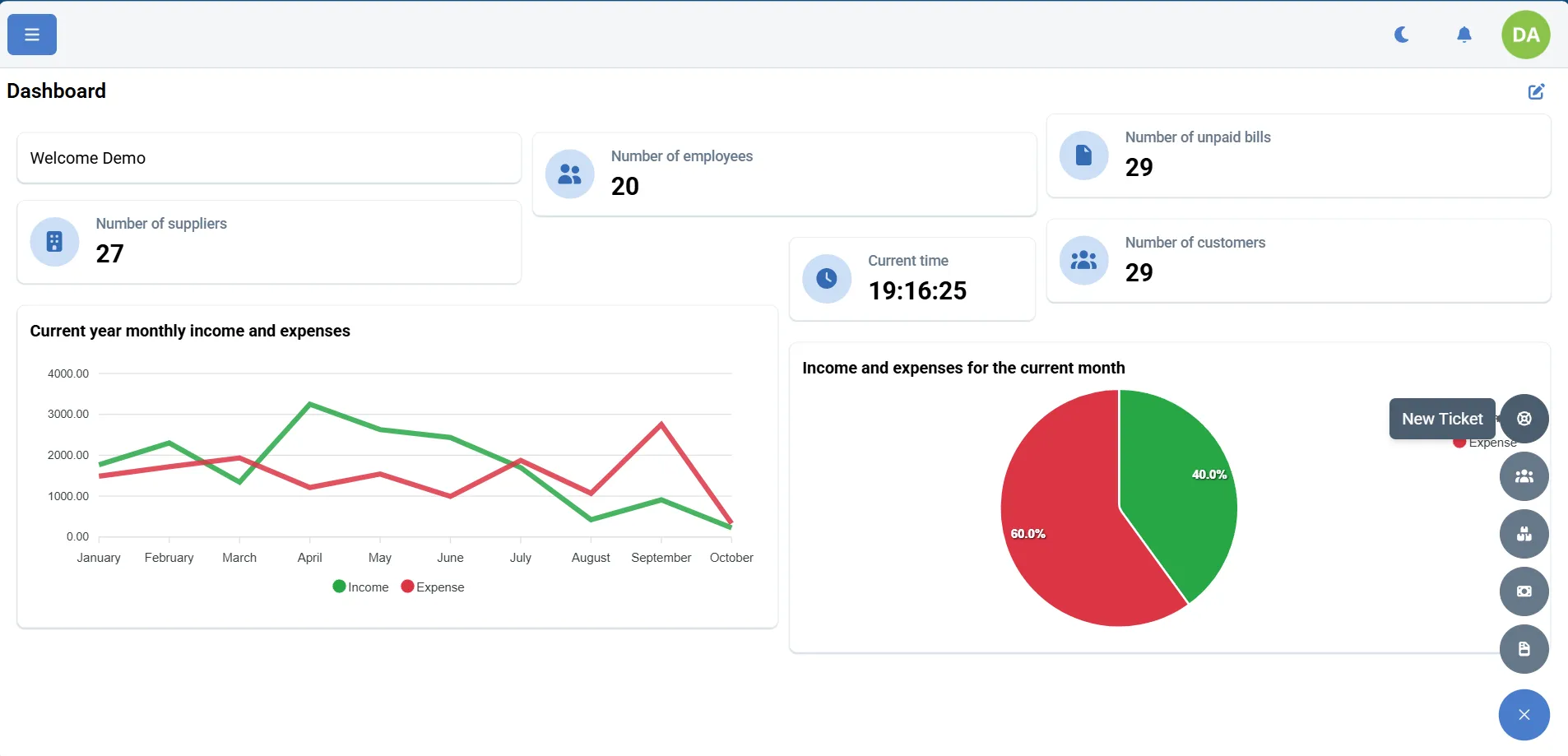
Available actions in the quick panel can be different depending on your user role and permissions.
Side menu
The side menu is located on the left side of the dashboard. It provides you with access to all the main features of the application, such as invoices, quotes, clients, products, and more.

Items in the side menu can be different depending on your user role and permissions.