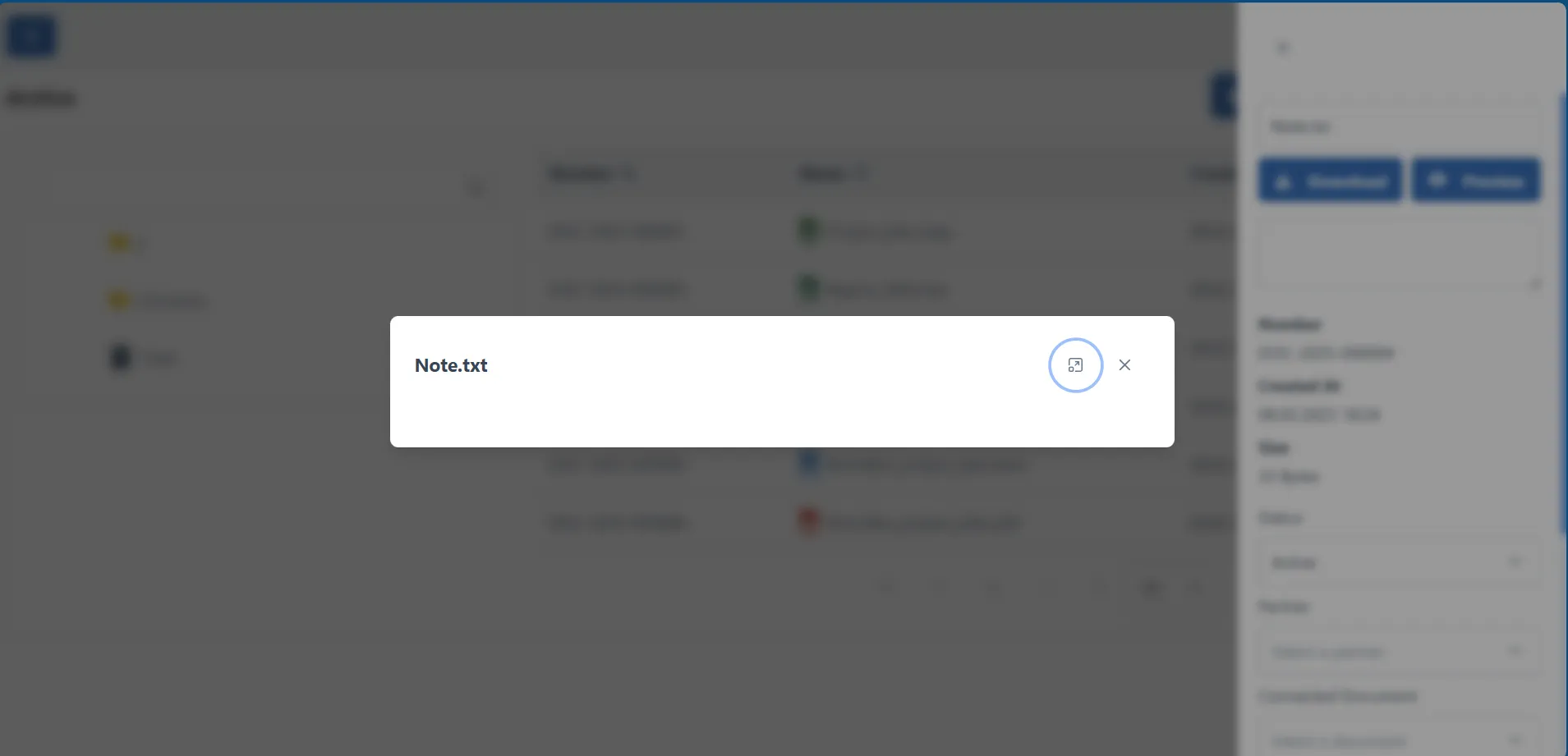Archive
Overview
The archive is a place where you can store all your documents. You can create folders and subfolders to organize your documents. You can upload documents to the archive and download them when needed.
Archive view
The archive view is the place where you can see all your documents. On the left side, you can see the folders and subfolders. On the right side, you can see the documents in the selected folder.
You can access the archive view by clicking on the "Archive" link in the sidebar.
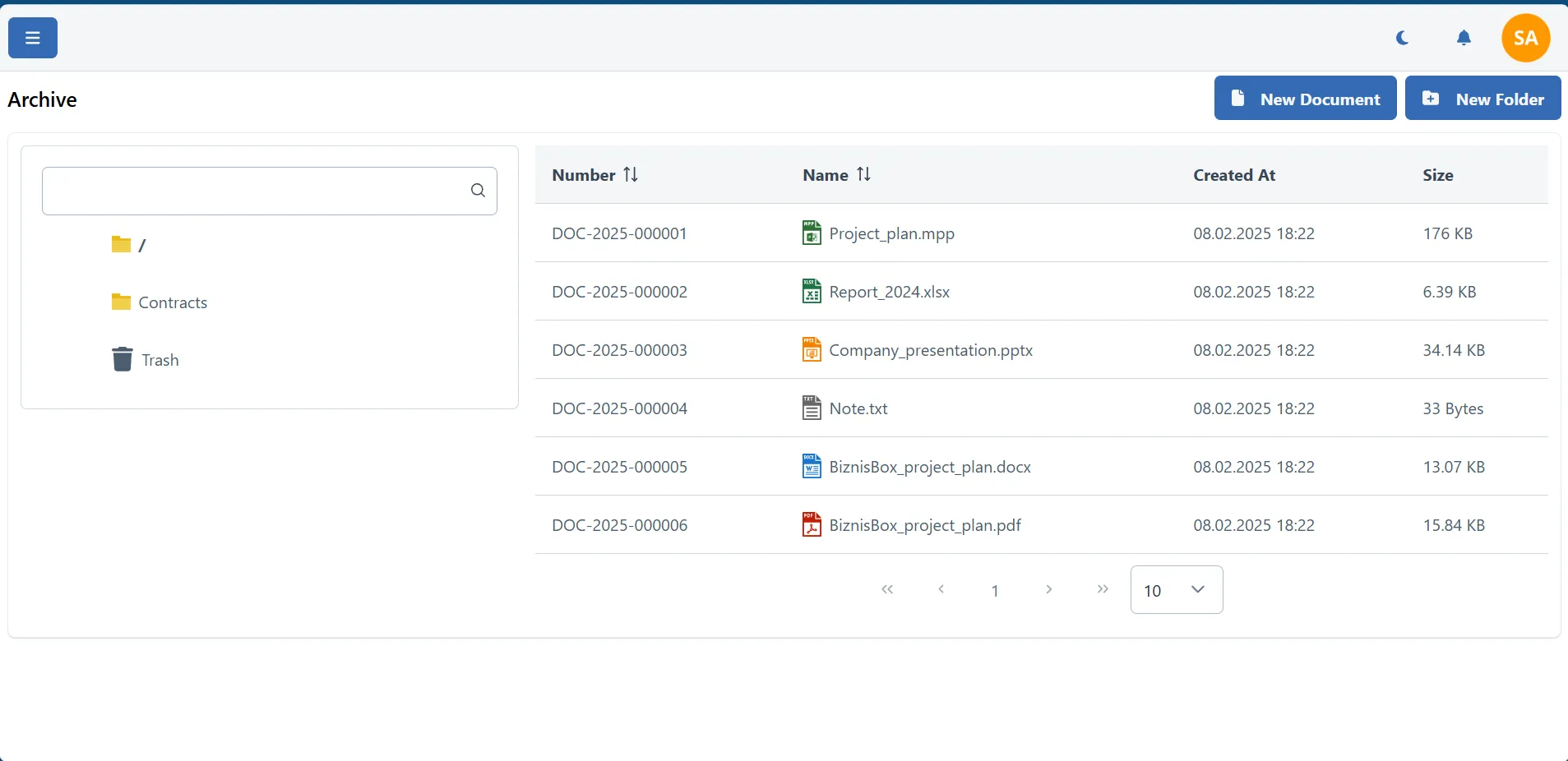
Adding a document
To add a new document, click on the "Add document" button on the archive view page. You will be see a modal where you can upload the document. Document will be uploaded to the current folder.
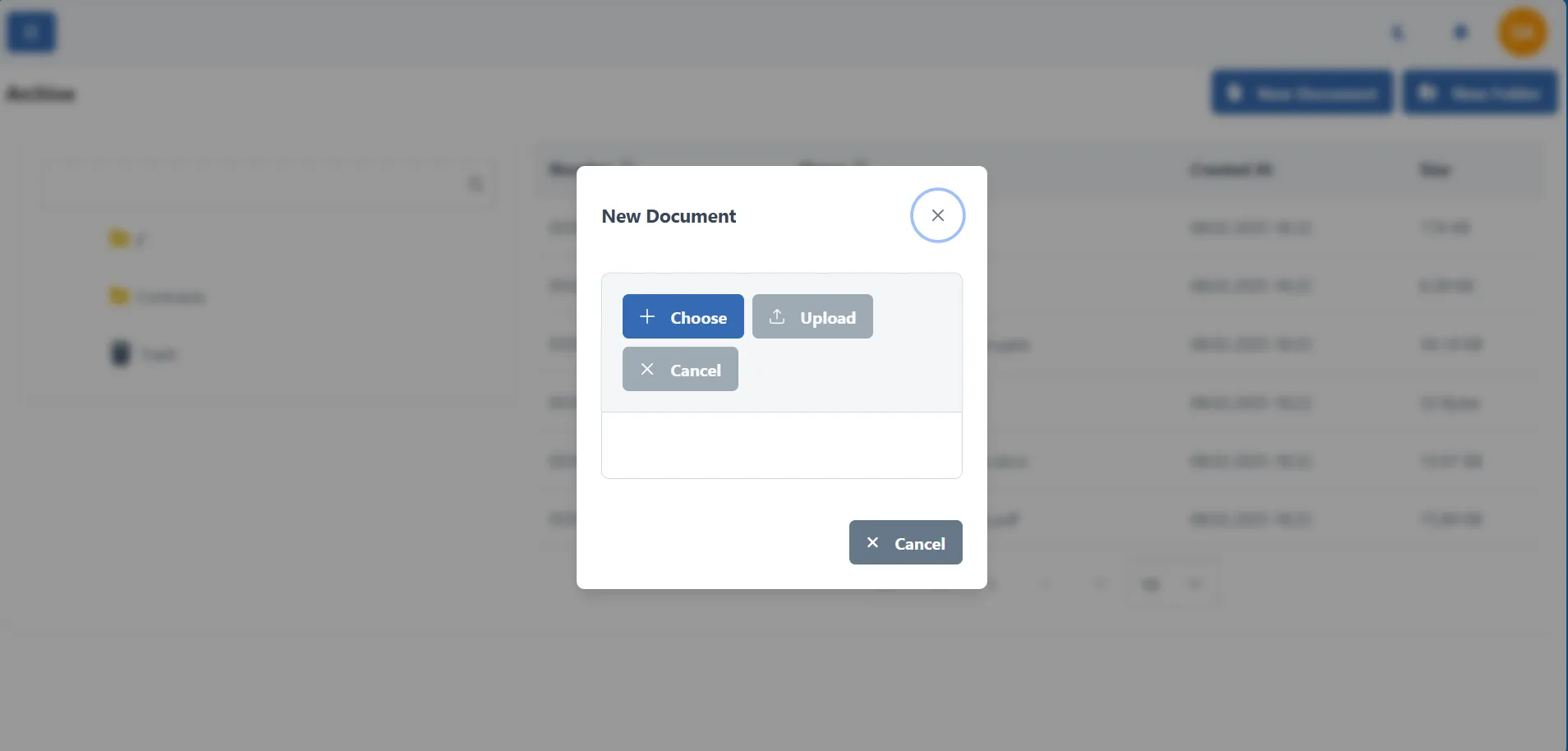
Document details
To view the details of a document, click on the document name in the archive view. You will be taken to the document details page where you can see the document details like document name, document type, upload date, and other details.
You can see details with double click on the document.

Editing a document
To edit document details, you must just double click on document title in the details view. You can change the document name, location, status, and other details.
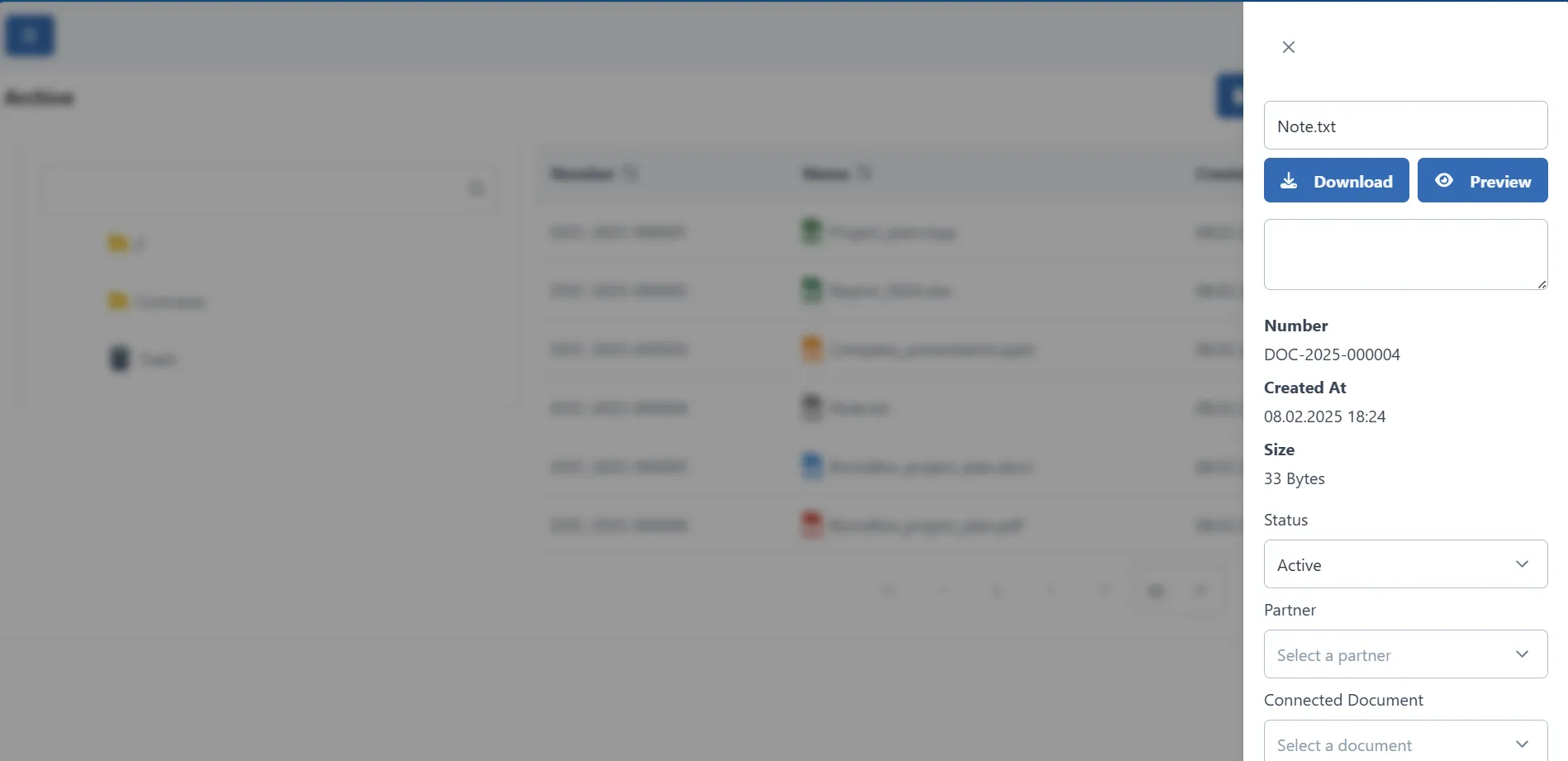
You have also option to move document to another folder.

Deleting a document
To delete a document, click on delete button in the document details view. You will be asked to confirm the deletion.
If you like to restore document, you can do it from the trash view.
Preview document
For some document types, you can preview the document directly in the app. You can preview images, PDFs, and text documents.