Partners
Overview
Biznisbox allows you to create partners. Partners are companies or individuals that you do business with.
Partners are used in invoices, quotes, transactions, etc. When you create an invoice, you can select a partner from the list of partners.
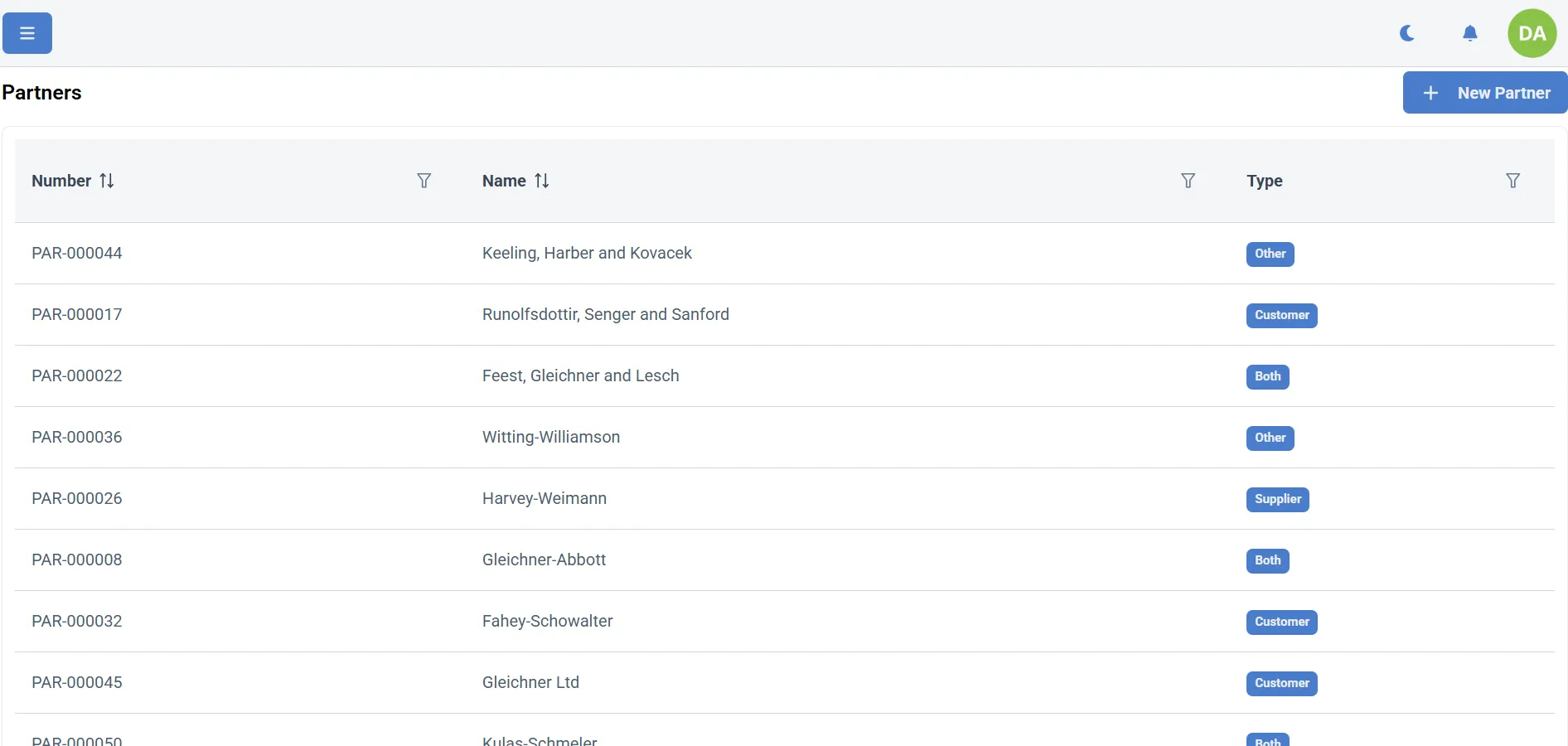
You can see the list of partners by clicking on the "Partners" link in the sidebar.
Viewing a partner
With double click on the partner from the list, you will be able to see the partner details.
On the partner details page, you can see the partner details, partner invoices, quotes, transactions, contracts ...
This information are displayed in the tabs. You can see tabs if you have permissions to see the data.
All in one place. On the top of the page, you can access to the functions for editing and deleting the partner and audit log.
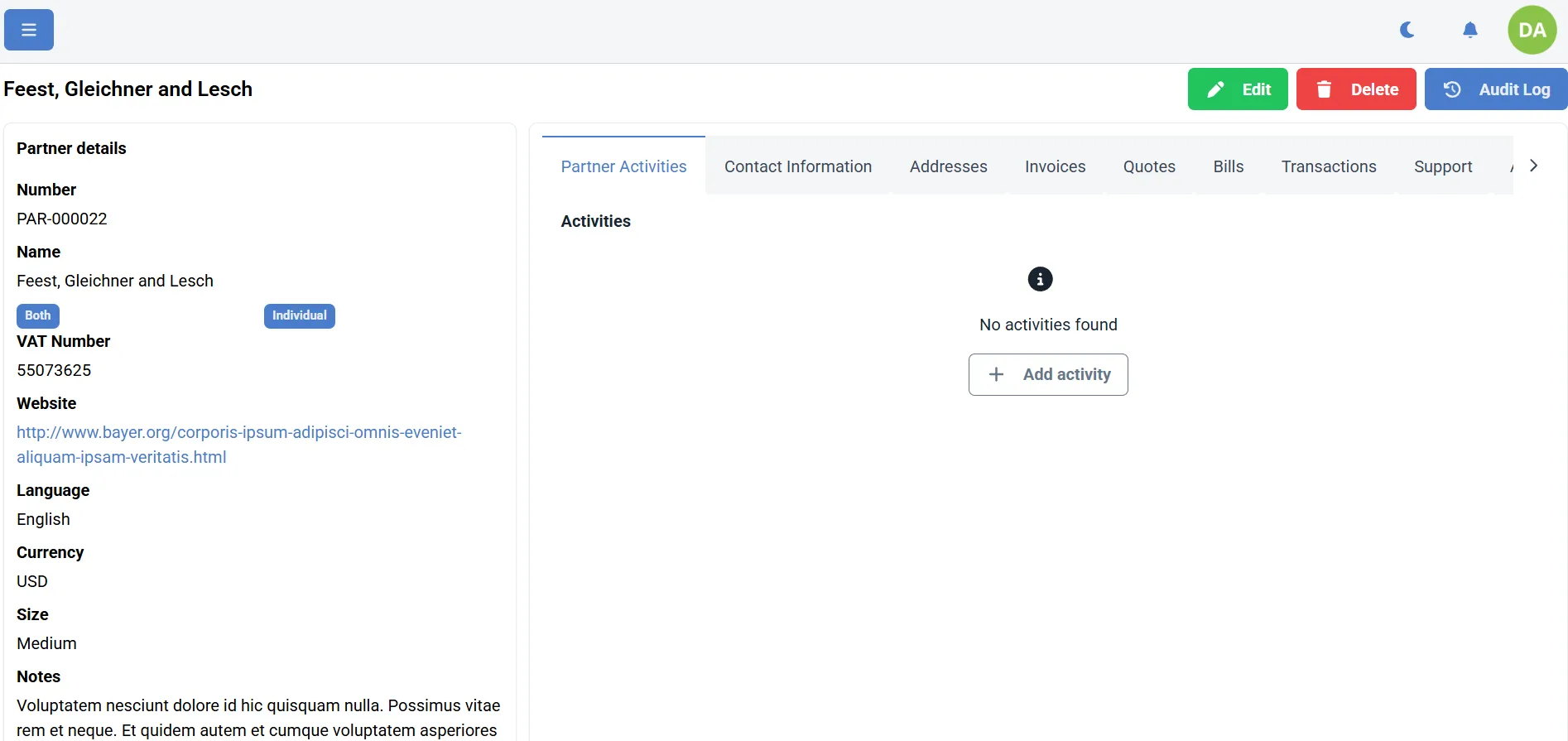
Creating a partner
You can create a partner by clicking on the "New partner" button on the partners page. You will be redirected to the partner creation page.
On the partner creation page, you need to enter the partner details. You have option to add partner's address, contact person.
When you adding a contact person, you can mark it as a primary contact person. This person will be used as a default contact person in the documents. Default contact person is marked with a star.
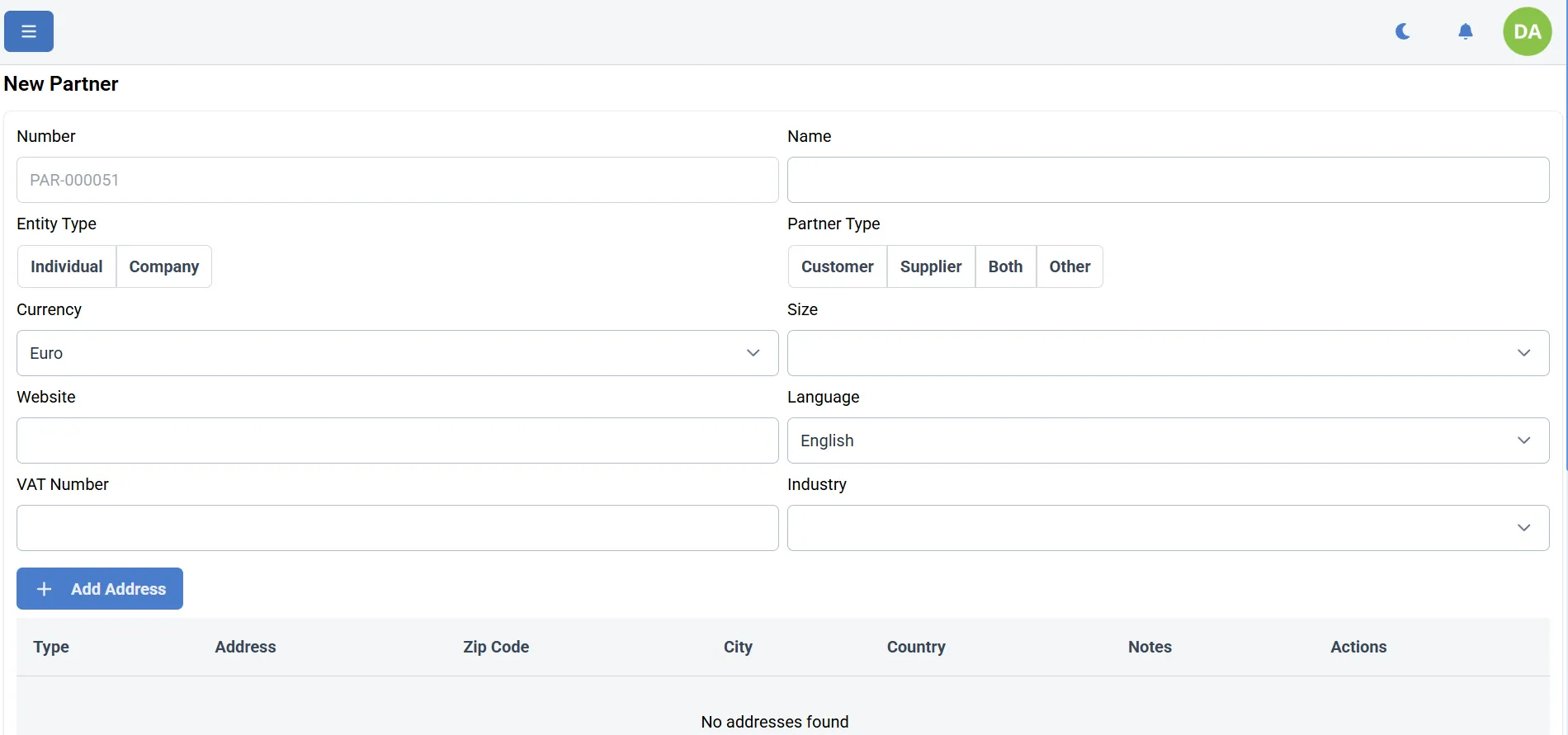
Editing a partner
You can edit the partner by clicking on the "Edit" button on the partner details page. You will be redirected to the partner editing page.
On the partner editing page, you can edit the partner details.
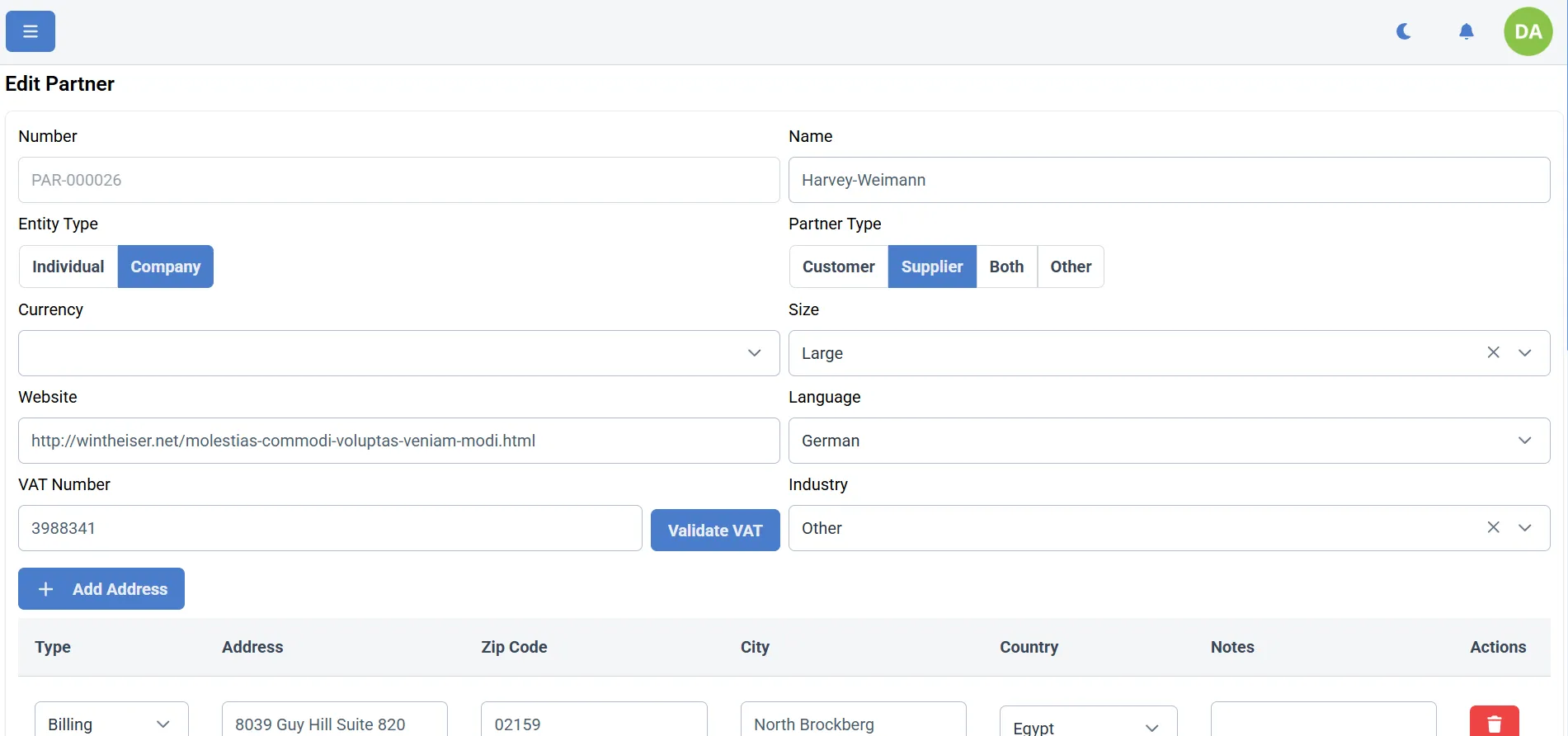
Deleting a partner
You can delete the partner by clicking on the "Delete" button on the partner details page. You will be asked to confirm the deletion.
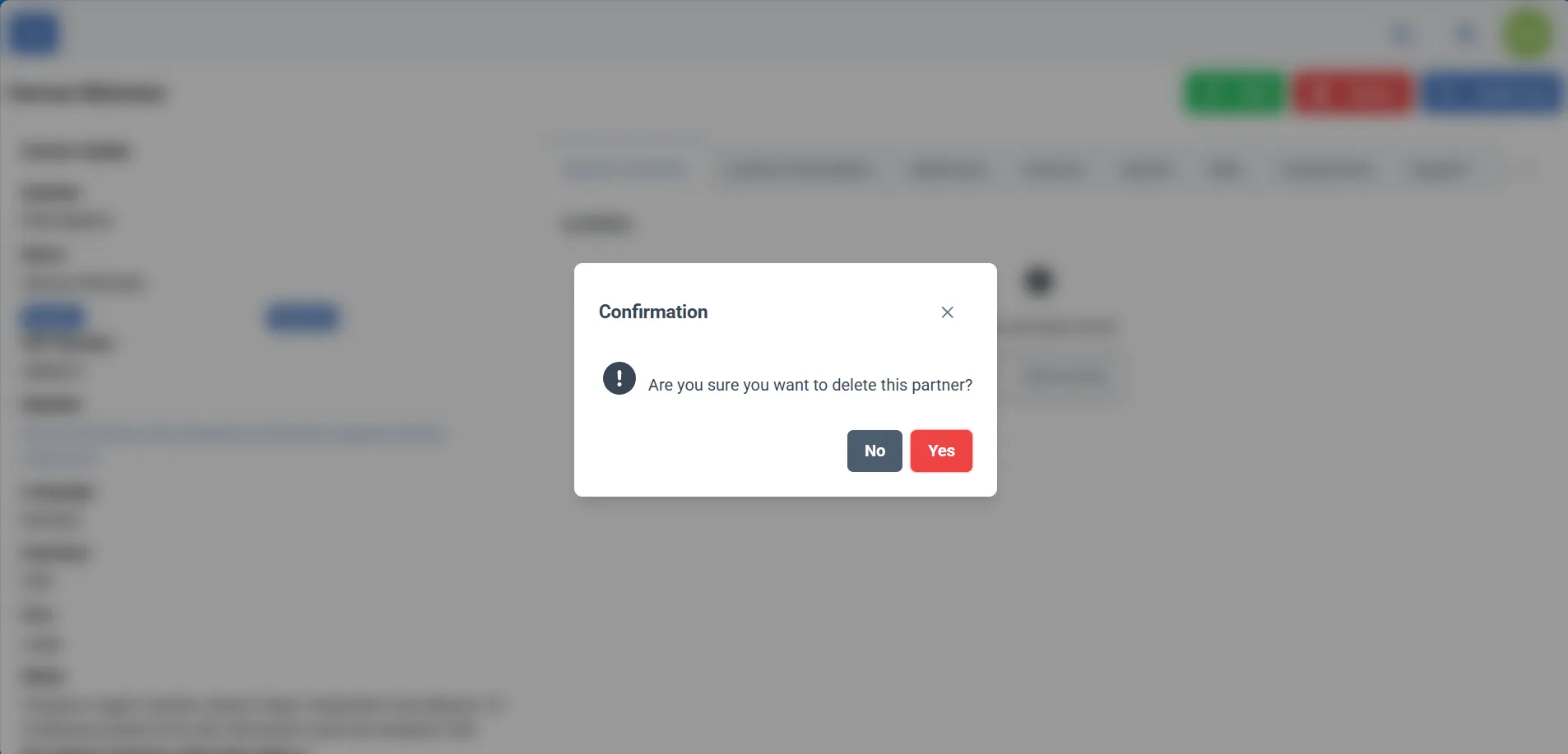
Partner audit log
You can see the partner audit log by clicking on the "Audit log" button on the partner details page. You will see a list of all changes made to the partner.
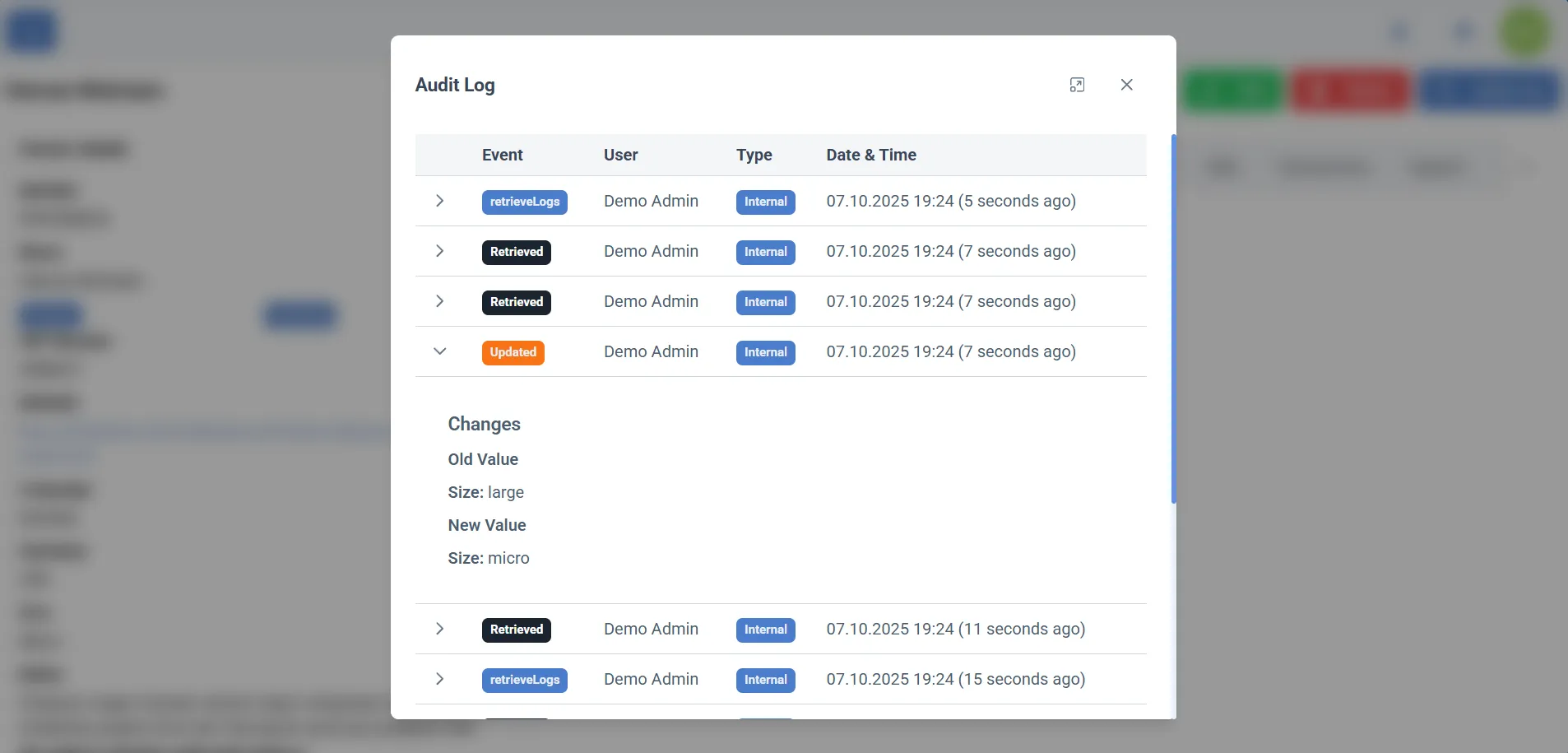
Partner activity
On the partner details page, you can see the partner activity. Activity includes all your interactions with the partner, such as emails, calls, meetings, etc.
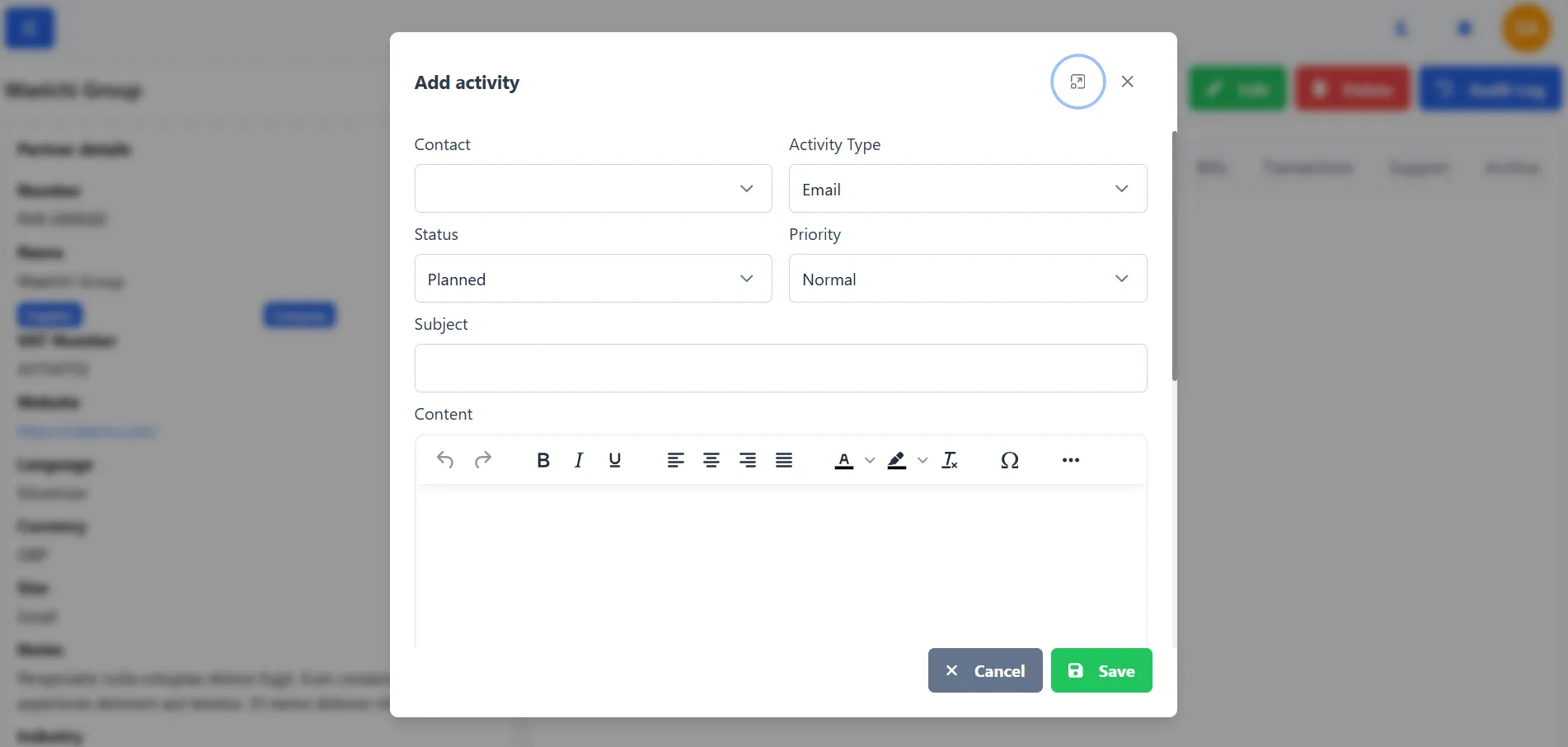
Partner activity log
You can see the partner activity log by clicking on the "Partner activity" tab on the partner details page. You will see a list of all activities related to the partner.
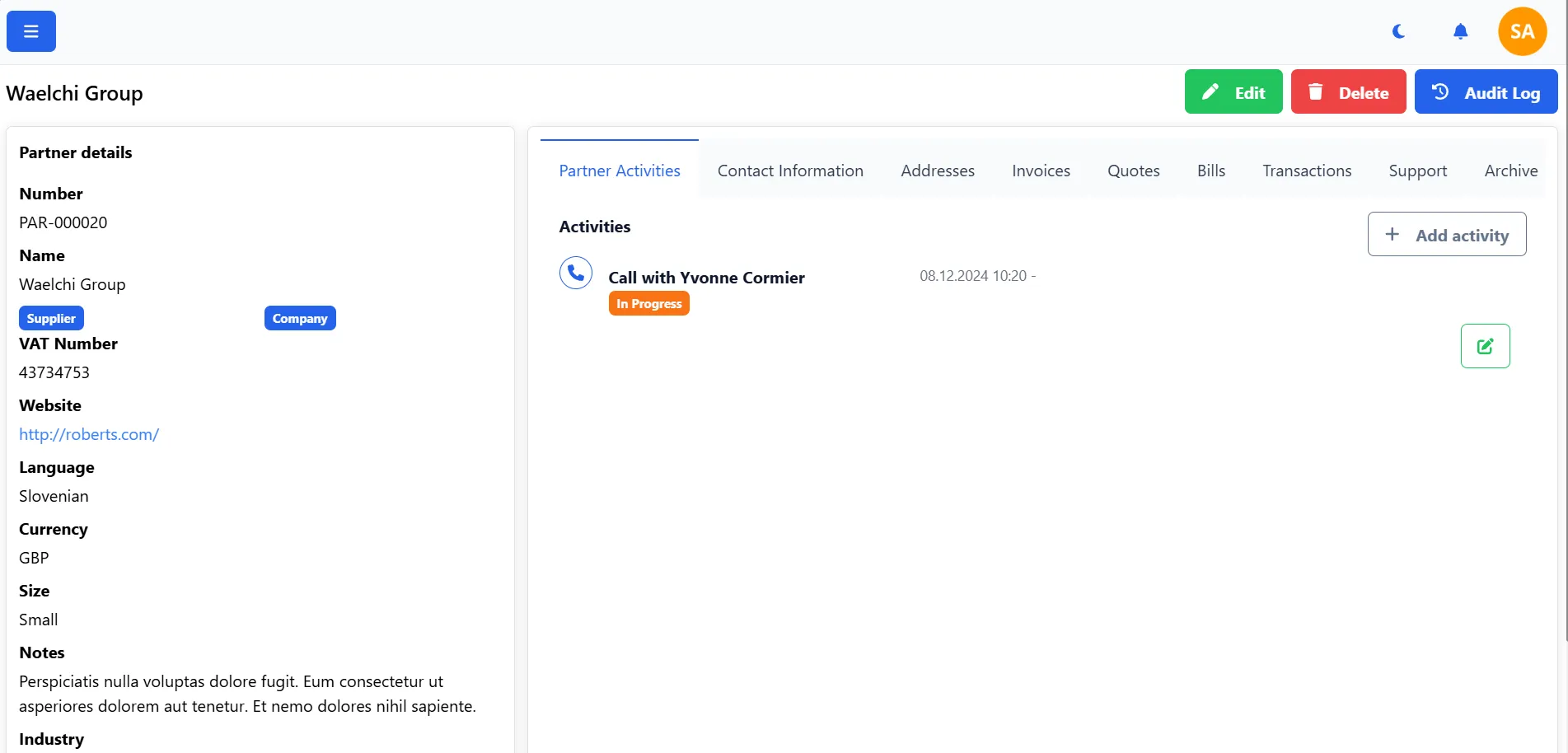
Adding access to client portal
You can give your partner access to the client portal by clicking on the "Add to client portal" button on the partner details in the contacts tab.
On the end of the contacts table, you will see the option to add the partner to the client portal.
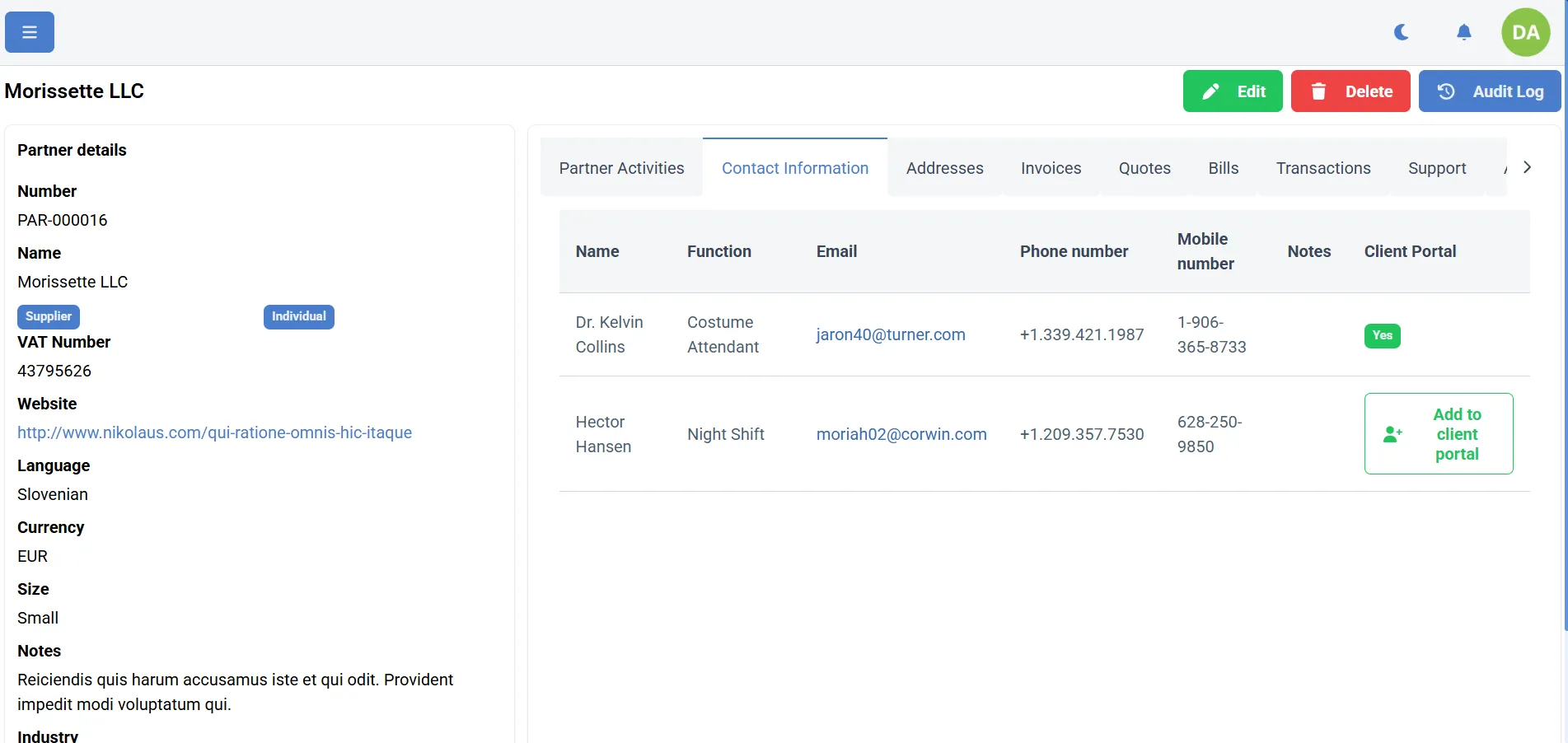
Retrieving data from external sources
When creating or editing a partner, you can retrieve data from EU VAT Information Exchange System (VIES) when you enter a valid VAT number. If you select partner type as a company you will be able to retrieve company name and address. For retrieving data from VIES, you need to click on the "Validate VAT" button next to the VAT number field.