Support
Overview
The support module allows you to create tickets for your partners and other.
Creating a ticket
To create a ticket, click on the "Support" link in the main menu and then click on the "Create ticket" button. You will be redirected to the ticket creation page.
On the ticket creation page, you need to enter the ticket subject and the ticket message. You can also assign the ticket to a partner.
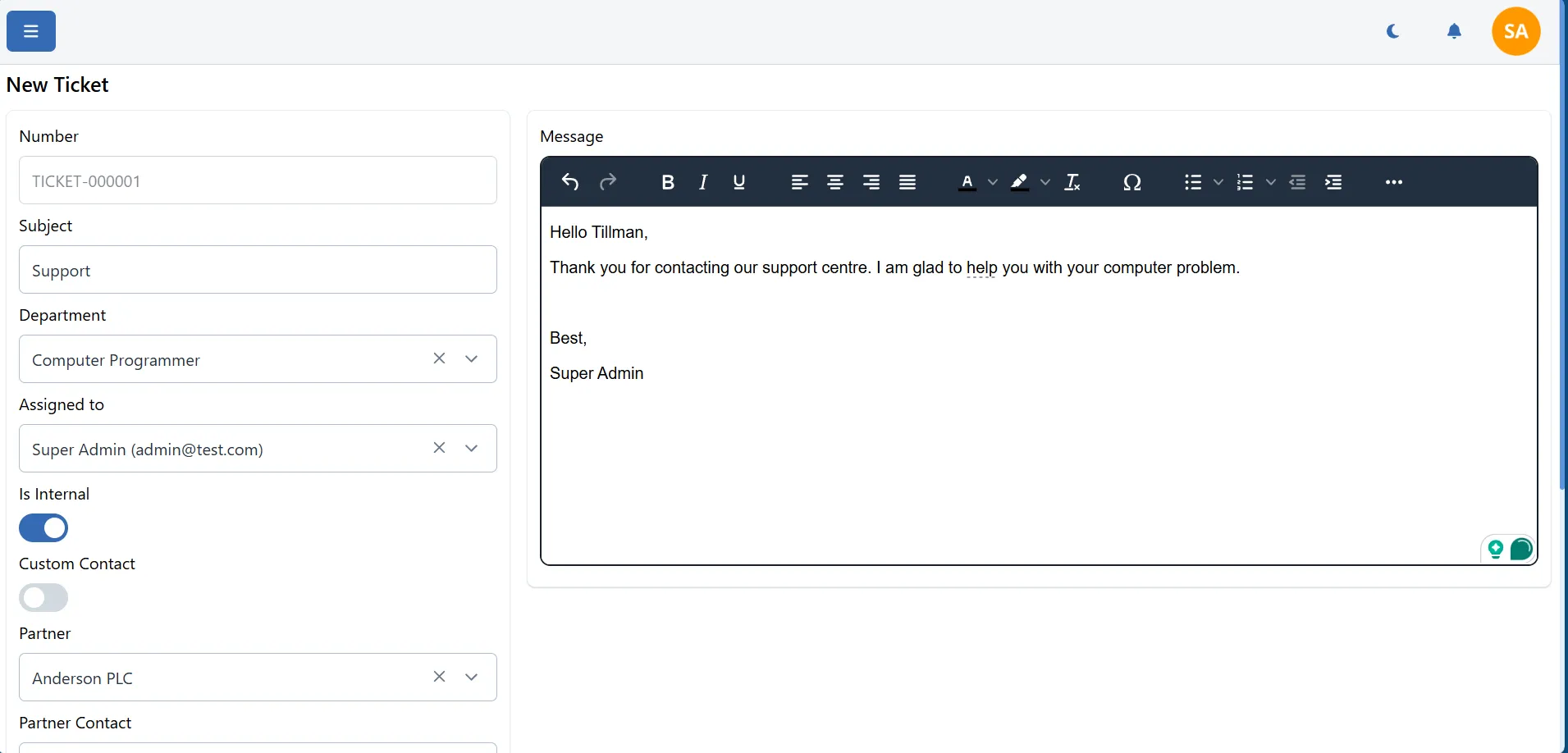
If you select a partner, the partner will be notified by email about the ticket. The partner can access the ticket by clicking on the magic link in the email.
If you do not select a partner, you can select custom partner and enter the name and email of the partner. The partner will be notified by email about the ticket. The partner can access the ticket by clicking on the magic link in the email.
If you select is internal option, the ticket will be visible only to the employees in the company.
Ticket details
When you create a ticket, you will be redirected to the ticket details page. Here you can see the ticket details and reply to the ticket.
On the ticket details page, you can see the ticket details, the ticket status, and the ticket messages. You can also reply to the ticket and close it. There is also a button to delete the ticket.
You also have the option to edit the ticket. You can change the ticket subject and the ticket message.
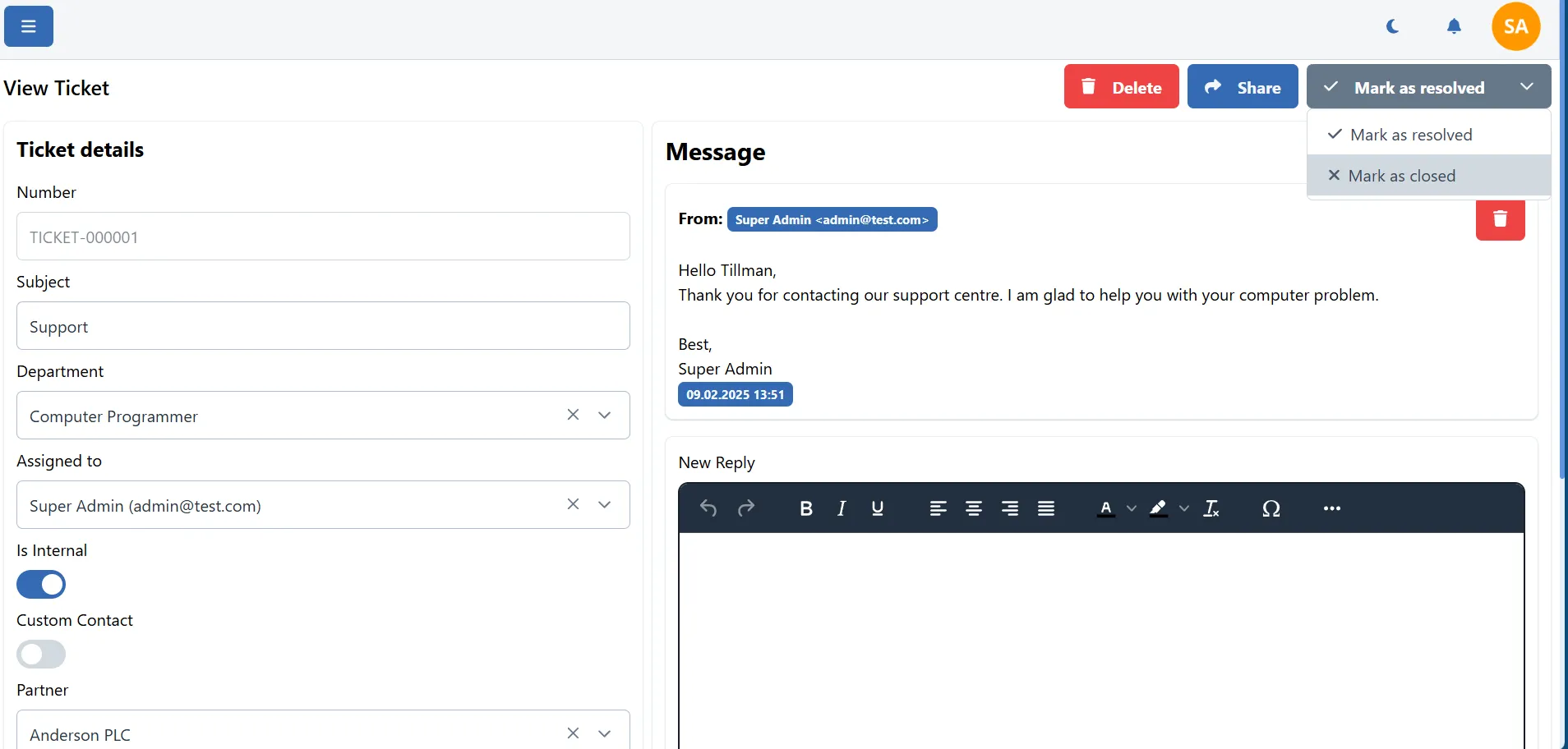
Sharing tickets
You can share the ticket with partners. To share the ticket, click on the "Share" button on the ticket details page.
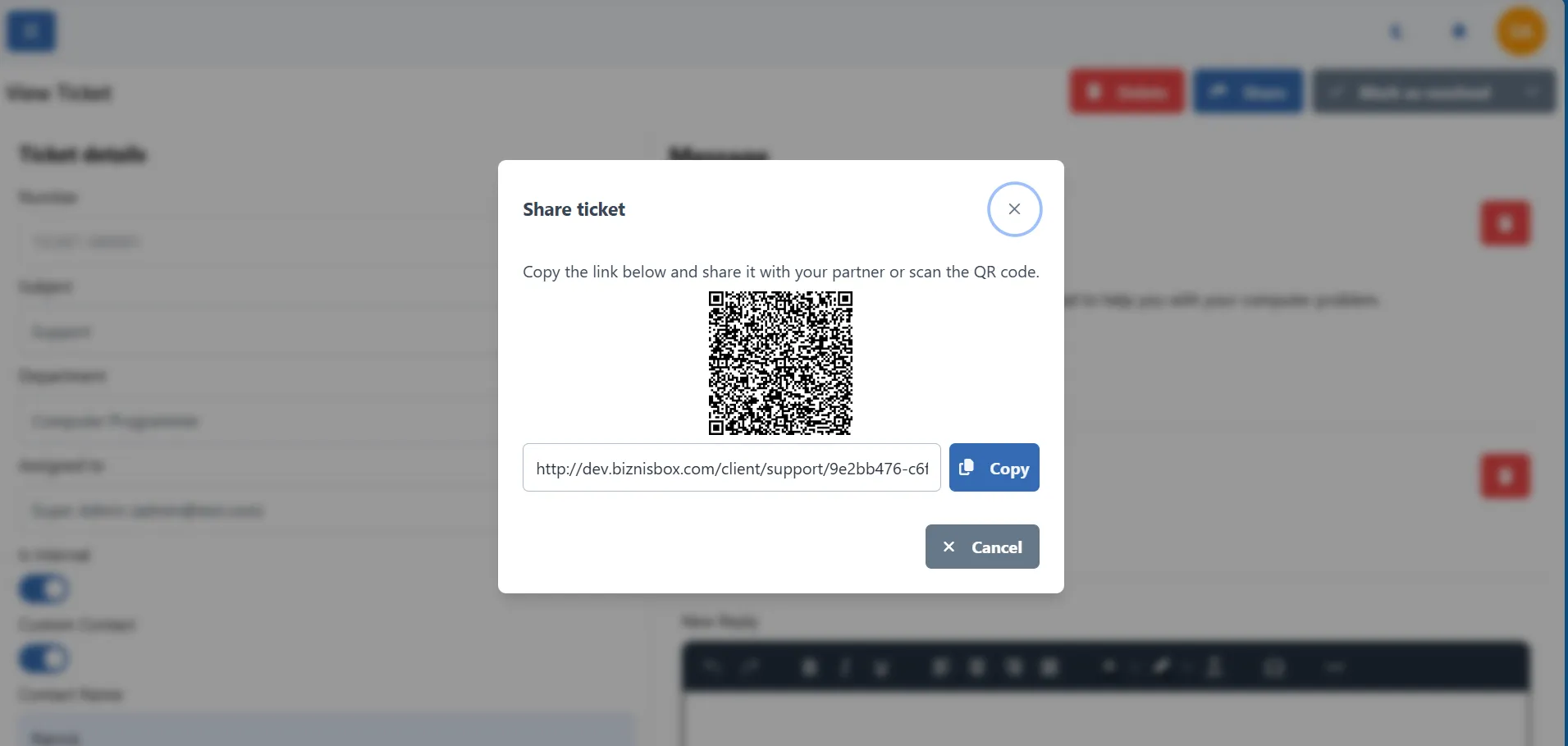
IMAP integration
You can configure an IMAP mailbox to automatically create tickets from incoming emails. To configure the IMAP integration must administer the company and go to the Admin dashboard. Then click on the Integrations link in the main menu and then click on the "Support IMAP" tab.
Integration allows you to specify the IMAP server settings and the email address to create tickets from incoming emails. If the email subject contains a ticket ID, the email will be added as a message to the existing ticket. Otherwise, a new ticket will be created.