Accounts
Overview
Accounts are your sources of money. You can have multiple accounts in the app, and you can use them to track your money flow. You can have bank accounts, cash accounts, and online accounts.
- Bank accounts are your checking, savings, or any other bank account.
- Cash accounts are your cash register, or any other cash account.
- Online accounts are your online payment accounts like PayPal, Stripe, etc.
Accounts list�
The accounts list is the place where you can see all your accounts. You can see the account name, account type, and the current balance of the account. You can also see the total balance of all accounts.
You can access the accounts list by clicking on the "Accounts" link in the sidebar.
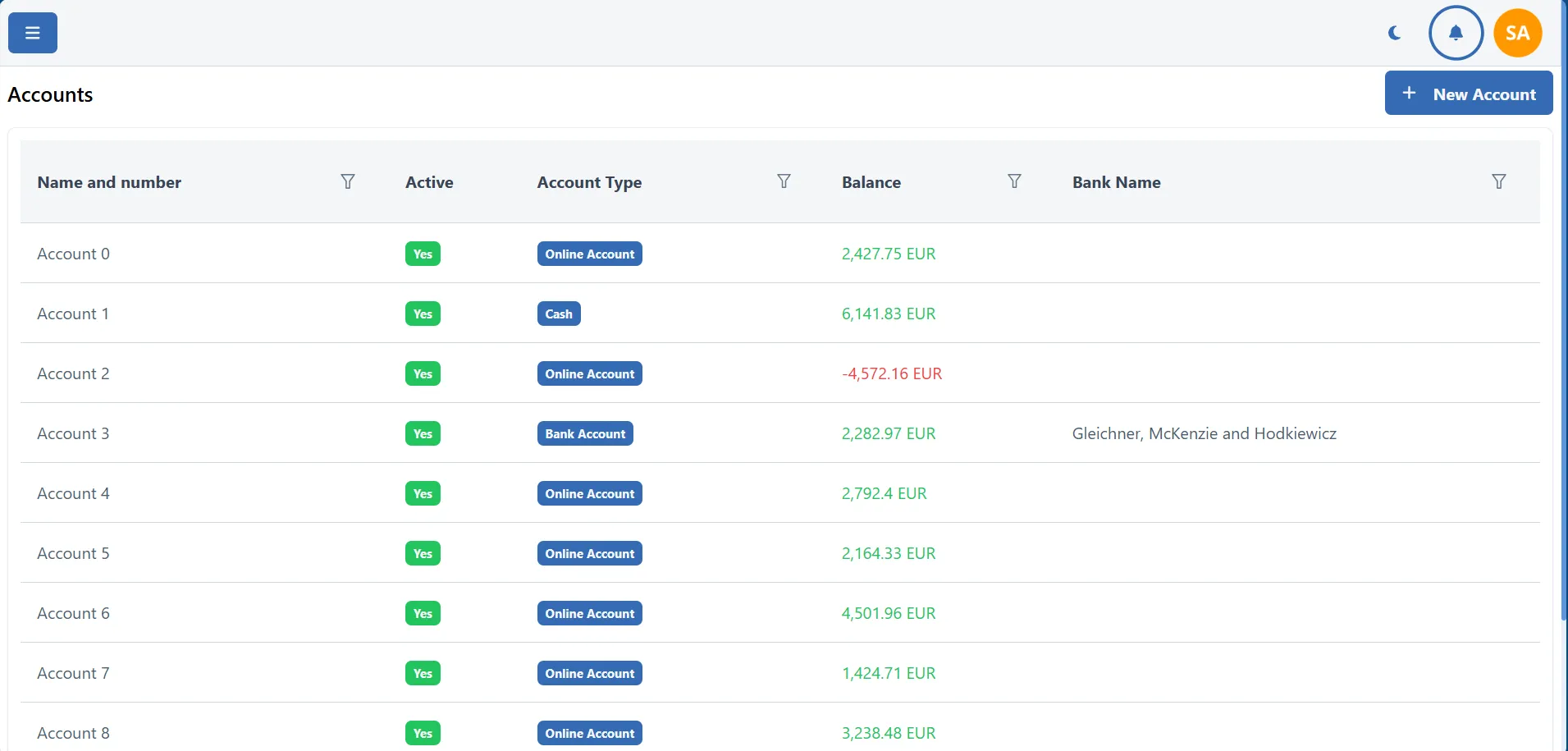
Adding an account
To add a new account, click on the "Add account" button on the accounts list page. You will be asked to enter the account name, account type, and the initial balance of the account. You can also add a description to the account and other details.
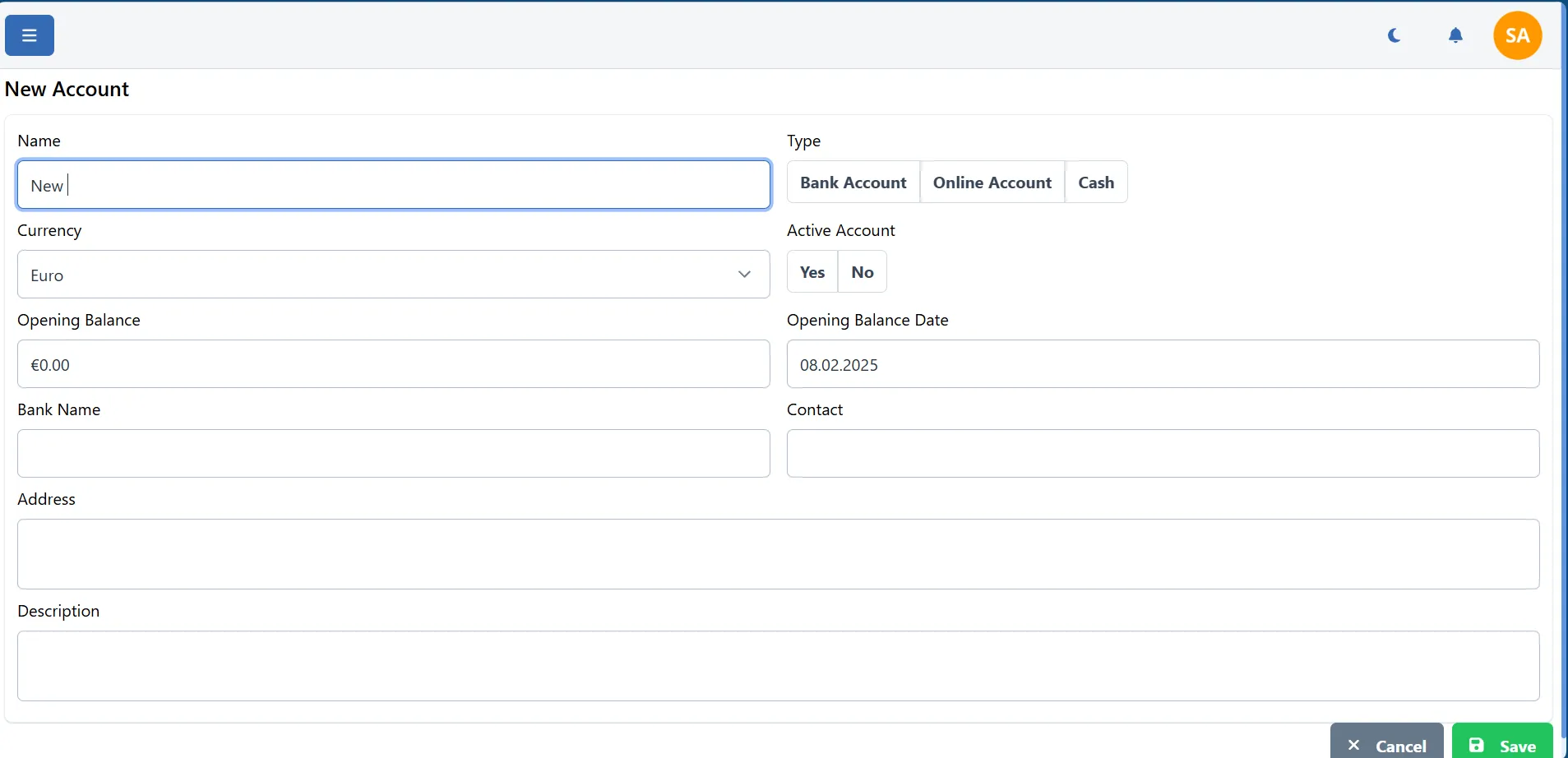
Account details
To view the details of an account, click on the account name in the accounts list. You will be taken to the account details page where you can see the account details like account name, account type, initial balance, and other details.
You can also see the transactions of the account on the account details page.
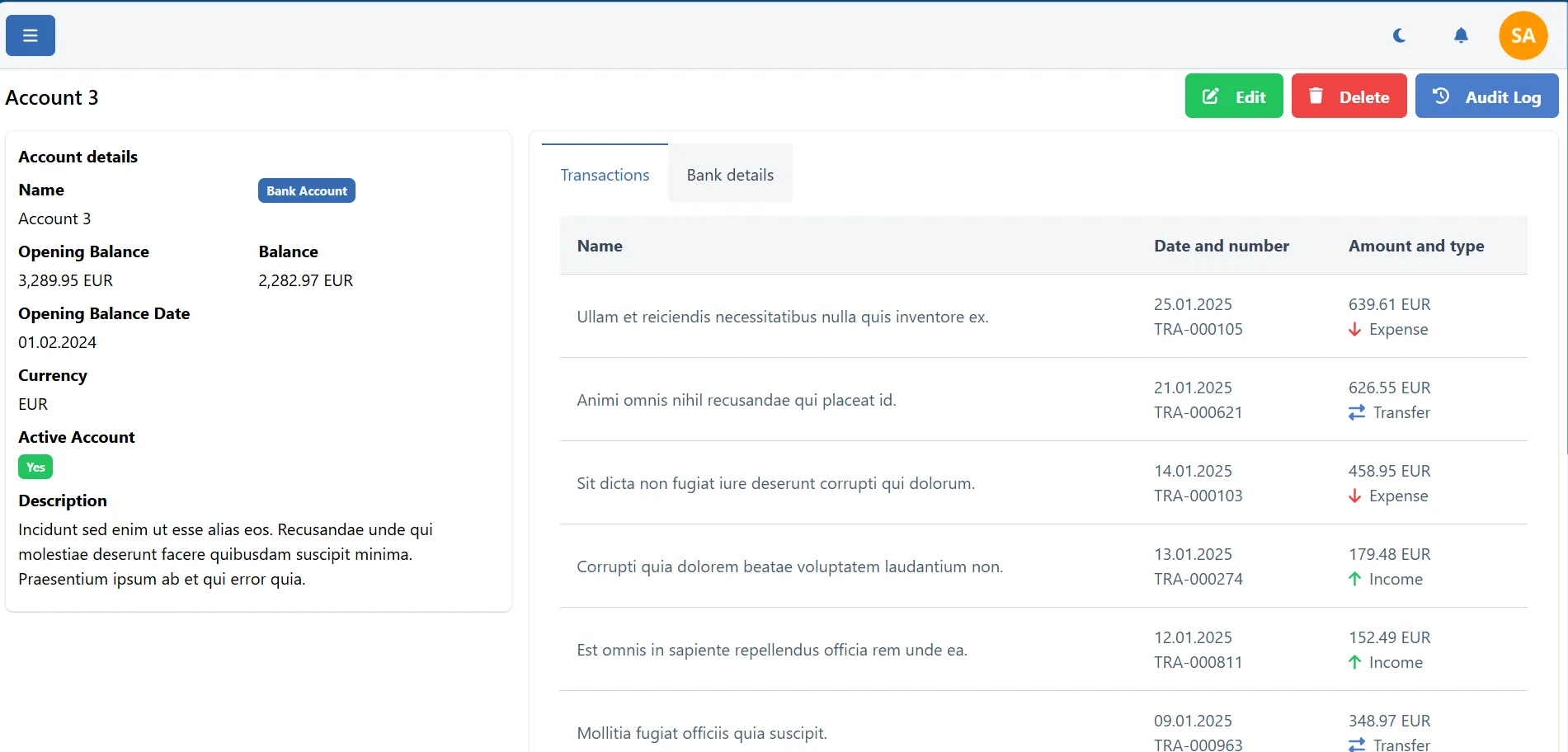
You can view the bank account details in the tab Bank details.
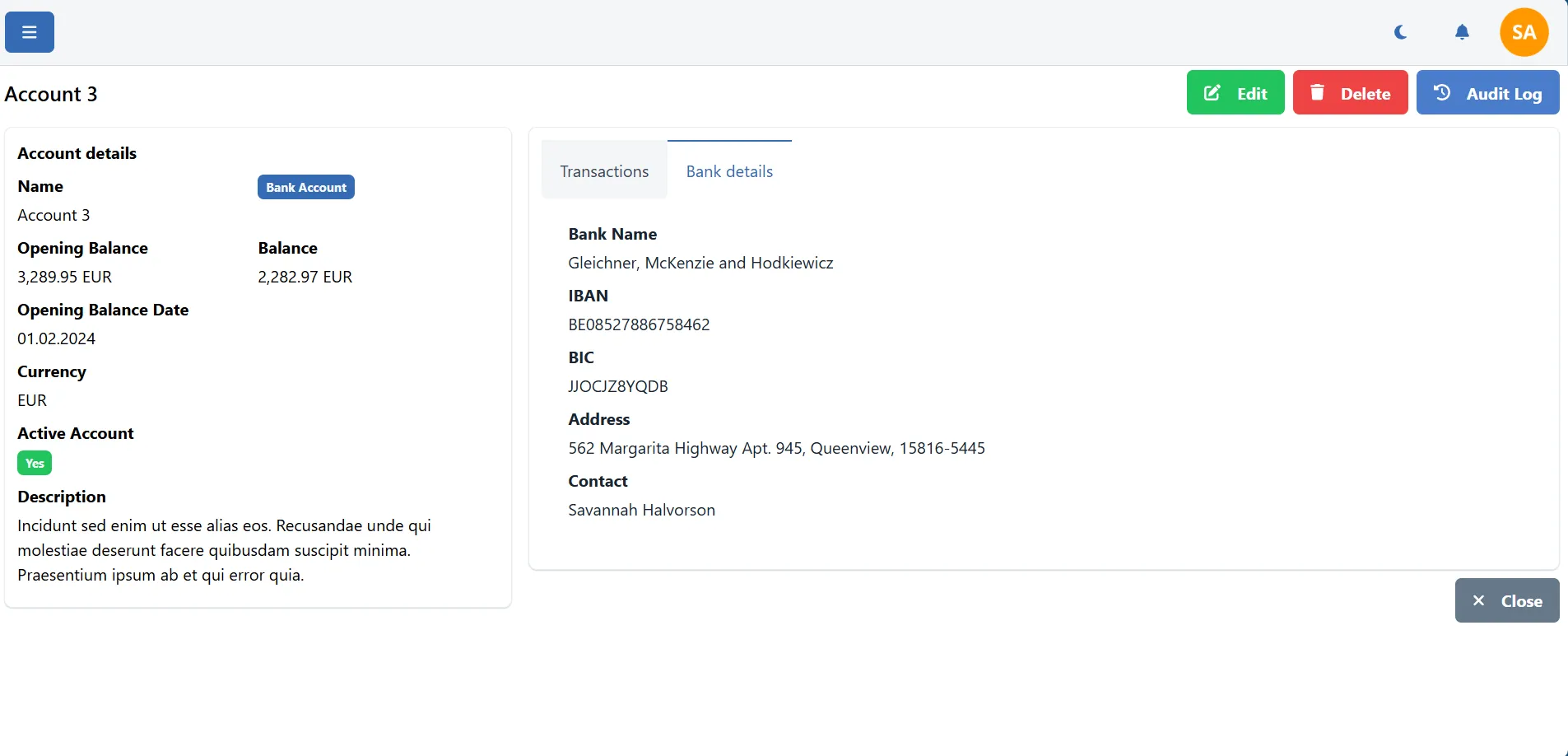
Editing an account
To edit an account, click on the account name in the accounts list. You will be taken to the account details page where you can edit the account details. You can change the account name, account type, initial balance, and other details.
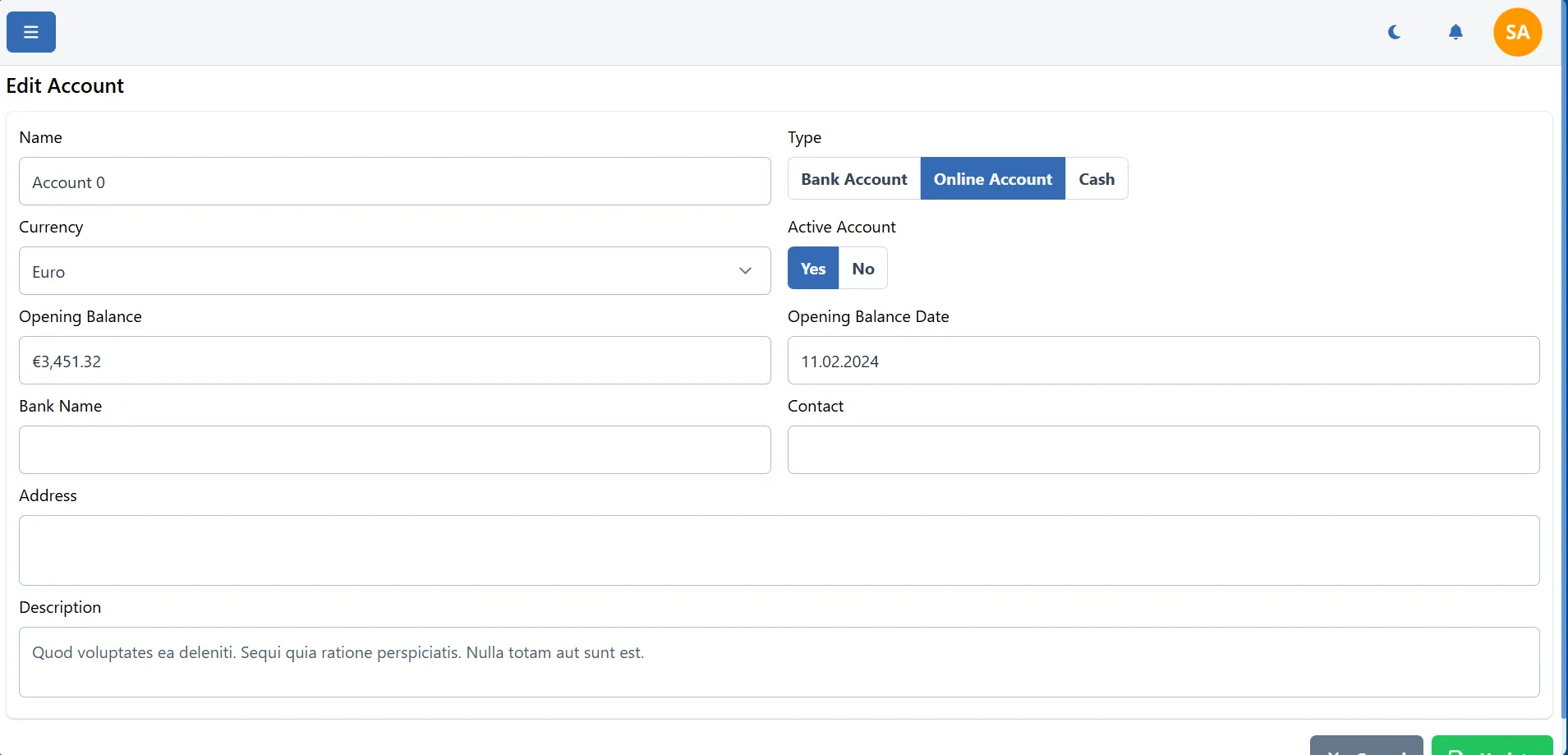
Deleting an account
To delete an account, click on the account name in the accounts list. You will be taken to the account details page where you can delete the account.
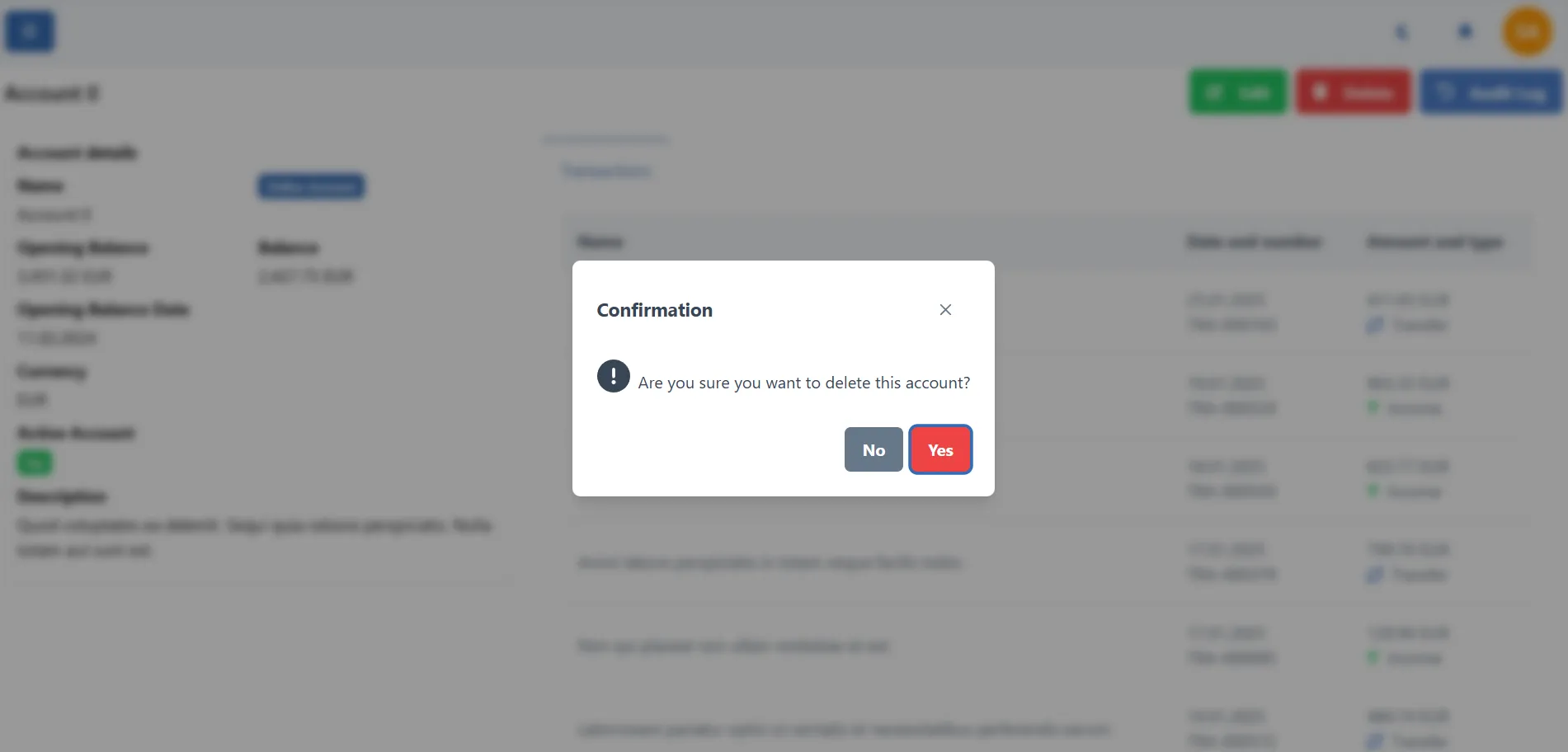
Audit log
You can see the audit log of an account by clicking on the "Audit log" link in the account details page. The audit log shows the history of changes made to the account.
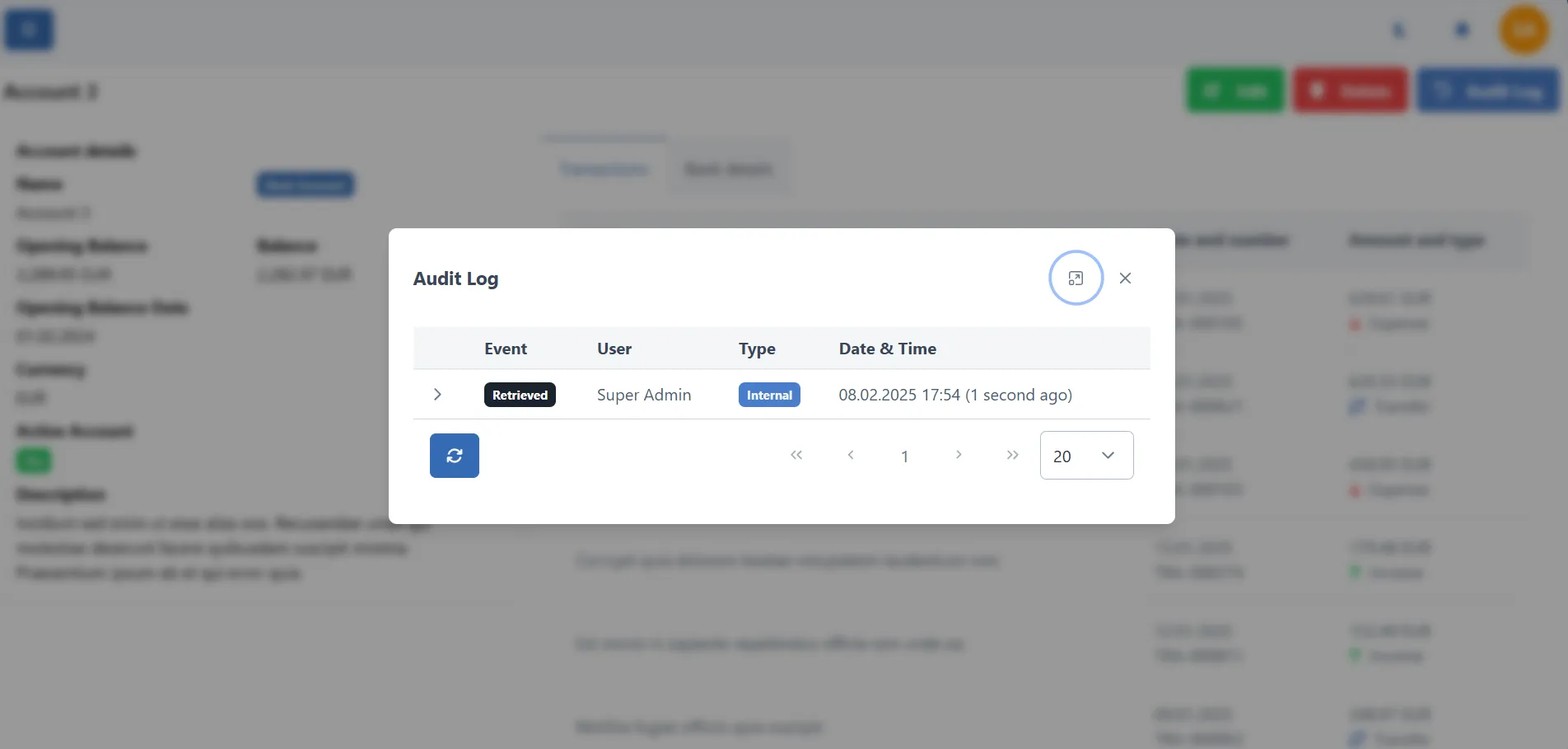
Open banking
You can connect your bank account to the app using the open banking feature. To connect your bank account, click on the "Connect bank account" button on account list page. You will be asked to select your country and bank, and then you will be redirected to the bank's website to authorize the connection.
For using the open banking feature, you need set up the open banking integration in the app settings.