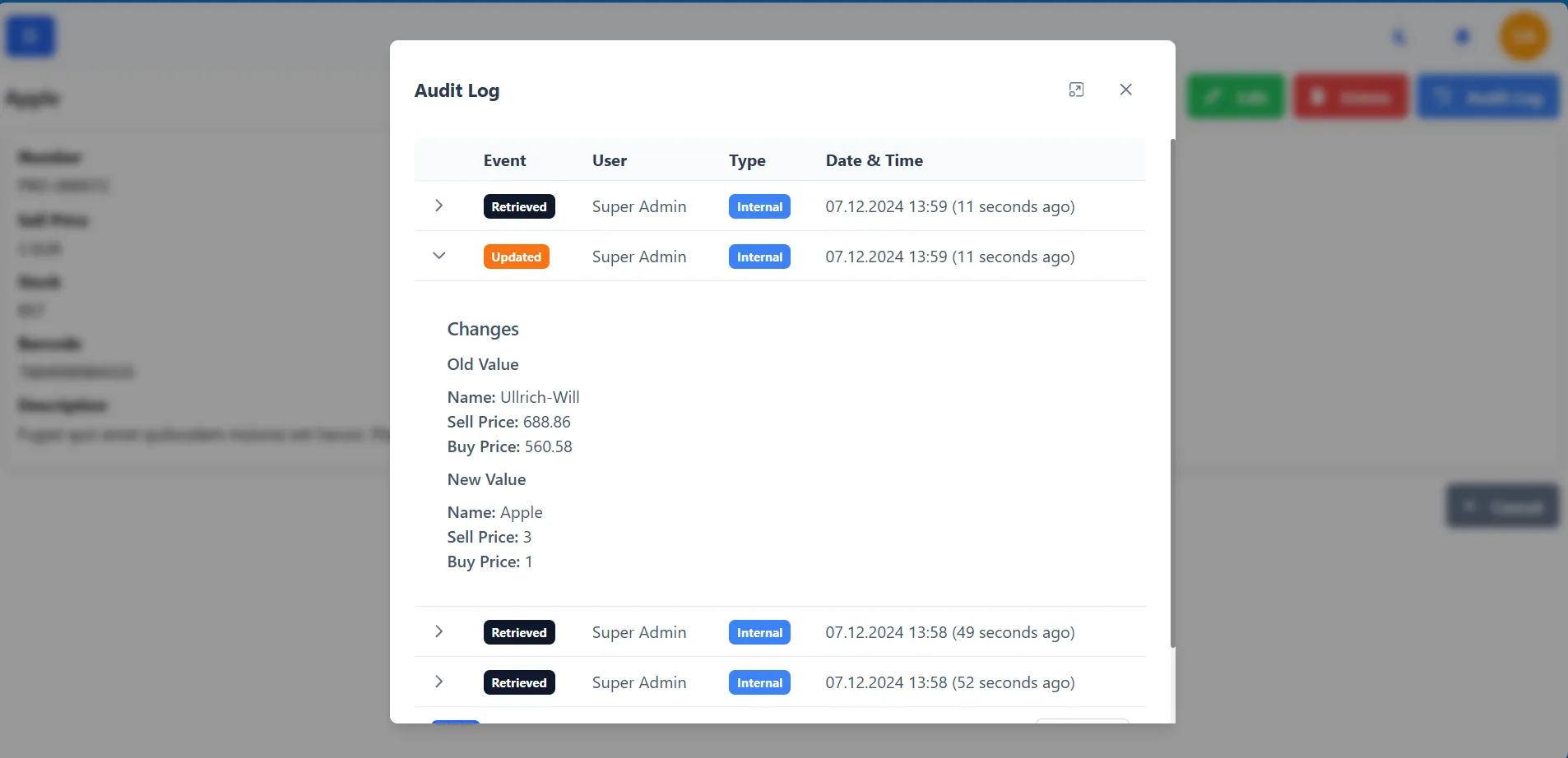Products
Overview
The application allows you to manage products and services. You can add, edit, and delete products. You can also view the details of each product.
The application separates two types of products, one is physical products and the other is services (they do not have inventory management functions).
Products list
The list of products is displayed in a table. You can see the name, selling price, and stock status of each product.
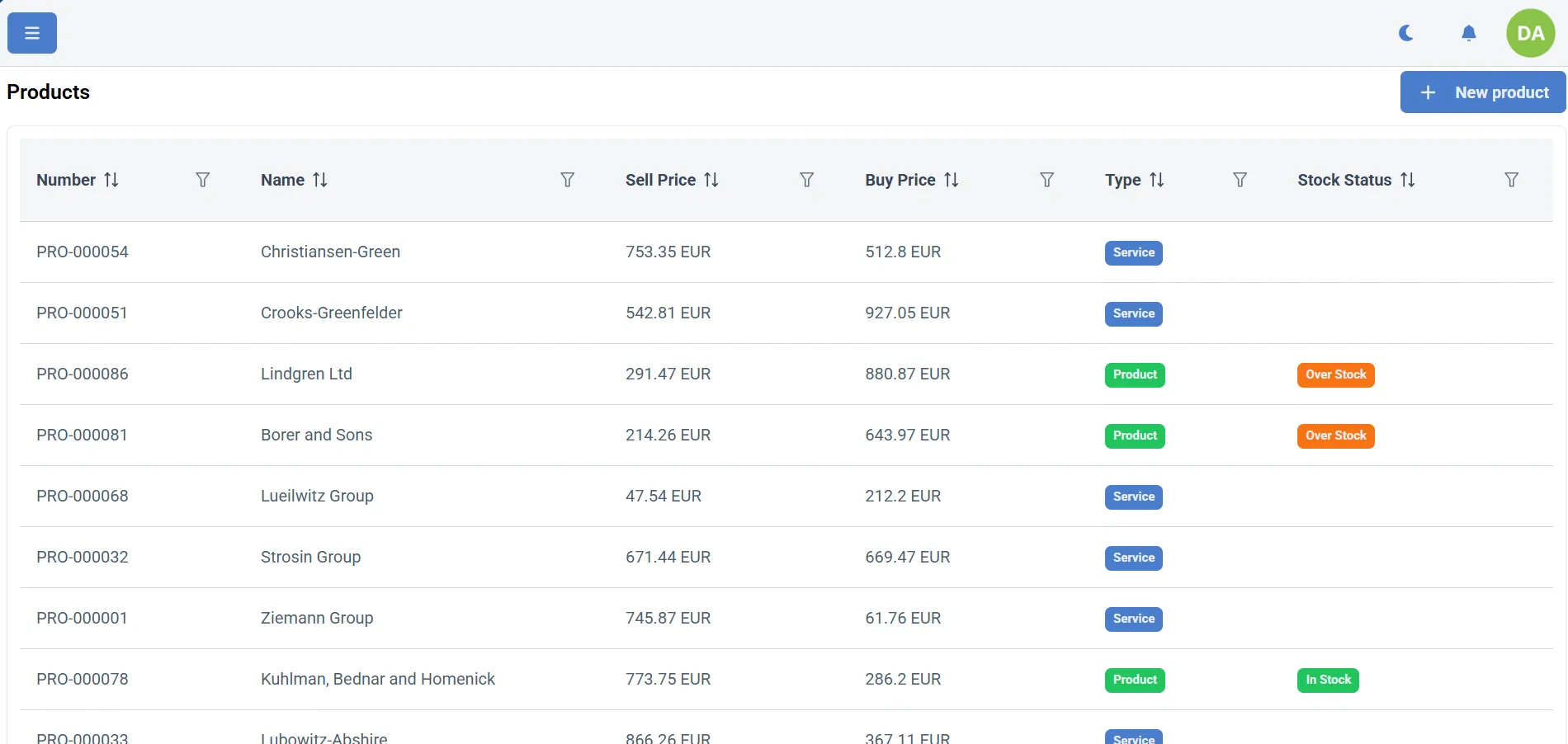
With double-click on the product, you can see the details of the product.
Product details
The details of the product show you all the information about the product. You can see the name, description, selling price, cost price, stock status, and more.
On the product details page, you can also see the audit log of the product, which shows you all the changes made to the product.
You can also access the edit and delete buttons from the product details page.
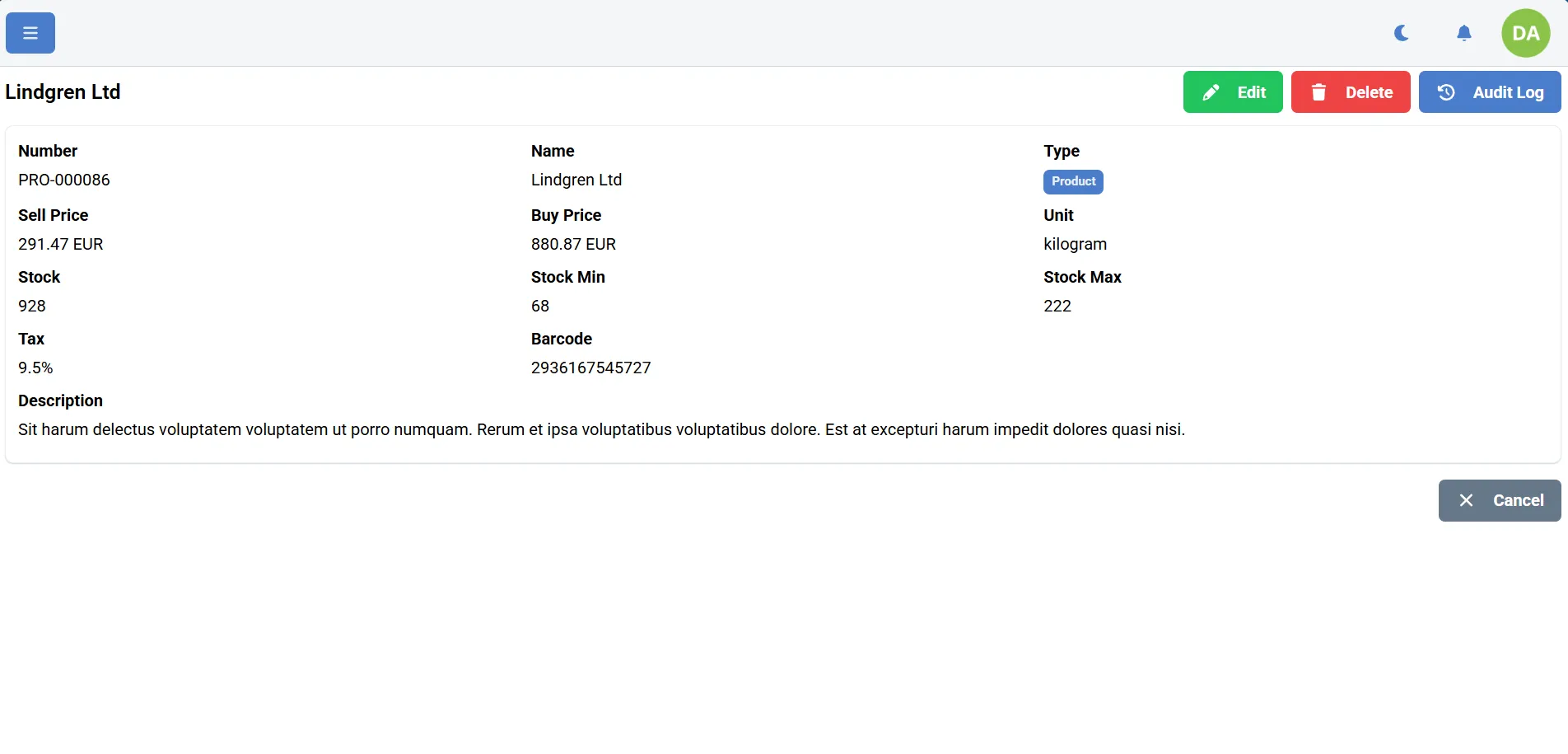
Create product
Adding a new product is simple by clicking on the New product button from the list of products.
When creating a new product, you can choose between a physical product and a service. For physical products, you can manage the stock, and for services, you can't manage the stock.
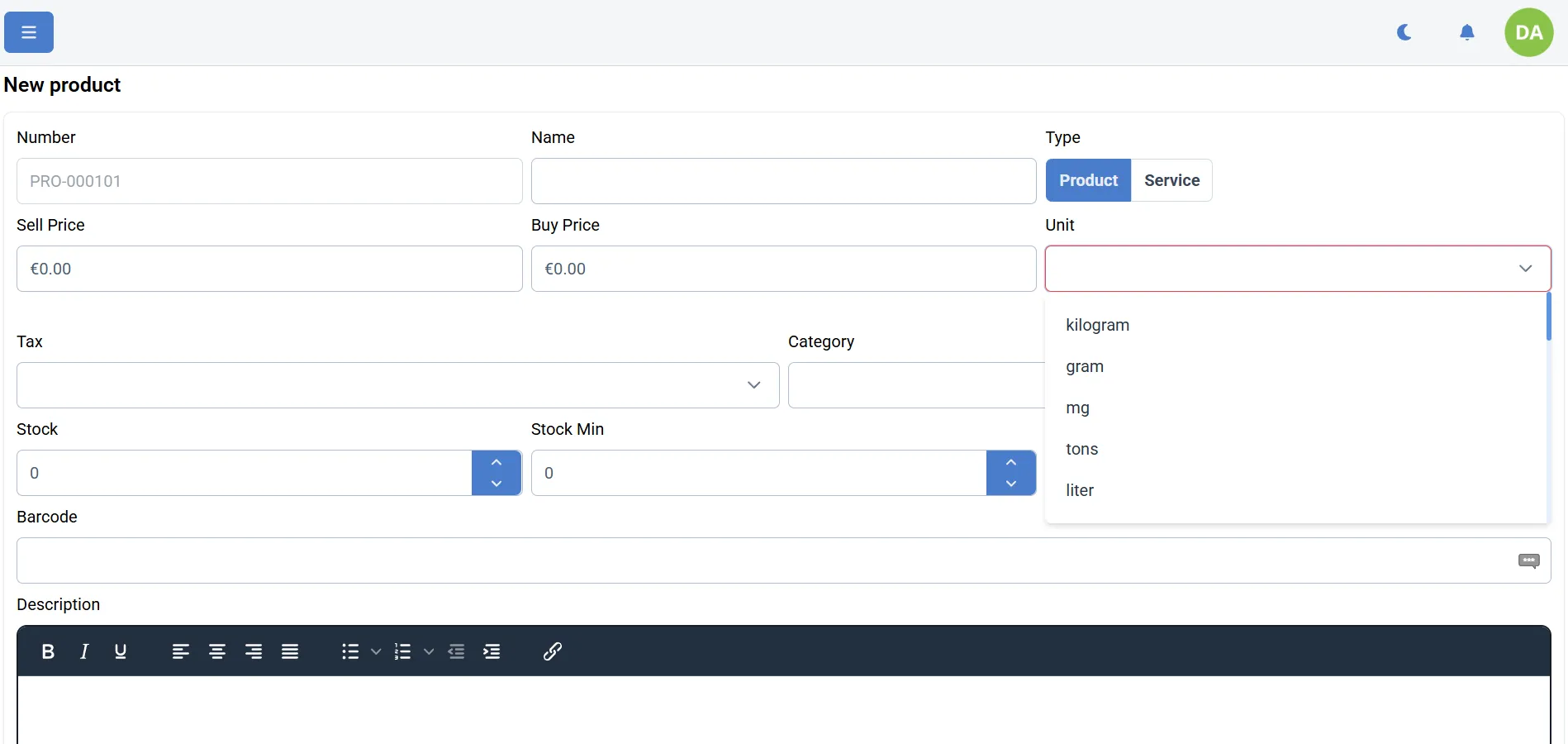
Edit product
Editing a product is simple by clicking on the Edit button from the product details page.
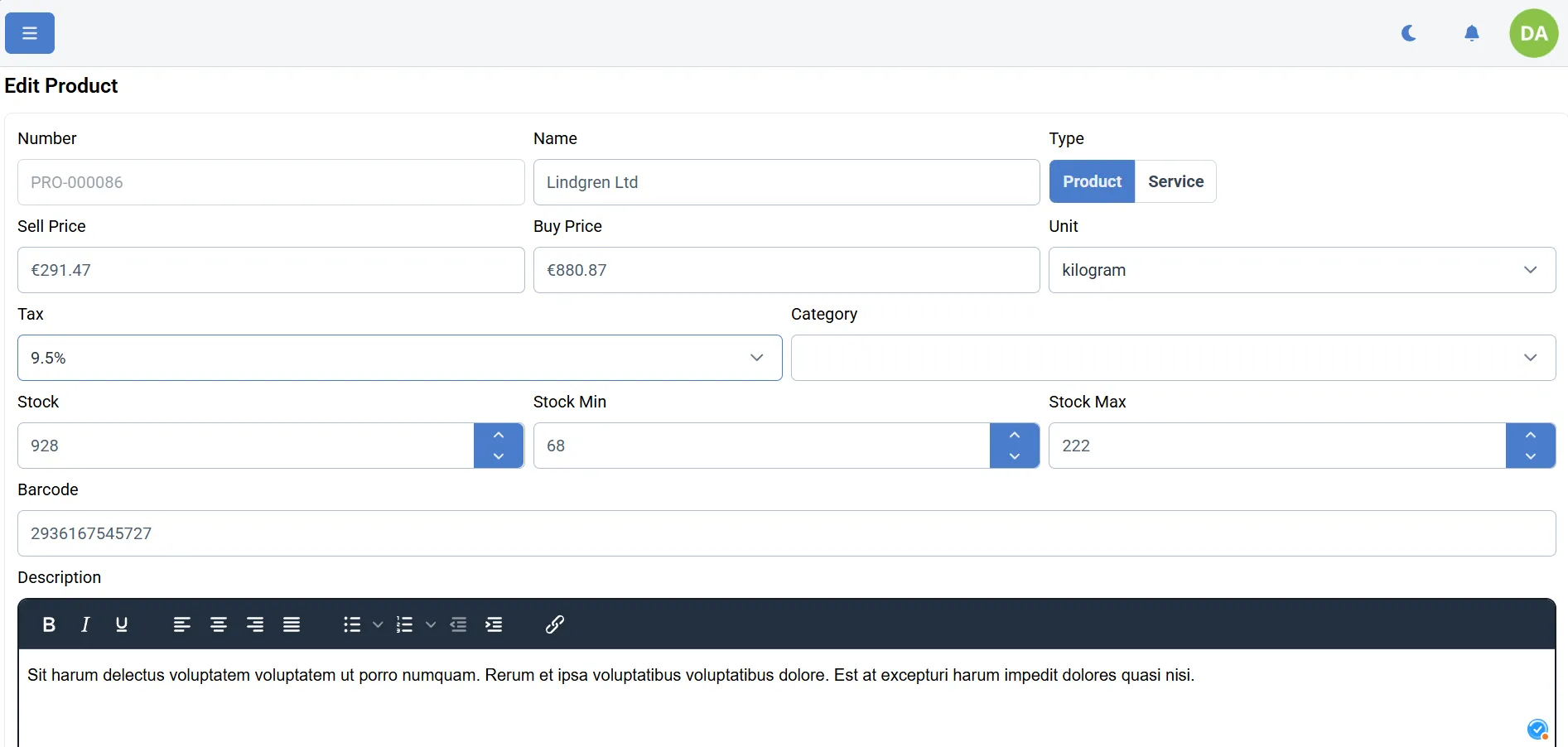
Delete product�
Deleting a product is simple by clicking on the Delete button from the product details page.
Before deleting a product, the application will ask you to confirm the deletion.
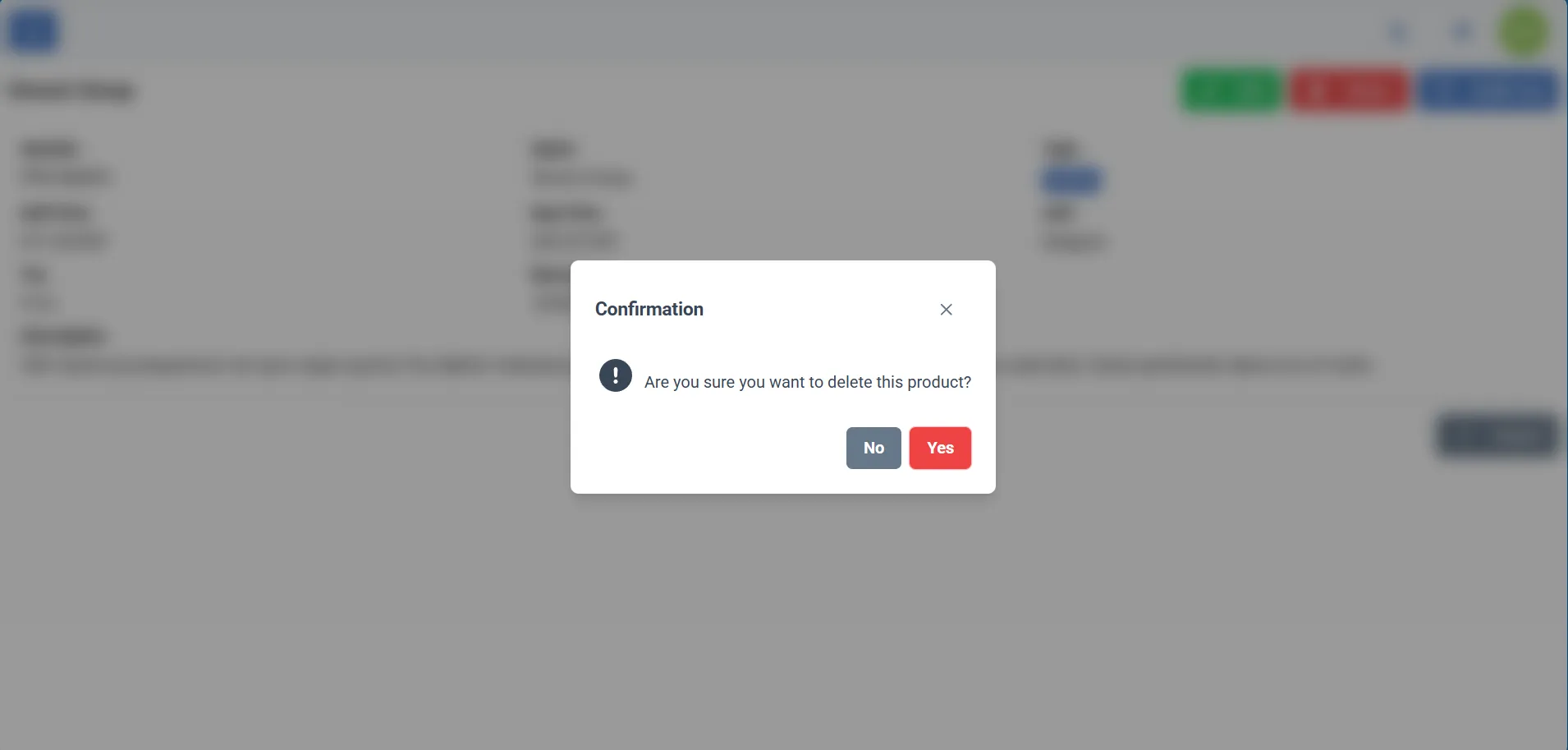
Audit log
The audit log shows you all the changes made to the product. You can see who made the change, when the change was made, and what was changed.