Invoice
Overview
Partners can access to the invoices with a special link that is sent to them by email. Partners can see the invoice details, download the invoice as a PDF, and pay the invoice and see transaction history.
Partners access is limited only to the specific invoice. Partners can not see other invoices or other data in the application.
Invoice details
Partners can see the invoice details, such as invoice number, invoice date, due date, total amount, and payment status and products or services that are included in the invoice.
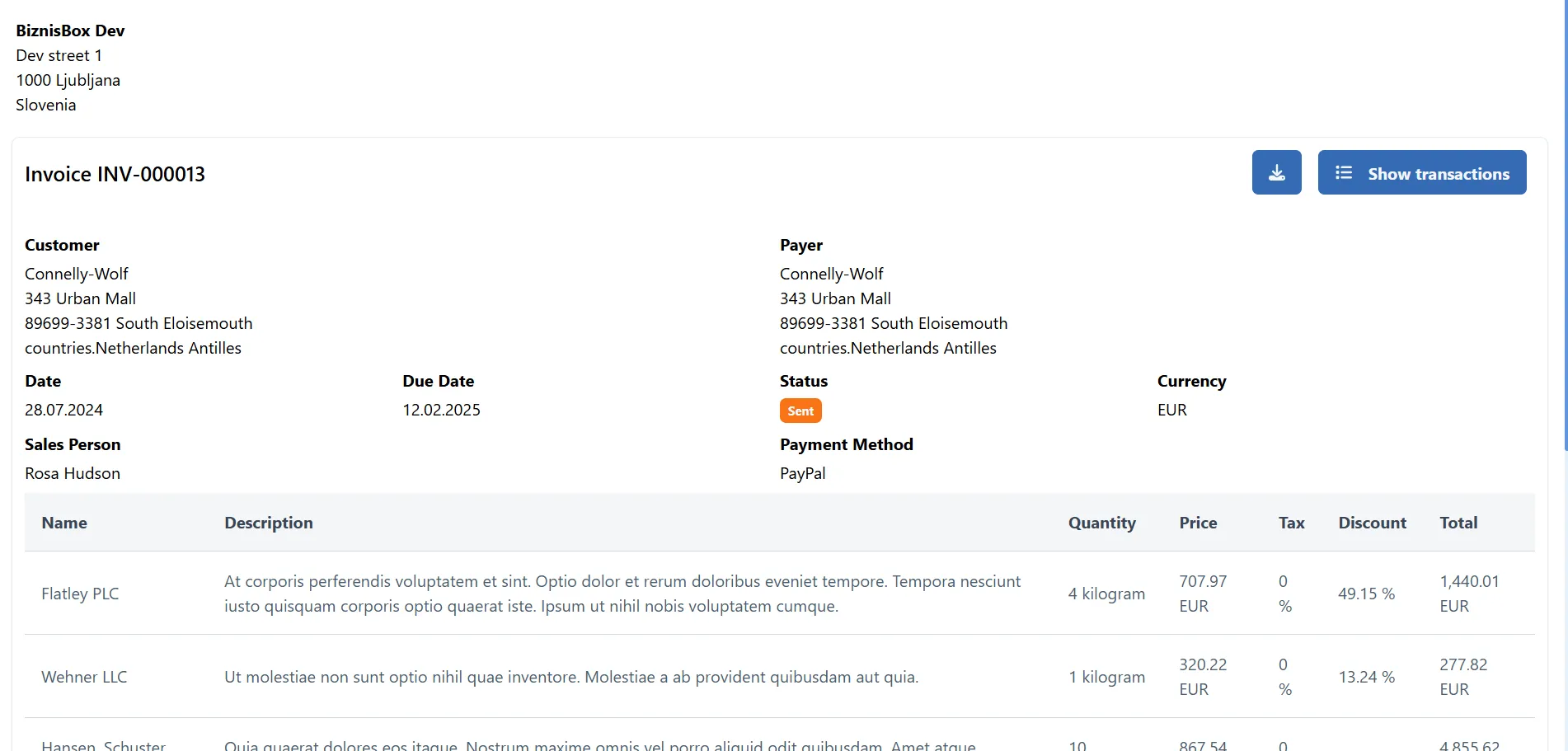
Pay Invoice
If the invoice is not paid, the partner can pay the invoice by clicking on the "Pay" button.
The partner will be redirected to the payment gateway where they can pay the invoice.
For the payment gateway to work, you need to set up the payment gateway in the application settings.
Transaction history
Partners can see the transaction history of the invoice. The transaction history shows all payments that are made for the invoice.
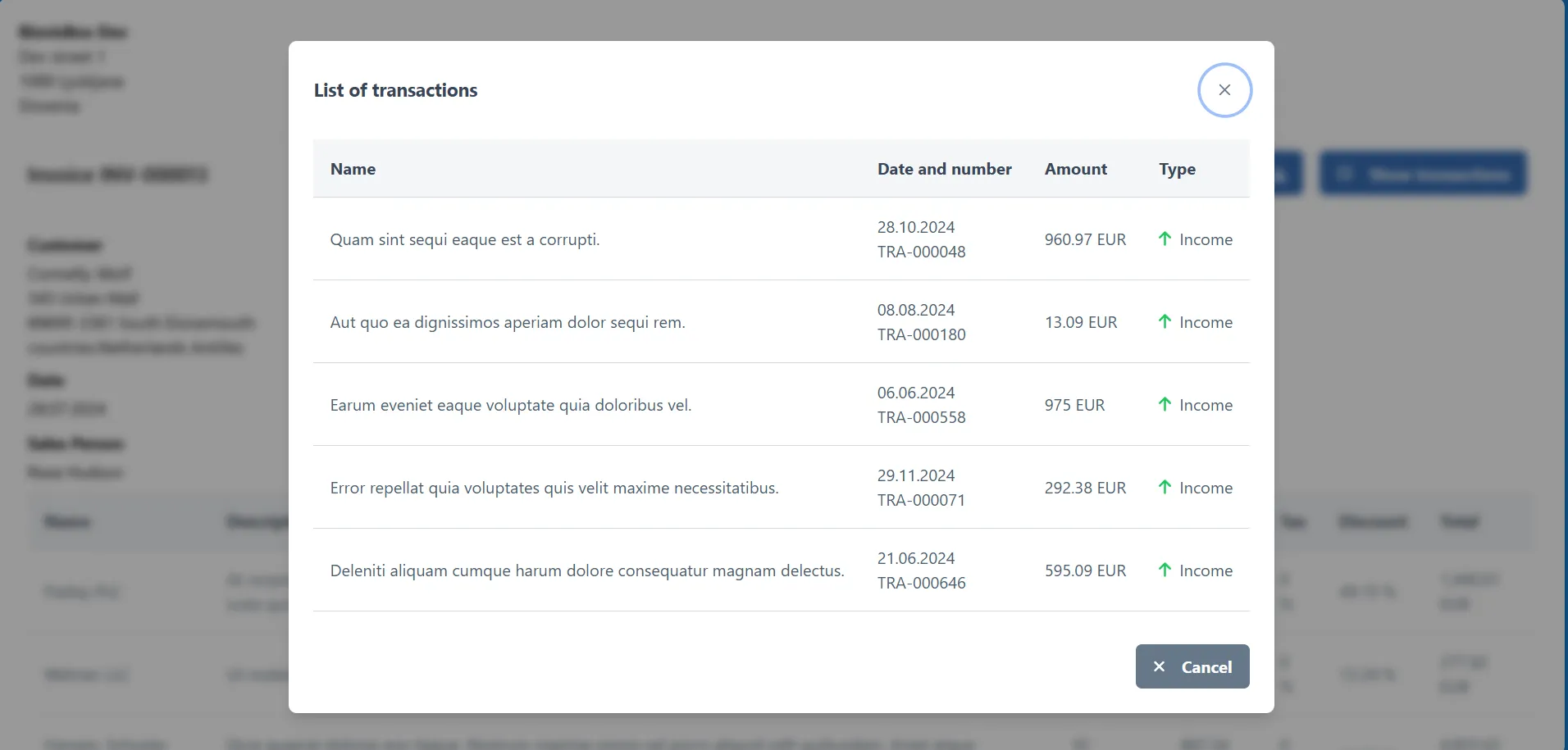
Download invoice
Partners can download the invoice as a PDF by clicking on the "Download PDF" button. The PDF will be generated and downloaded to the partner's computer.