Support Ticket
Overview
The partner has access to the tickets that are created for him. Partners can see the ticket details, reply to the ticket, and close the ticket.
Access to the ticket is available with a special link that is sent to the partner by email or by the special link that is generated in the employee portal.
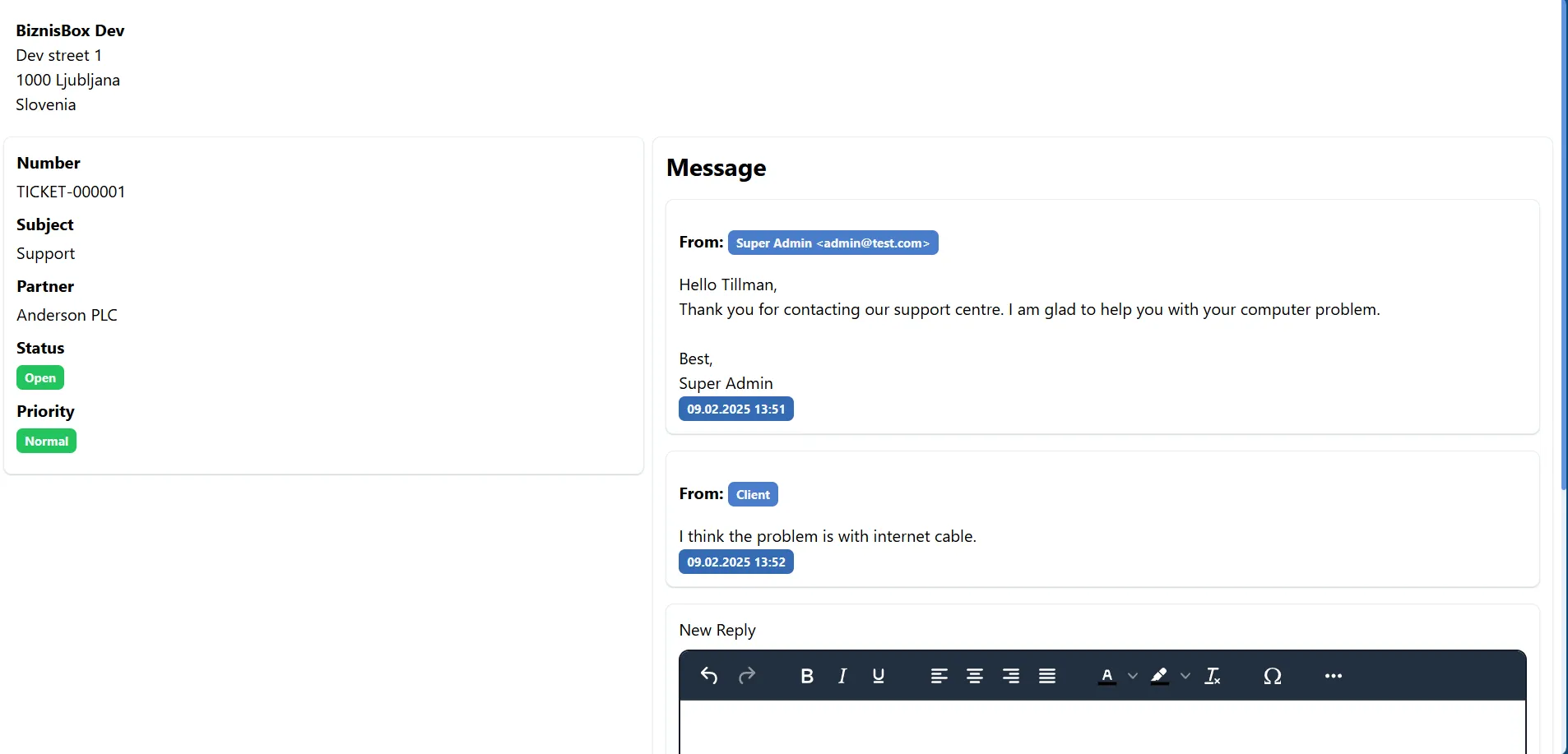
The partner view of the ticket is read-only. The partner can not change the ticket details. They can only see the ticket details, reply to the ticket.
Reply to ticket
The partner can reply to the ticket by entering the message in the reply box and clicking on the "Reply" button.