Documents
The documents module is under development and is in the alpha version. More features will be added in the future (like document templates, document types, sharing documents, etc.)
Overview
The main purpose of this application is to create documents. Documents are the records like contracts, letters, emails, policies etc. that you create in your business. You can create documents for your customers, vendors, and employees and track the status of those documents.
Document view
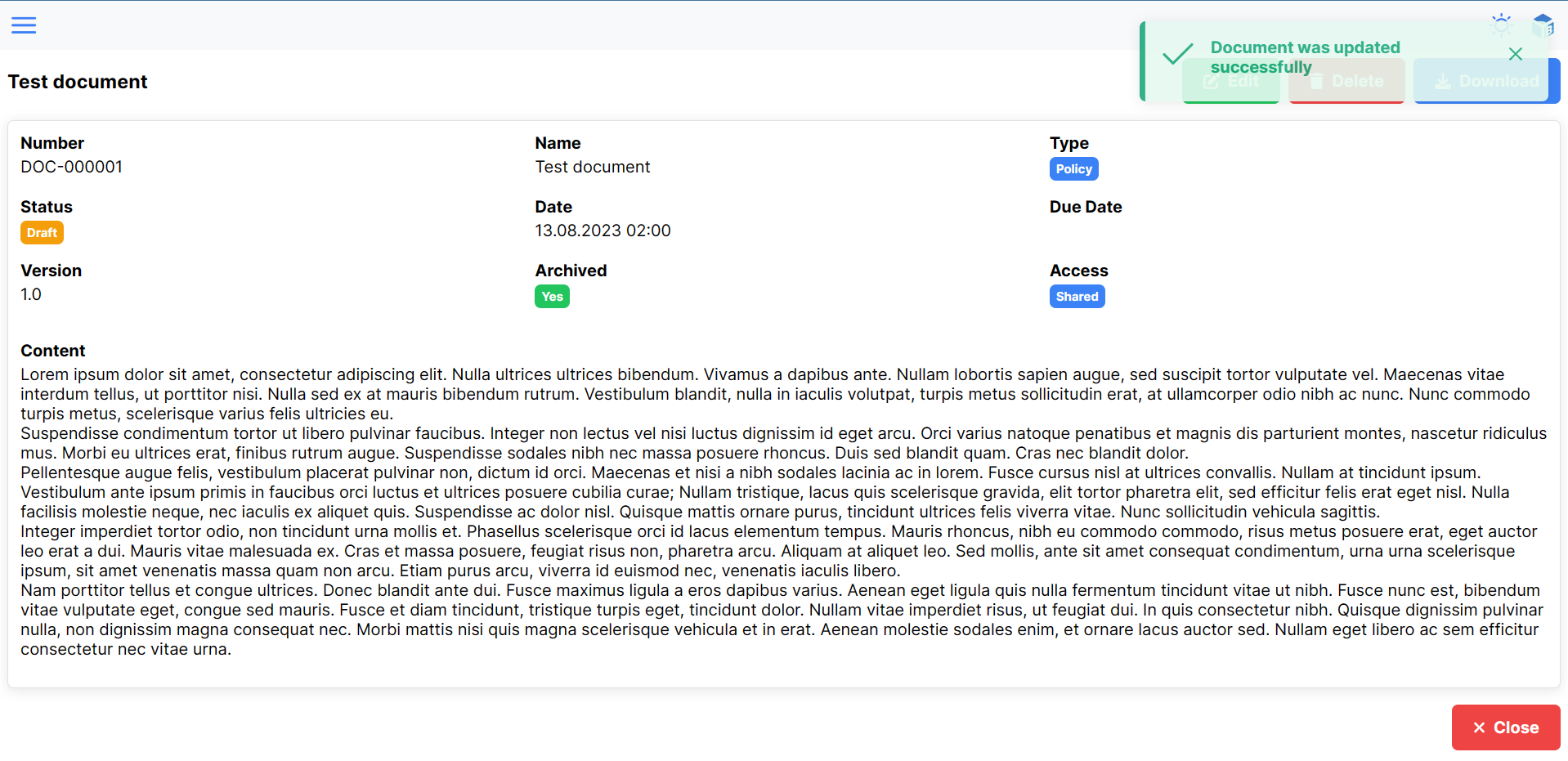
You can see the data of the document by clicking on the "Documents" button in the main menu and the document table double-click on the document you want to view.
Document view includes functions for editing, and deleting documents in the top right corner.
Create document
Adding a new document is simple by clicking on the "New Document" button from the overview of all documents.
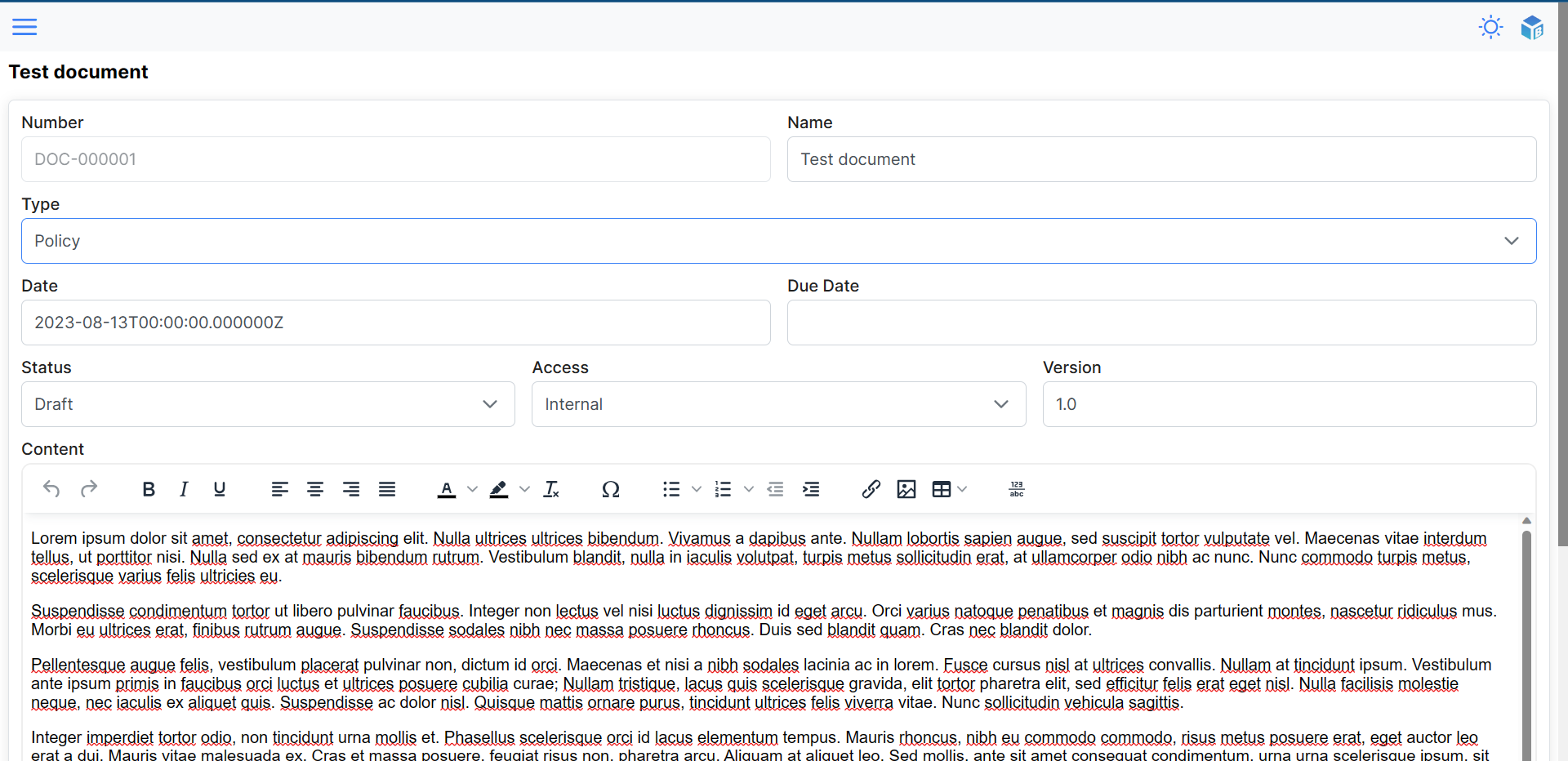
Edit document
Editing a document is simple by clicking on the "Edit" button from the overview of the document.
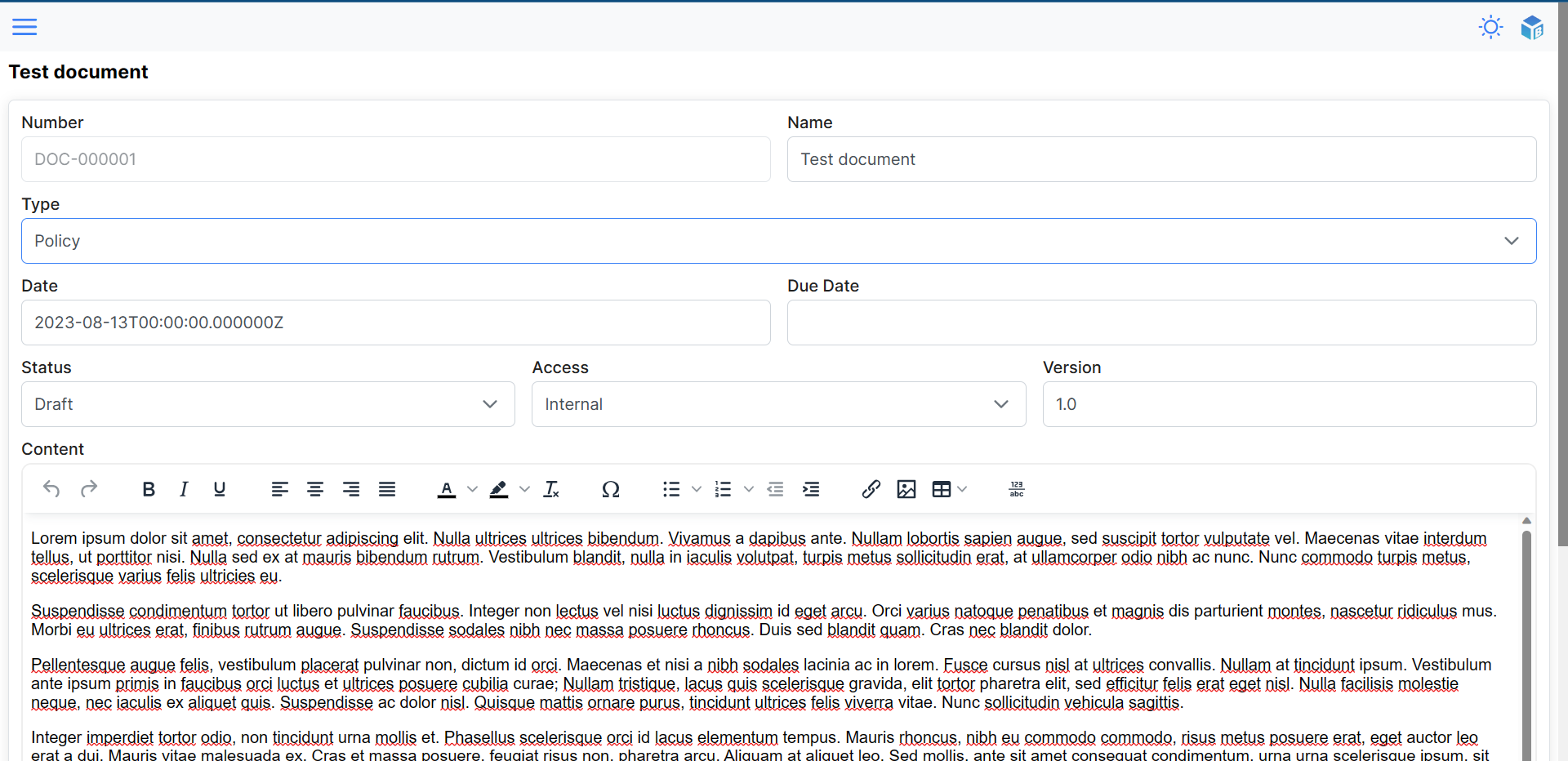
Delete document
Deleting a document is simple by clicking on the "Delete" button from the overview of the document. And then click on the "Yes" button in the confirmation dialogue.