Installation
Requirements
Minimum requirements are described on the Requirements page.
Installation
First, you need to download the latest version of BiznisBox from our Github repository. The production build is named production.zip. You must download this file.
After you download the zip file, you need to extract it to your web server. You can use any web server you want described on the Requirements page.
The base directory is a public folder. You need to set your web server to use the public folder as a base directory.
First run
After you config your web server, you need to open the app in your web browser. The first time you open the app, you will see the installation page.
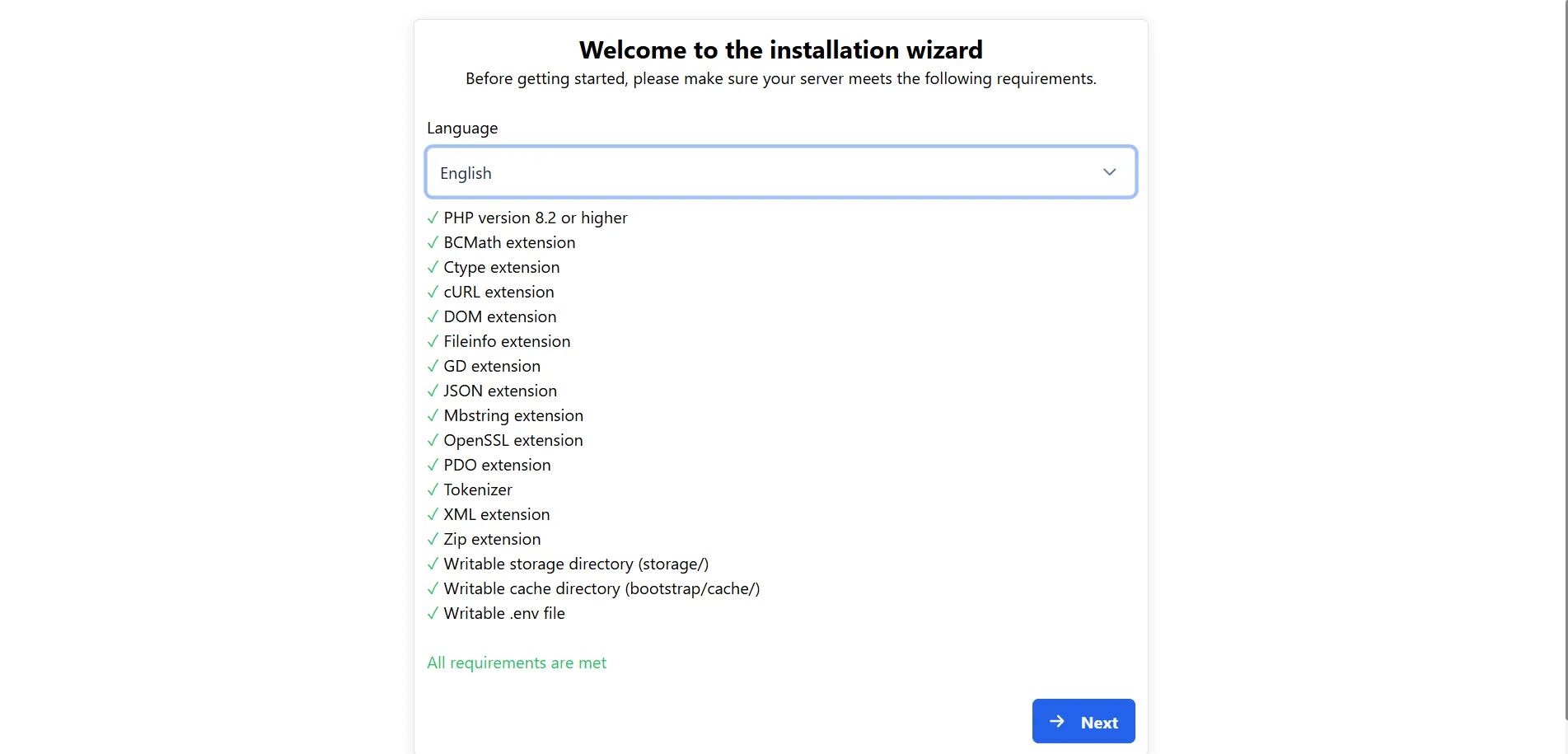
First check if all requirements are met. If everything is OK, click the Next button. Else, you need to fix the requirements before you can continue.
Database configuration
You need to create an empty database before you can continue.
On the next page, you need to enter your database connection details.
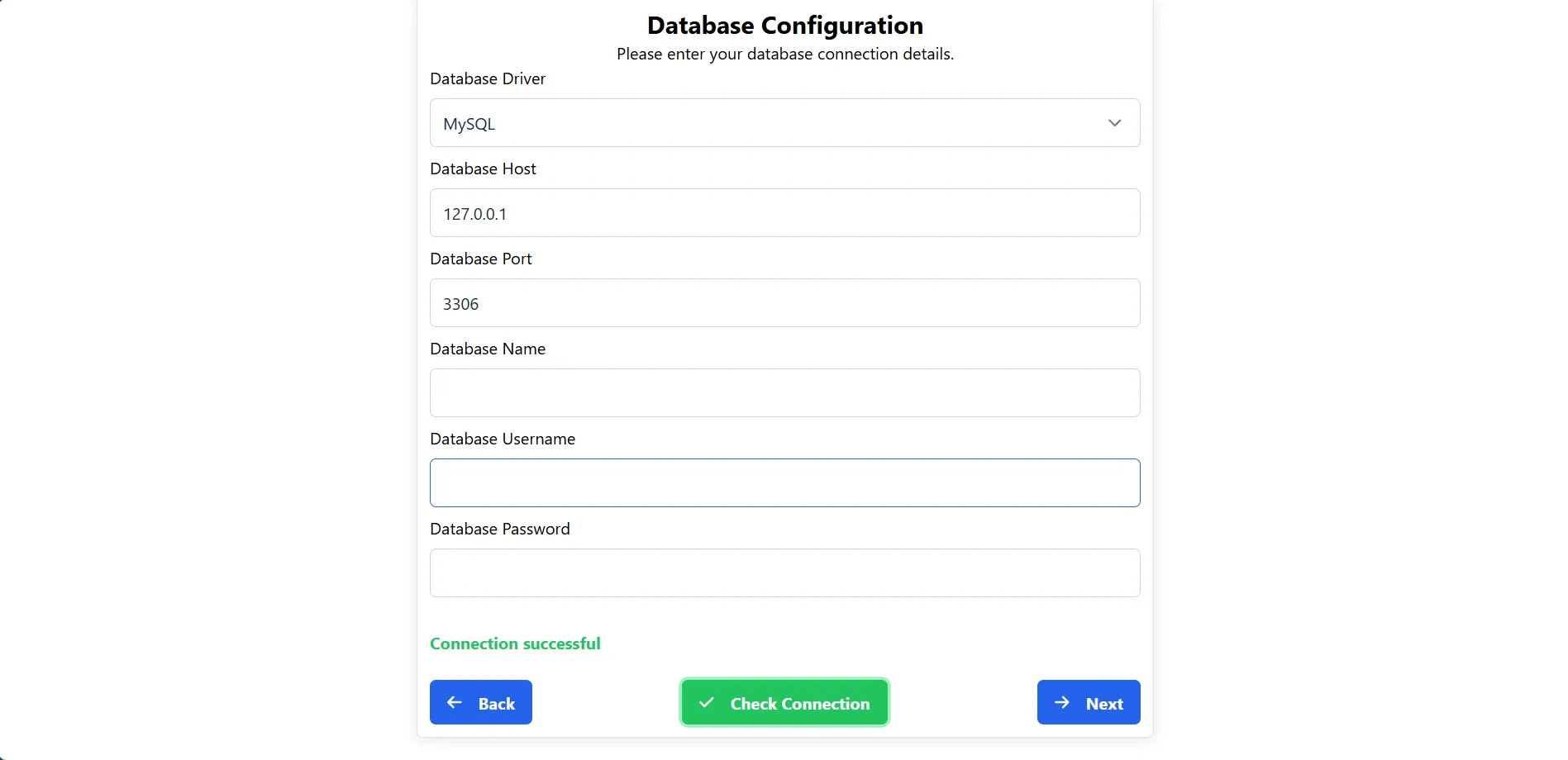
If the connection is successful, you can continue to the next step. If the connection is not successful, you need to fix the connection details before you can continue.
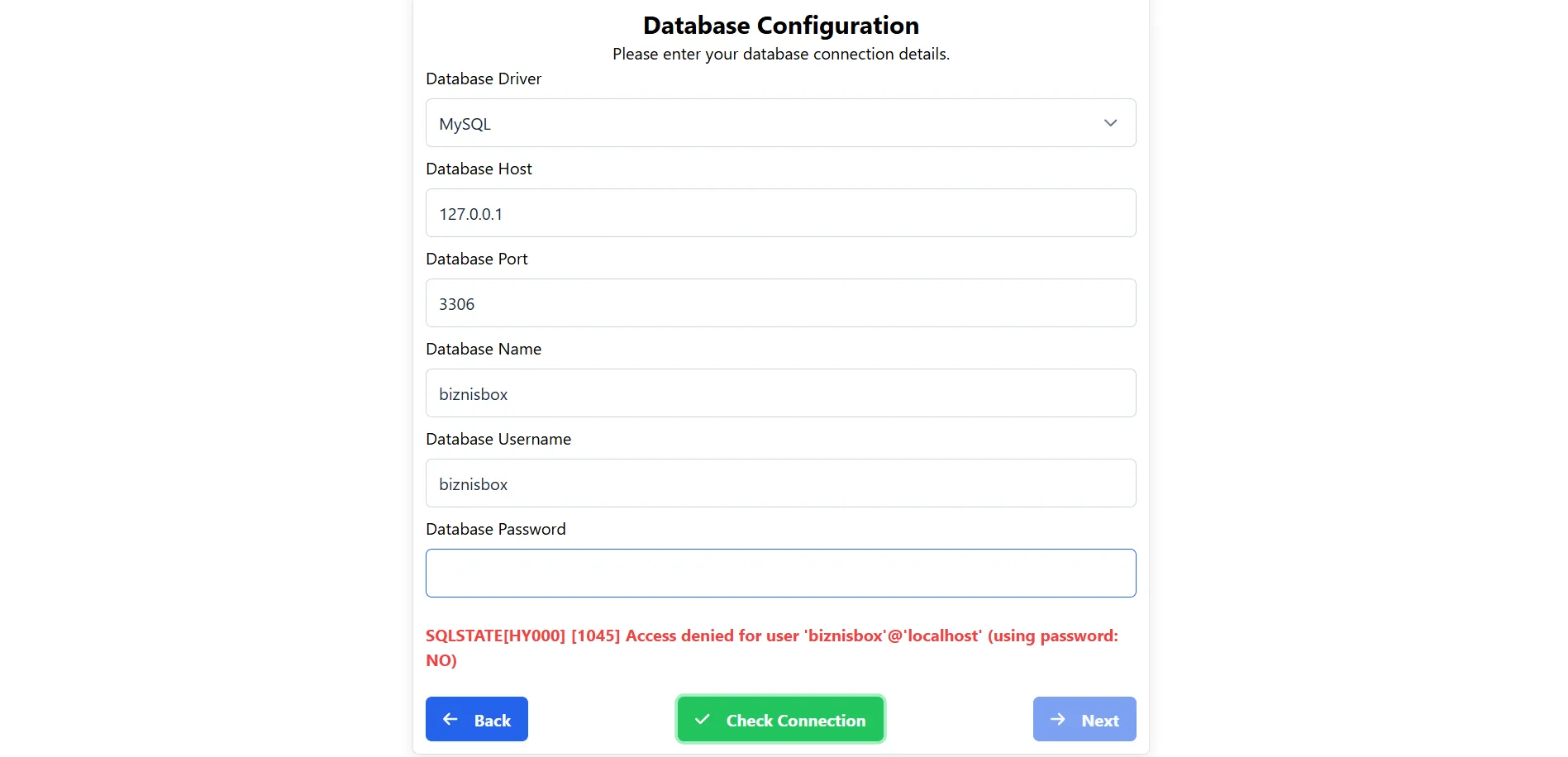
Database migration
On the next page, the installation process will migrate the database. This process can take a few minutes.
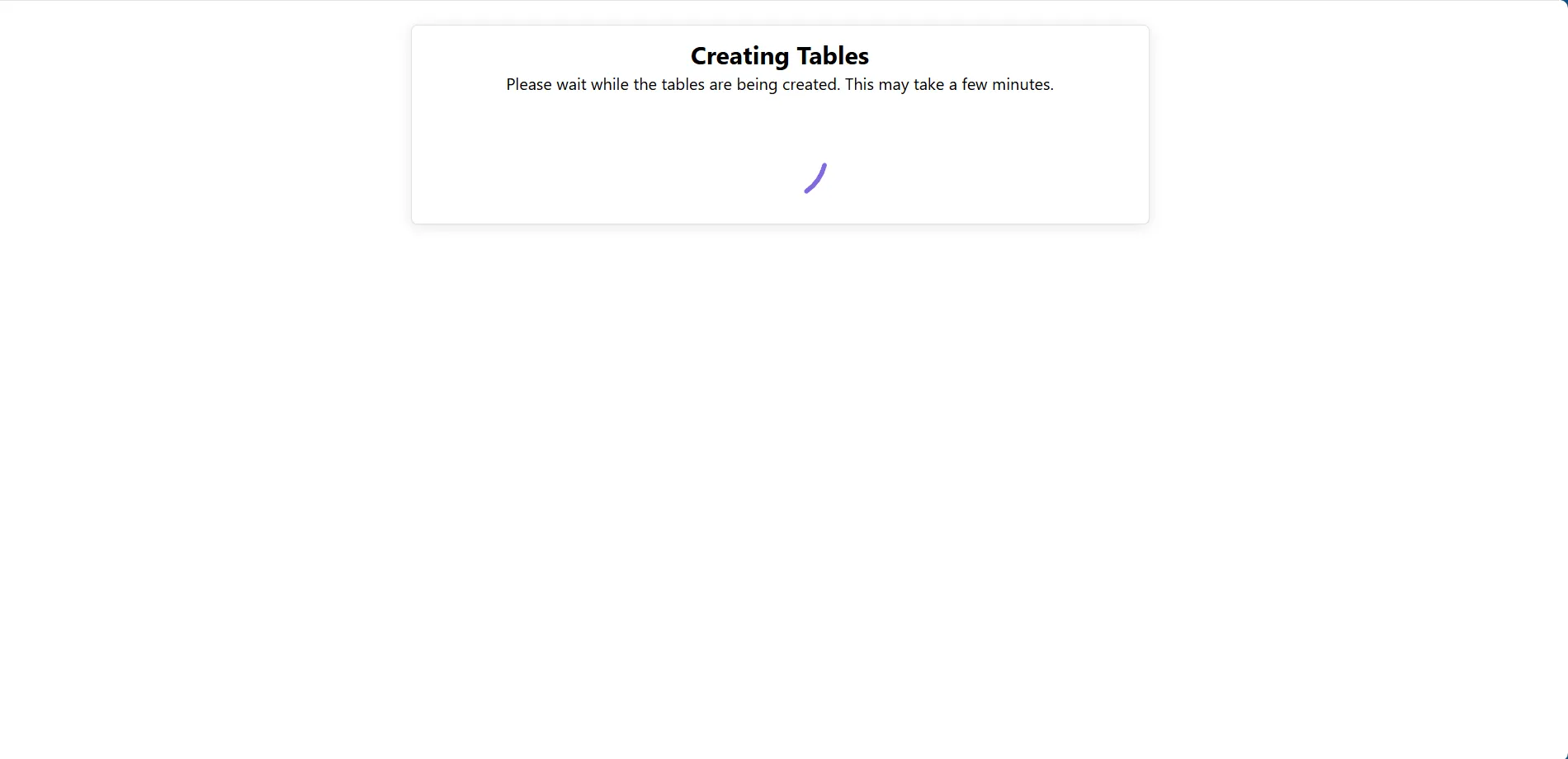
After the migration is done, you will be redirected to the next step.
Company configuration
On the next page, you need to enter your company details.
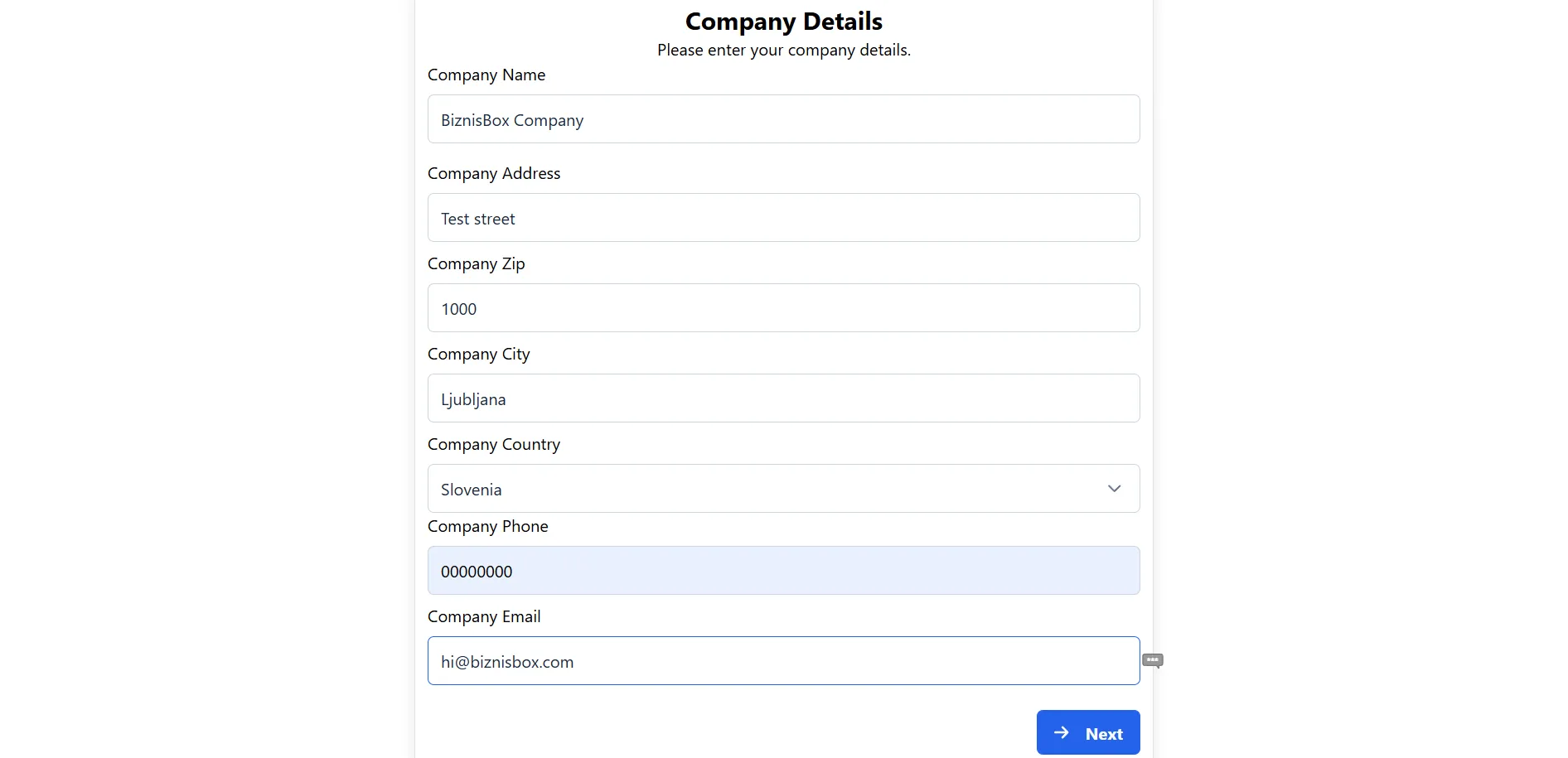
After you enter your company details, you can continue to the next step.
Admin user creation
On the next page, you need to create an admin user. This user will be the first user in the app with all permissions.
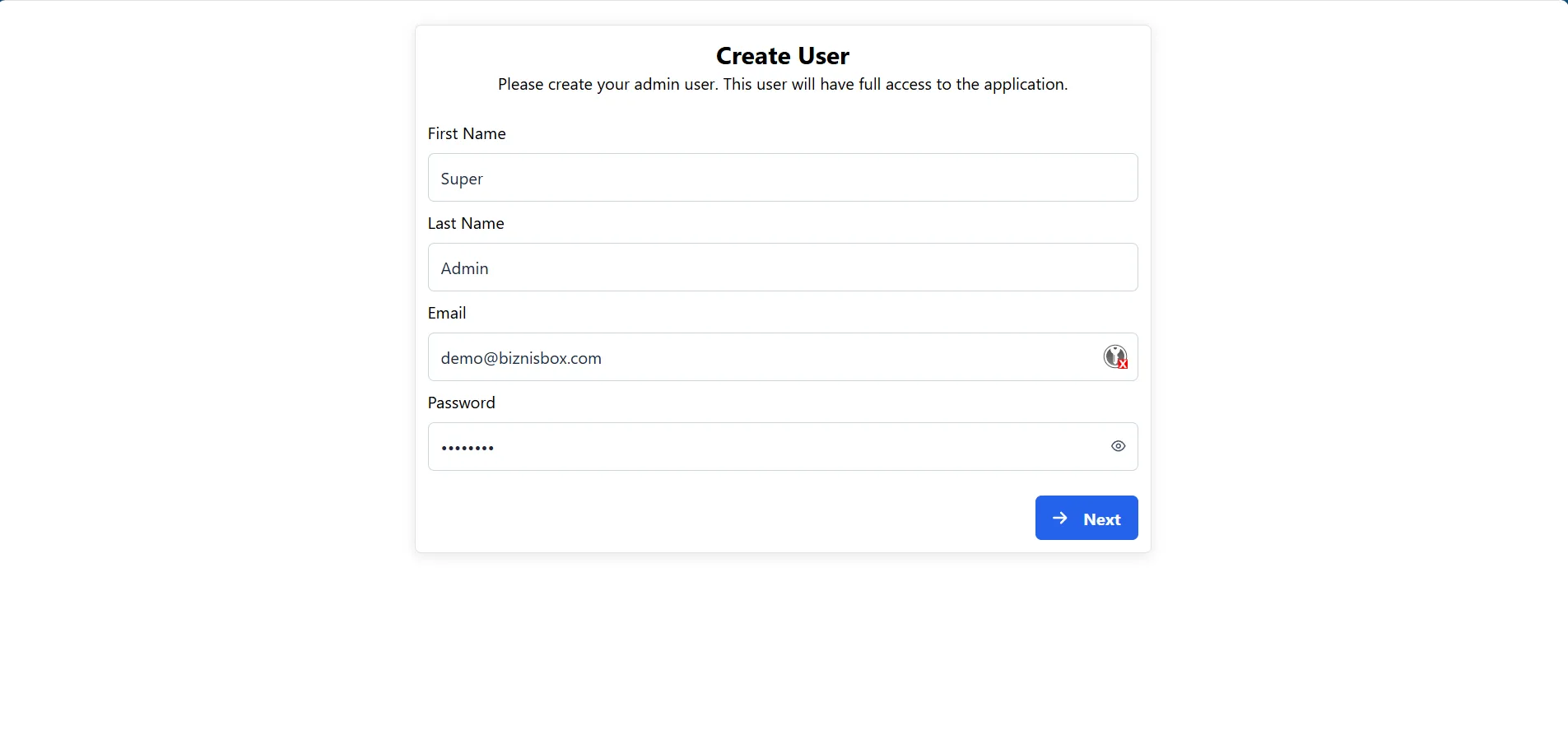
After you create the admin user, you will be redirected to the login page.
Login
You can now log in to the app with the admin user you created in the previous step.