Company settings
Overview
The company settings allow you to set up your company information. You can set up your company logo, company name, company address, company city and ZIP code, company country, company phone number, company email address, and company VAT (Value Added Tax) number.
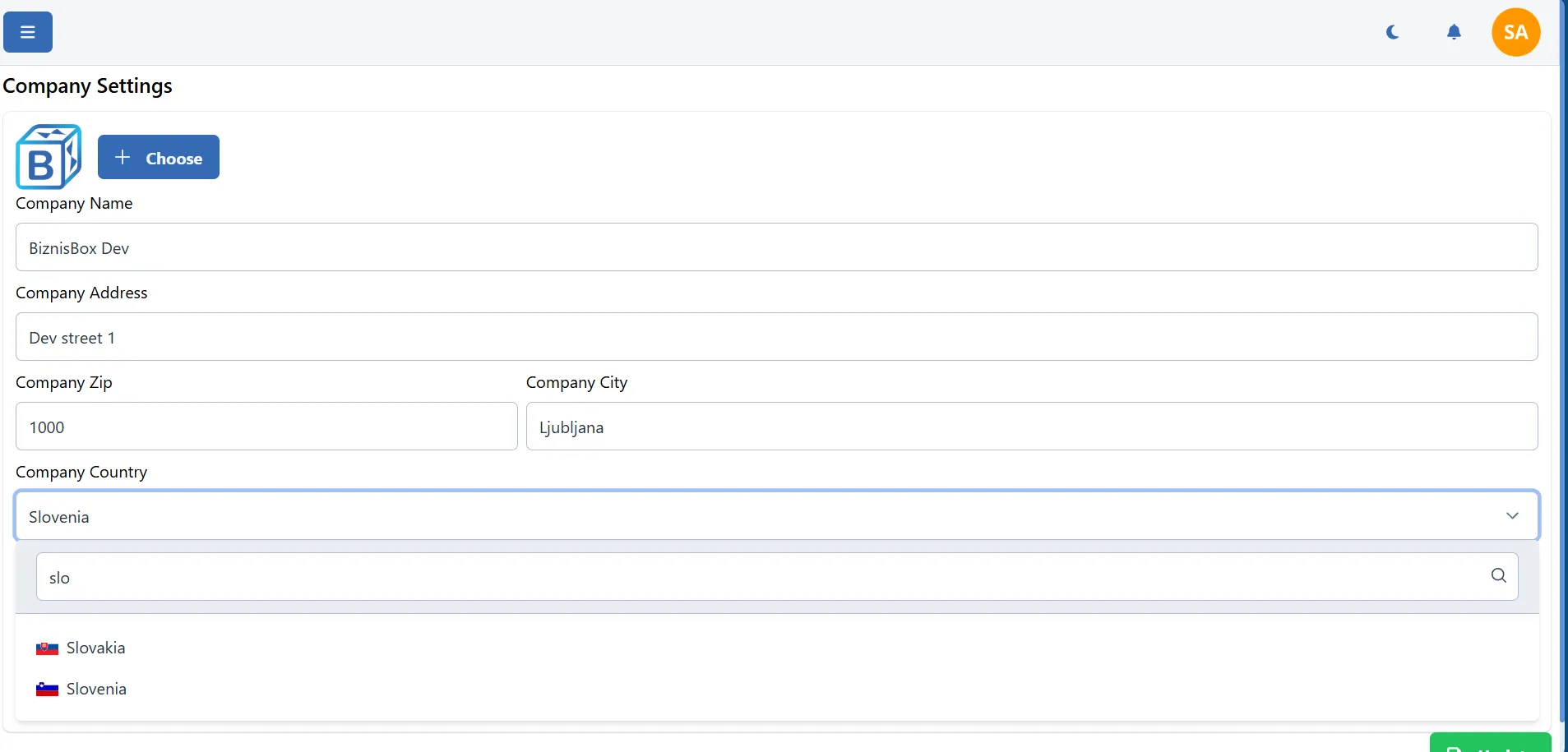
Company logo
If you want to change the company logo, click on the current logo and select a new logo from your computer. The logo will be automatically saved.
If you want to delete the logo, right-click on the current logo, after the click will be logo deleted immediately.
All of these settings are used in the application for creating invoices, quotes, and other documents. This information is also used in the emails that are sent to your partners.
Company logo if is set up will be shown in the login screen and in the main menu.