Tax rates
Overview
Tax rates are used to define the tax rates that are used in the application. You can create tax rates and assign them to products and services.
Tax rates list
You can access the tax rates list by clicking on the "Settings" button in the main admin menu and then on the "Tax rates" button.
Tax rates can be fixed or percentage-based. You can define the tax rate name, tax rate type, and tax rate value.
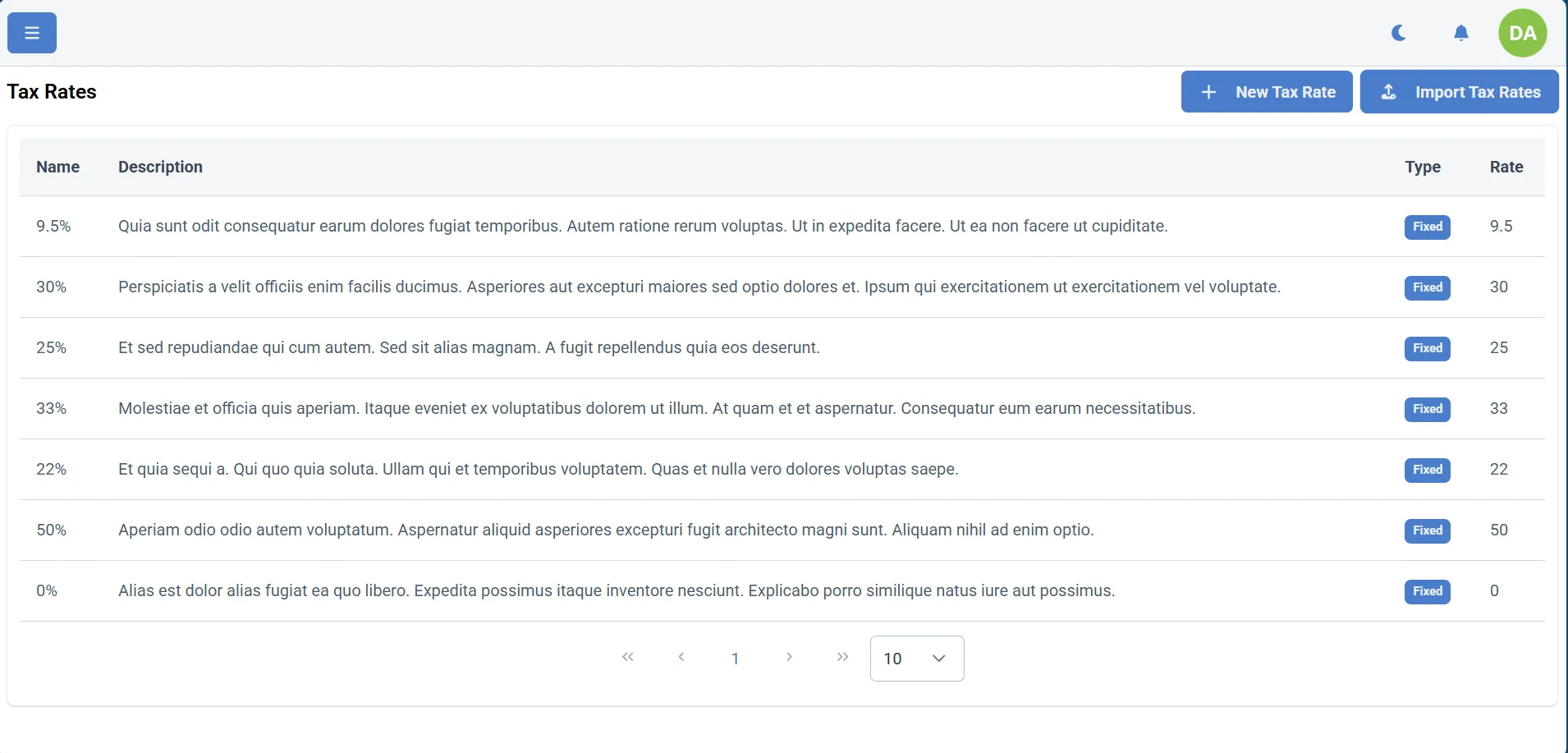
Auto import tax rates
If you want to import tax rates from an external source, you can use the "Import tax rates" button in the top right corner of the tax rates list.
Auto import is available for EU countries. When you select a country, the tax rates for that country will be imported from the external source.
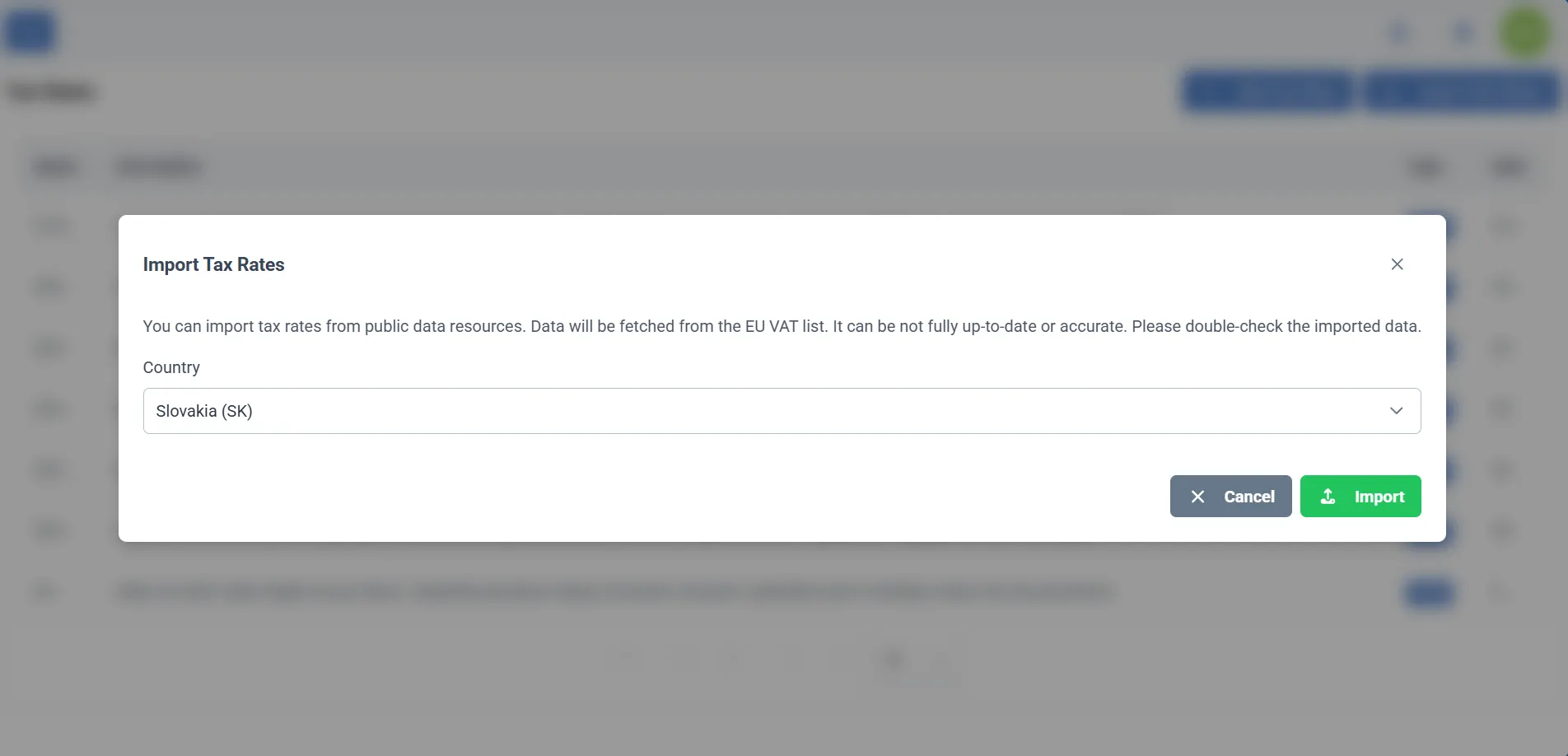
Create a new tax rate
You can create a new tax rate by clicking on the "New tax rate" button from the overview of all tax rates.
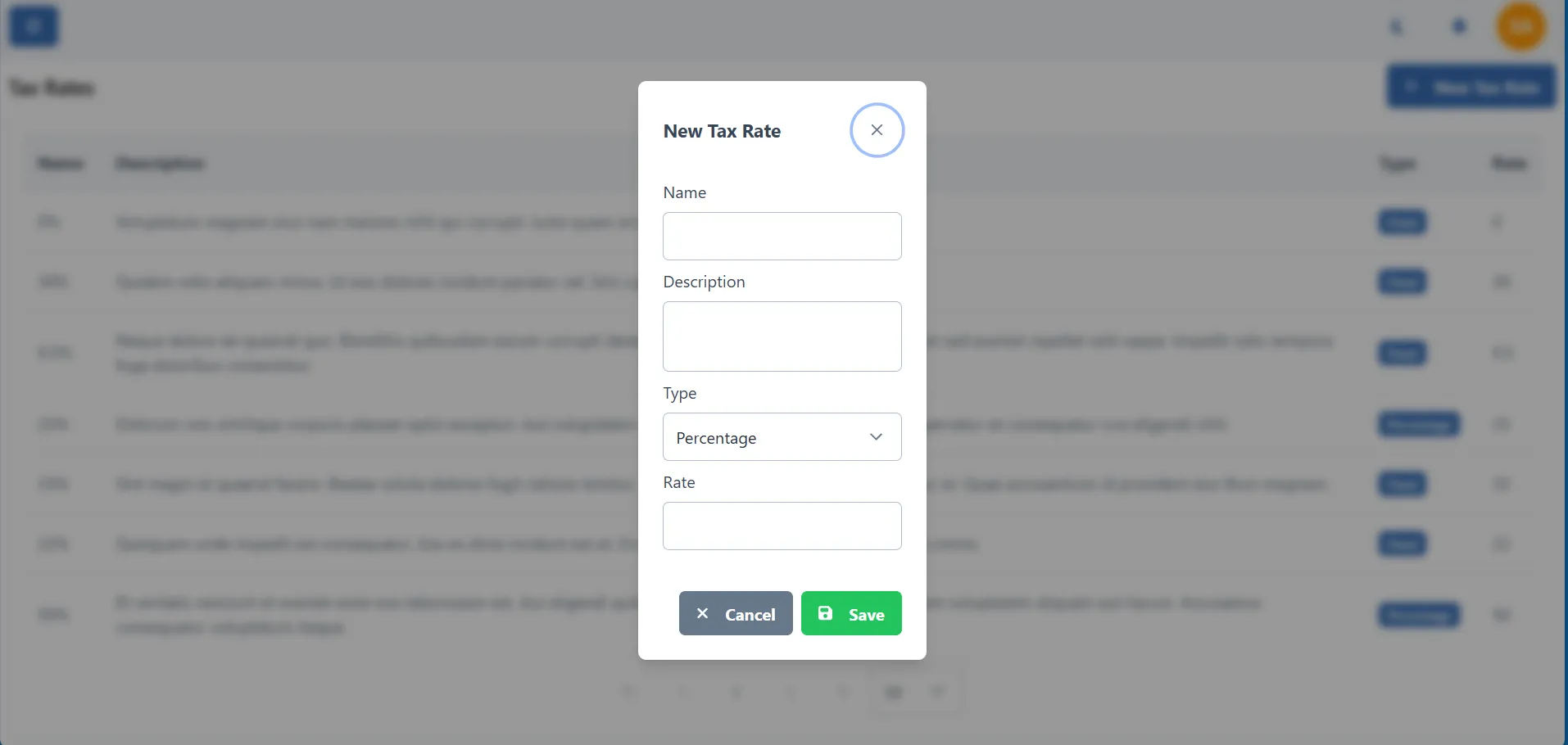
Fill in the tax rate details and click on the "Save" button to save the tax rate.
Edit tax rate
To edit a tax rate, double-click on the tax rate you want to edit in the tax rate table.
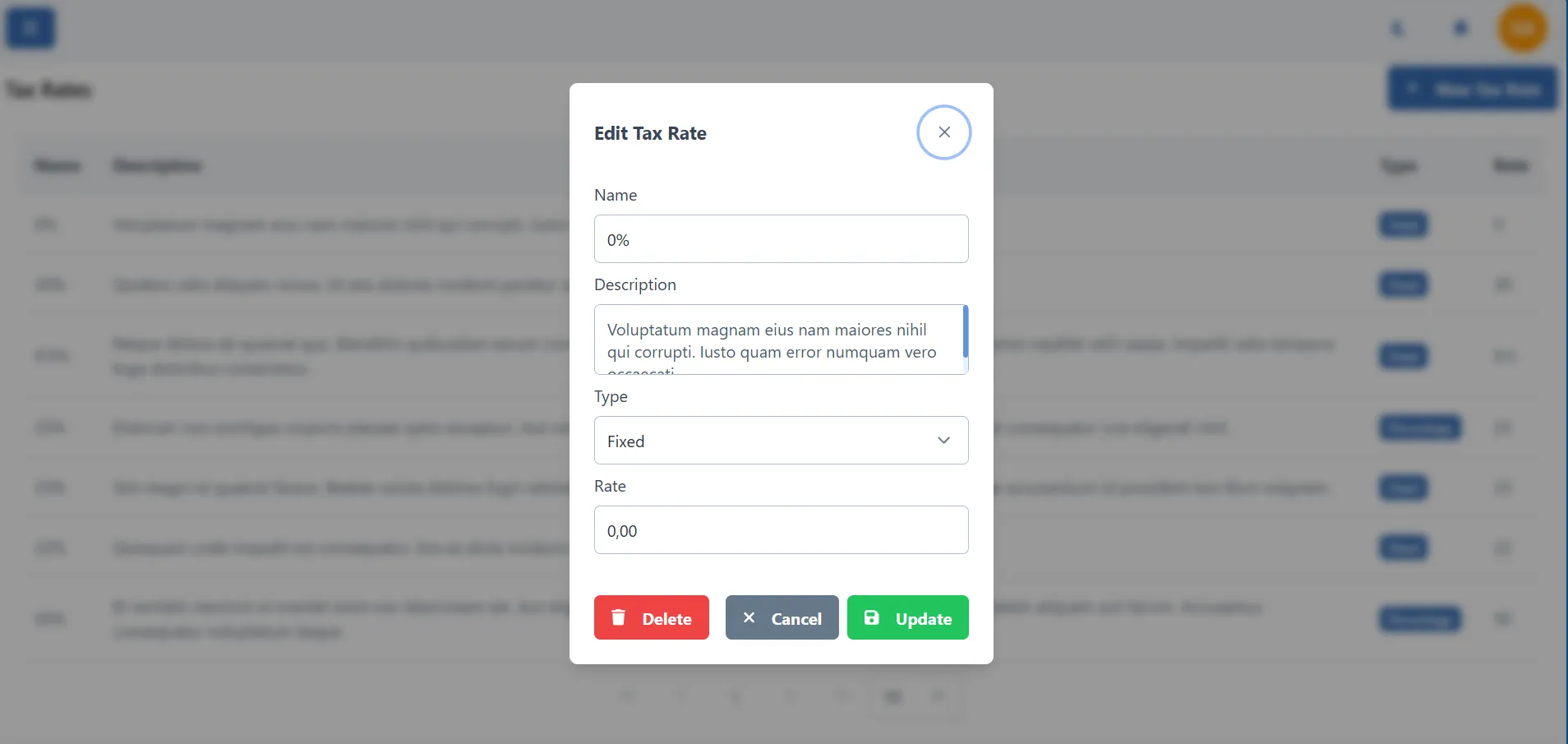
Delete tax rate
To delete a tax rate, double-click on the tax rate you want to delete in the tax rate table and in the dialogue that opens, click on the "Delete" button bottom left.