Webhooks
Overview
Webhooks are a way for one application to send real-time data to another application. They are used to notify other applications about events that happened in the application.
Webhooks are used for integration with other systems and require some technical knowledge to set up.
Some webhooks require a secret key to be set up. This key is used to verify that the webhook is coming from the correct source. You should keep this key secret and not share it with anyone.
Webhooks list
You can access the webhooks list by clicking on the "Webhooks" button in the main admin menu.
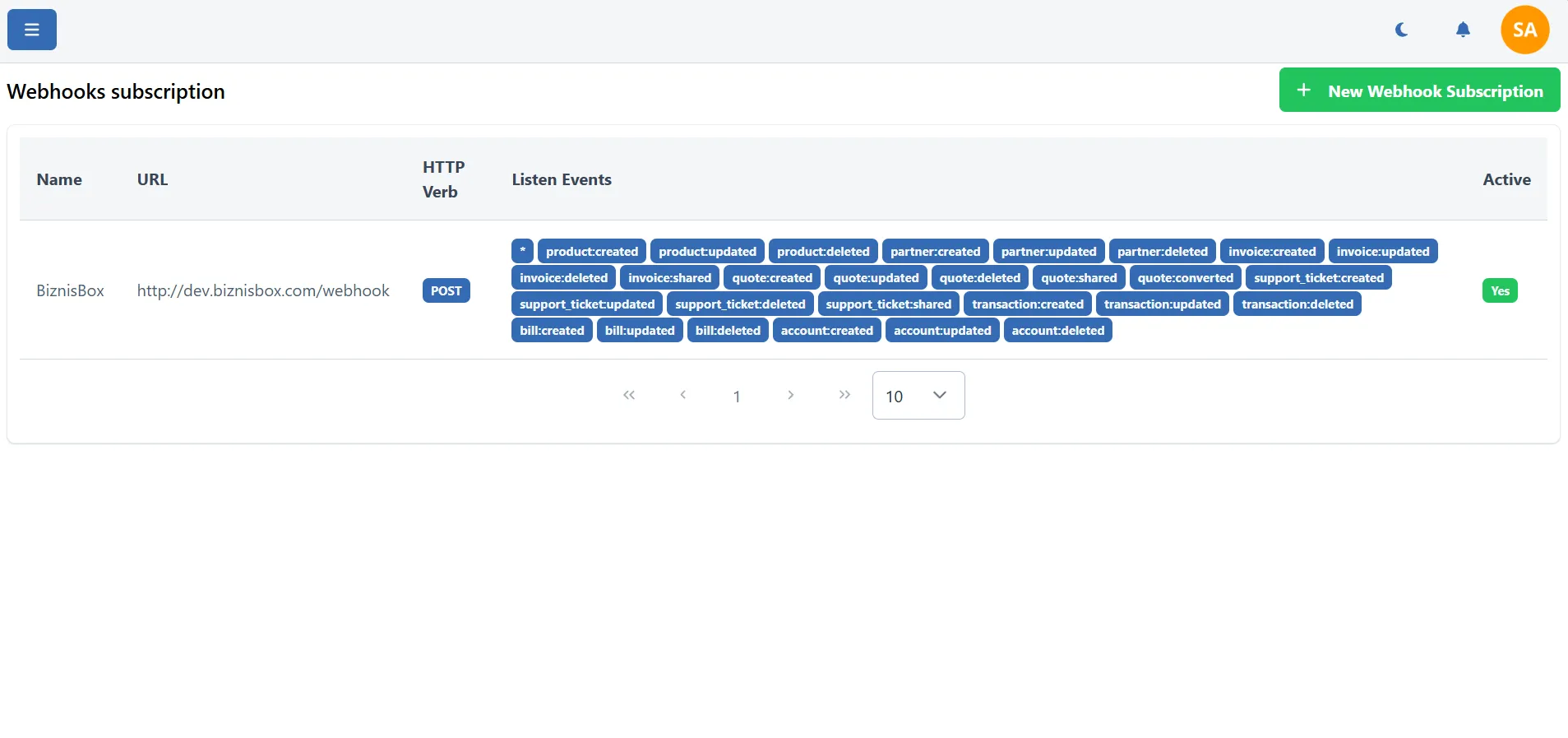
Create webhook
To add a new webhook, click on the "Add webhook" button in the top right corner of the webhook list.
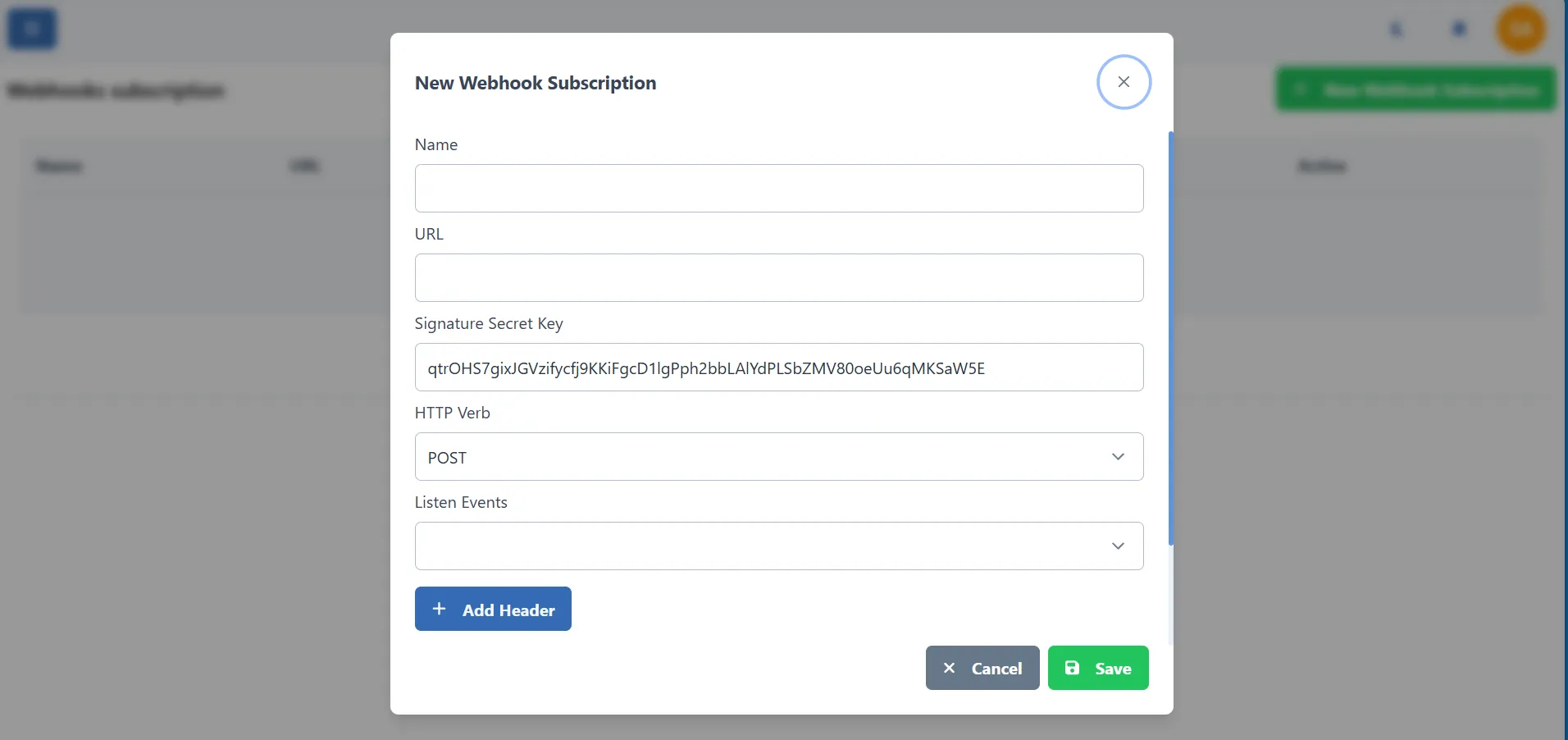
Fill in the webhook details and click on the "Save" button to save the webhook.
Edit webhook
Some webhooks are read-only and can't be edited or deleted. These webhooks are used by other parts integrations and should not be changed (e.g. Zapier).
To edit a webhook, double-click on the webhook in the webhook list.
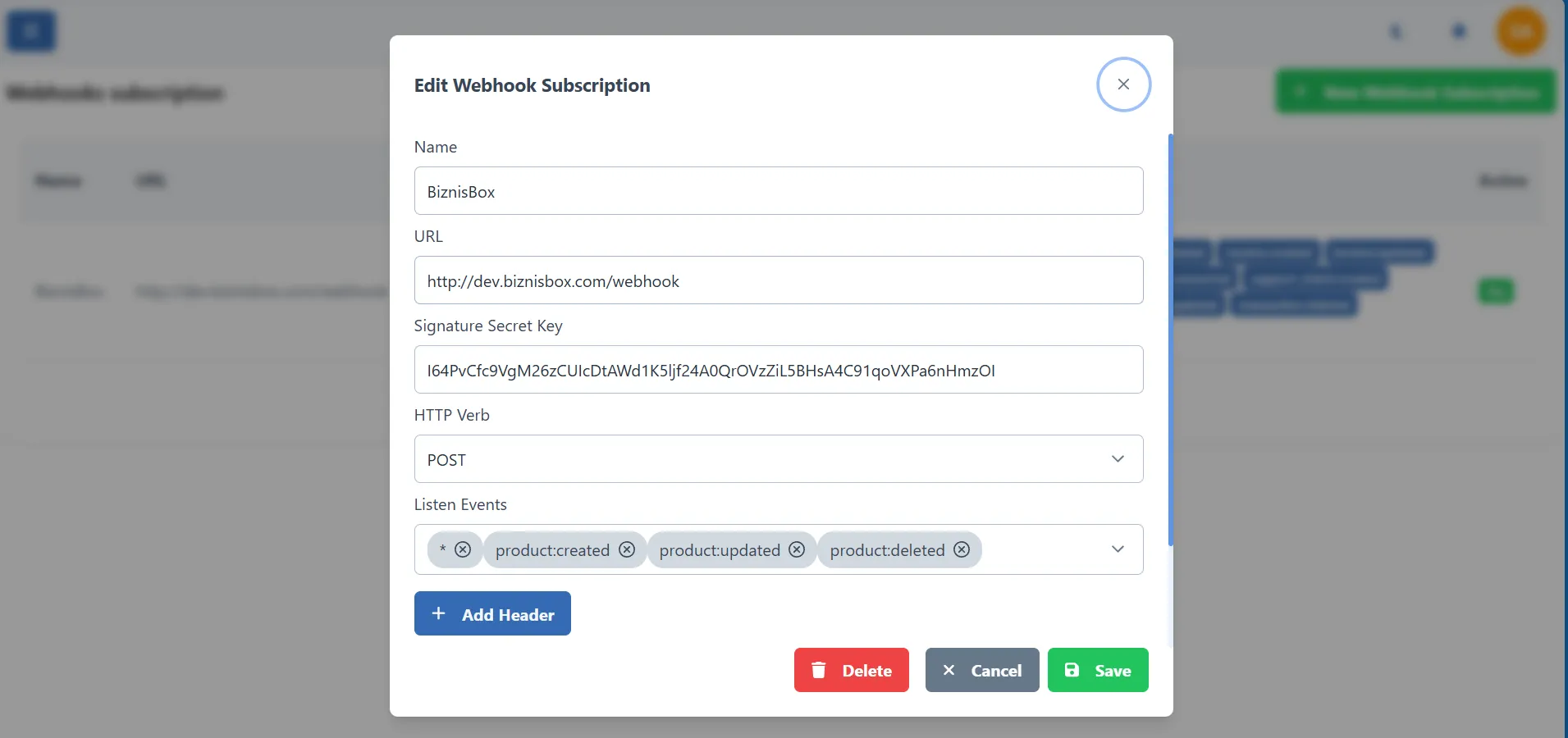
Delete webhook
To delete a webhook, click on the "Delete" button in the webhook edit view. If you delete the webhook, it will be removed from the system.
When you delete a webhook, all subscriptions to this webhook will be removed.