Roles
Overview
Roles are used to define the permissions of users. You can create roles and assign them to users. Each role can have different permissions. You can create as many roles as you need.
There are three default roles in BiznisBox:
- Super Admin - this role has all permissions and can access all parts of the system
- Client - this role will be used for clients in the future (not implemented yet)
- Bot - this role is used for bots that are used for automation and integration with other systems (half-implemented)
You can't delete or edit the default roles.
Roles list�
You can access the roles list by clicking on the "Roles" button in the main admin menu.
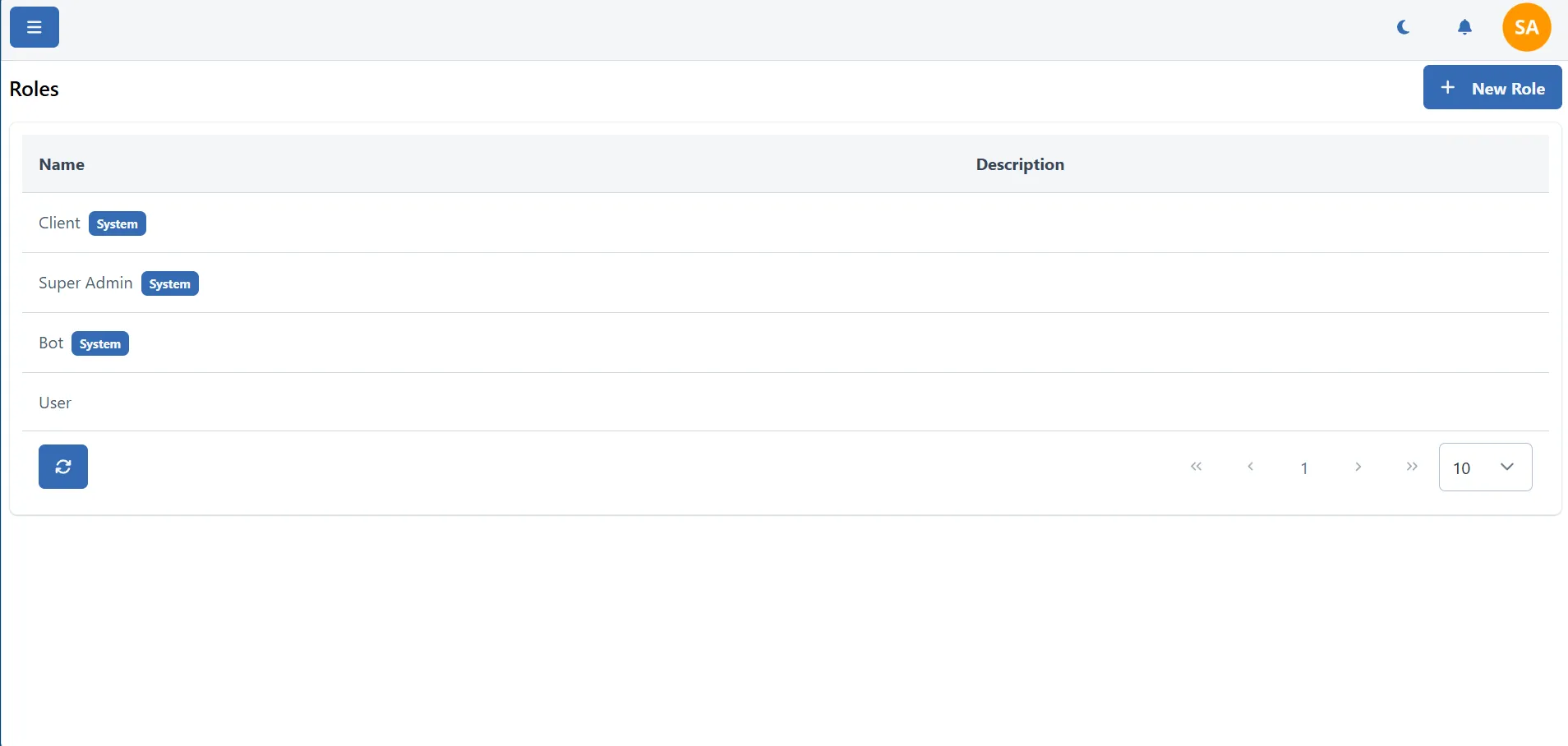
Create role
To add a new role, click on the "Add role" button in the top right corner of the role list.
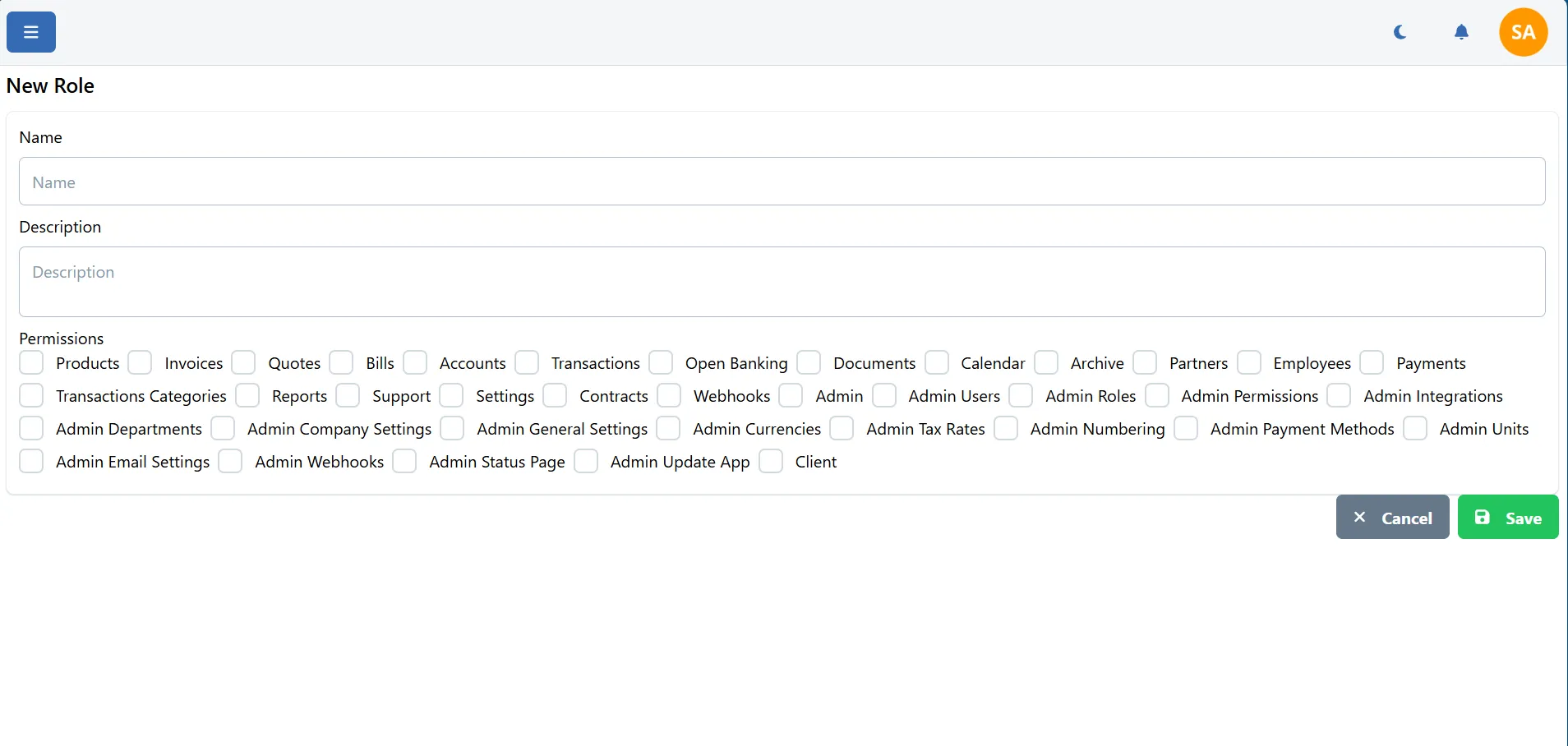
Fill in the role details and click on the "Save" button to save the role.
Role details
To view details of a role, double-click on the role in the role list.
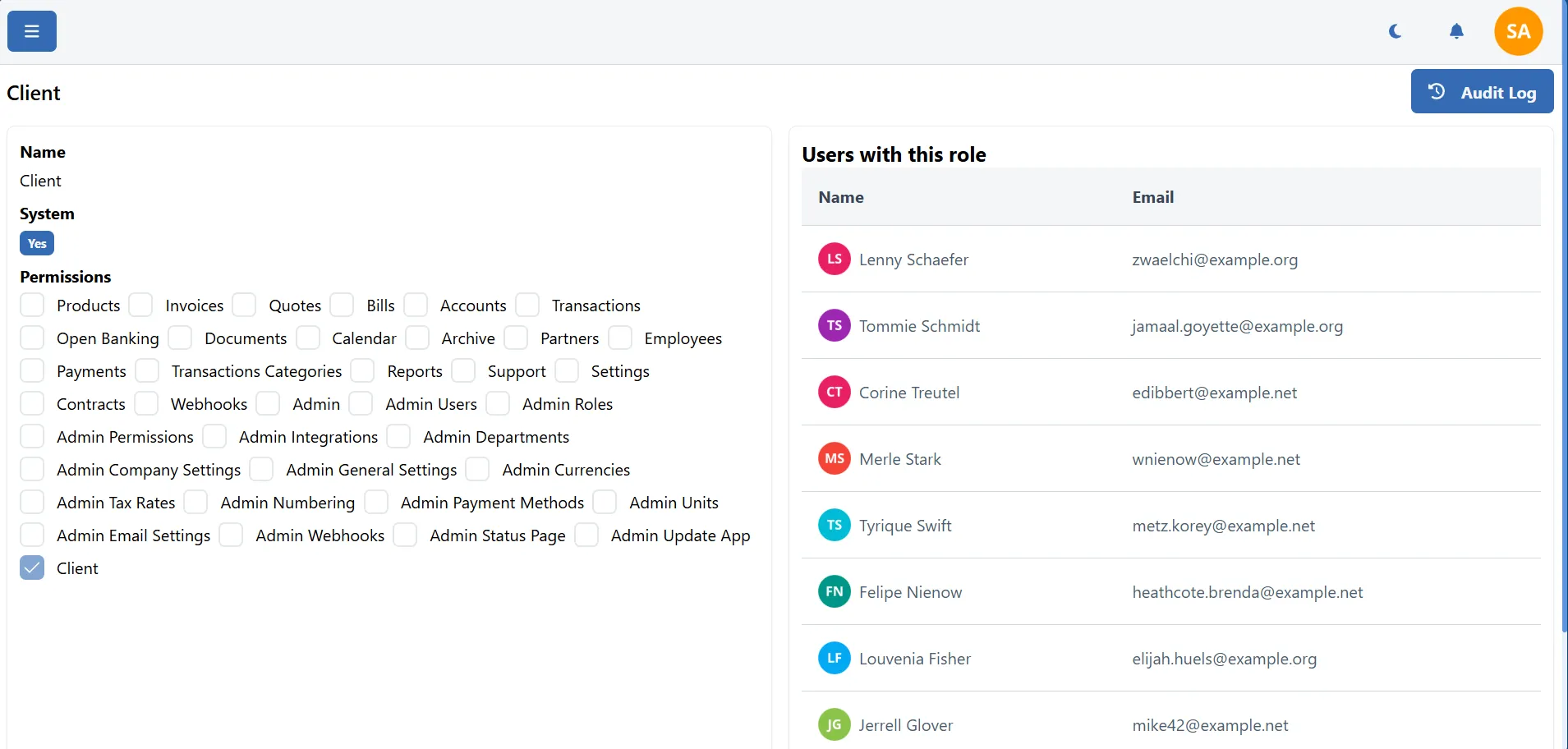
You can see the role permissions and users that have this role.
Edit role
To edit a role, click on the "Edit" button in the role details view.
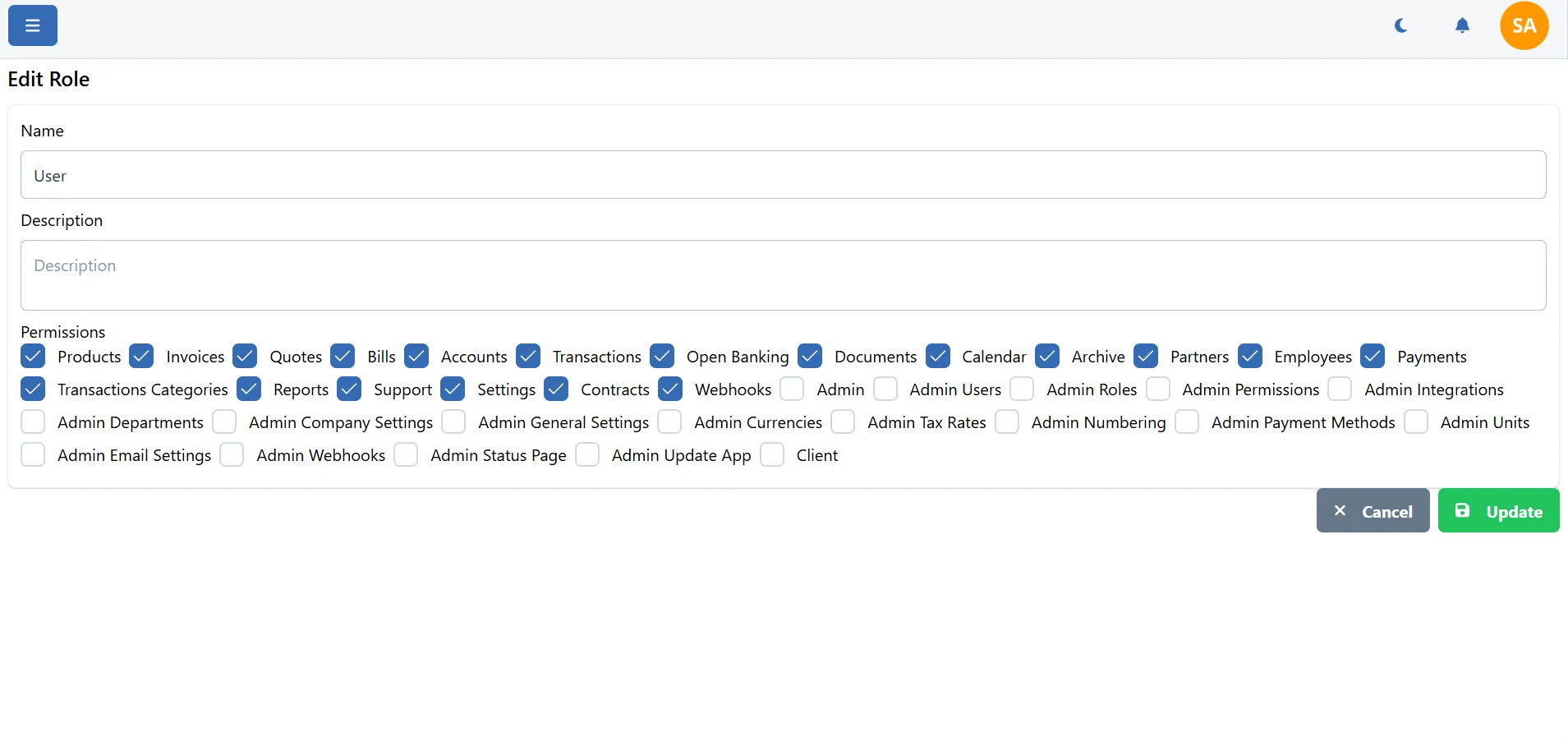
Delete role
To delete a role, click on the "Delete" button in the role details view. If you delete the role, it will be removed from the system and all users that have this role will lose it.
When you delete a role, all users that have this role will lose it.