Numbering
Overview
Numbering is used for customizing the format of the document numbering. You can set up the numbering format for invoices, quotes, and other documents. The numbering format can contain text, number, delimiter, and date.
You can access the numbering settings by clicking on the "Settings" link in the main admin menu and then clicking on the "Numbering" link.
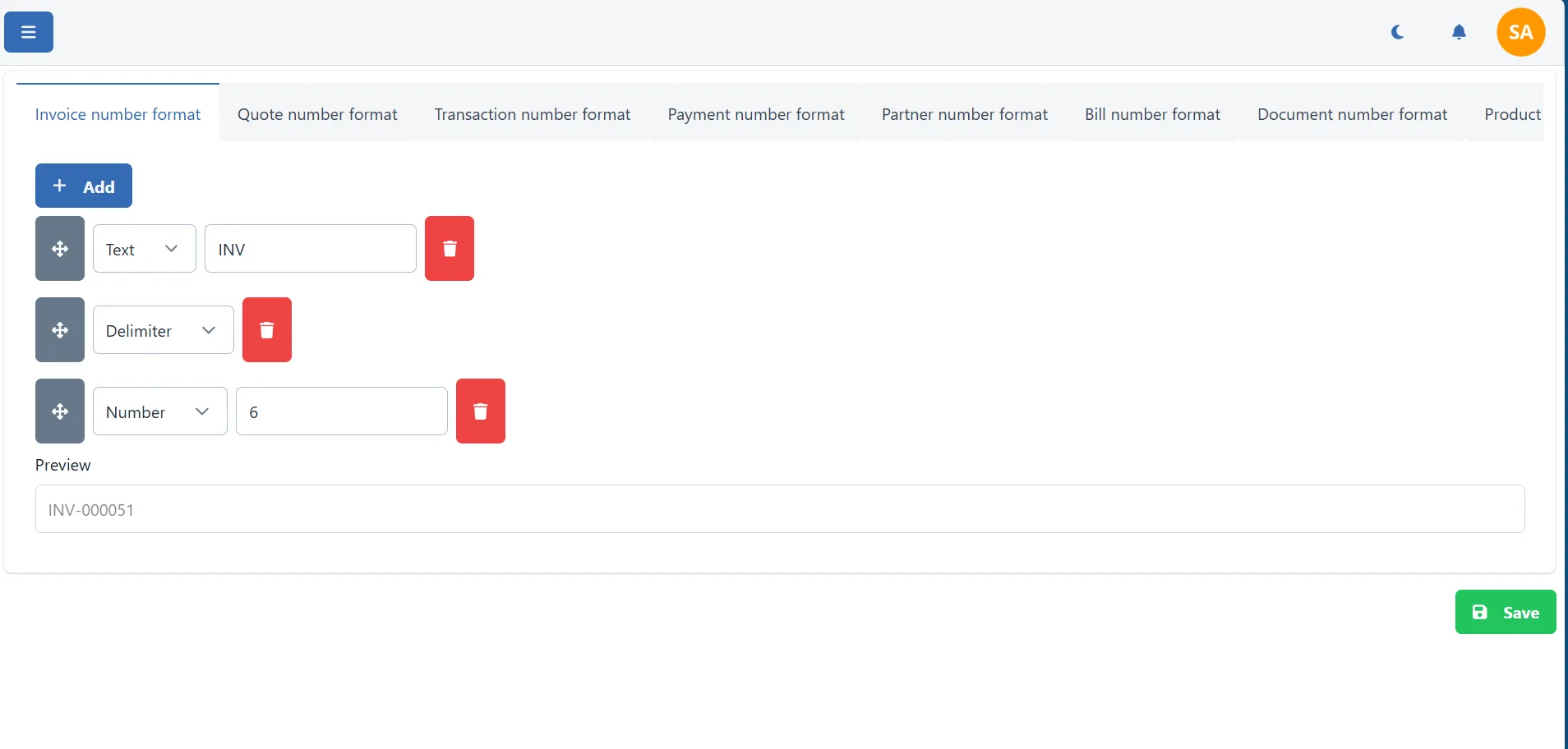
Every document type has its own tab in the numbering settings. You can set up the numbering format for each document type separately.
For changing the numbering format, you can use the following parameters:
Text- any textNumber- the number of the documentDelimiter- the delimiter between the text and the numberDate- the date of the document
You can see the preview of the numbering format in the preview field. The preview field shows the numbering format with the current date and random number.
Date format parameters
When you are setting up the numbering format, you can use the date format parameters. The date format parameters are used for formatting the date in the numbering format. You can use the following date format parameters:
Y- year (e.g. 2019)y- year (e.g. 19)M- month (e.g. Aug)m- month (e.g. 01)D- day (e.g. Thu)d- day (e.g. 01)
There are used the same parameters as in the PHP date function. You can find more information about the date format here.