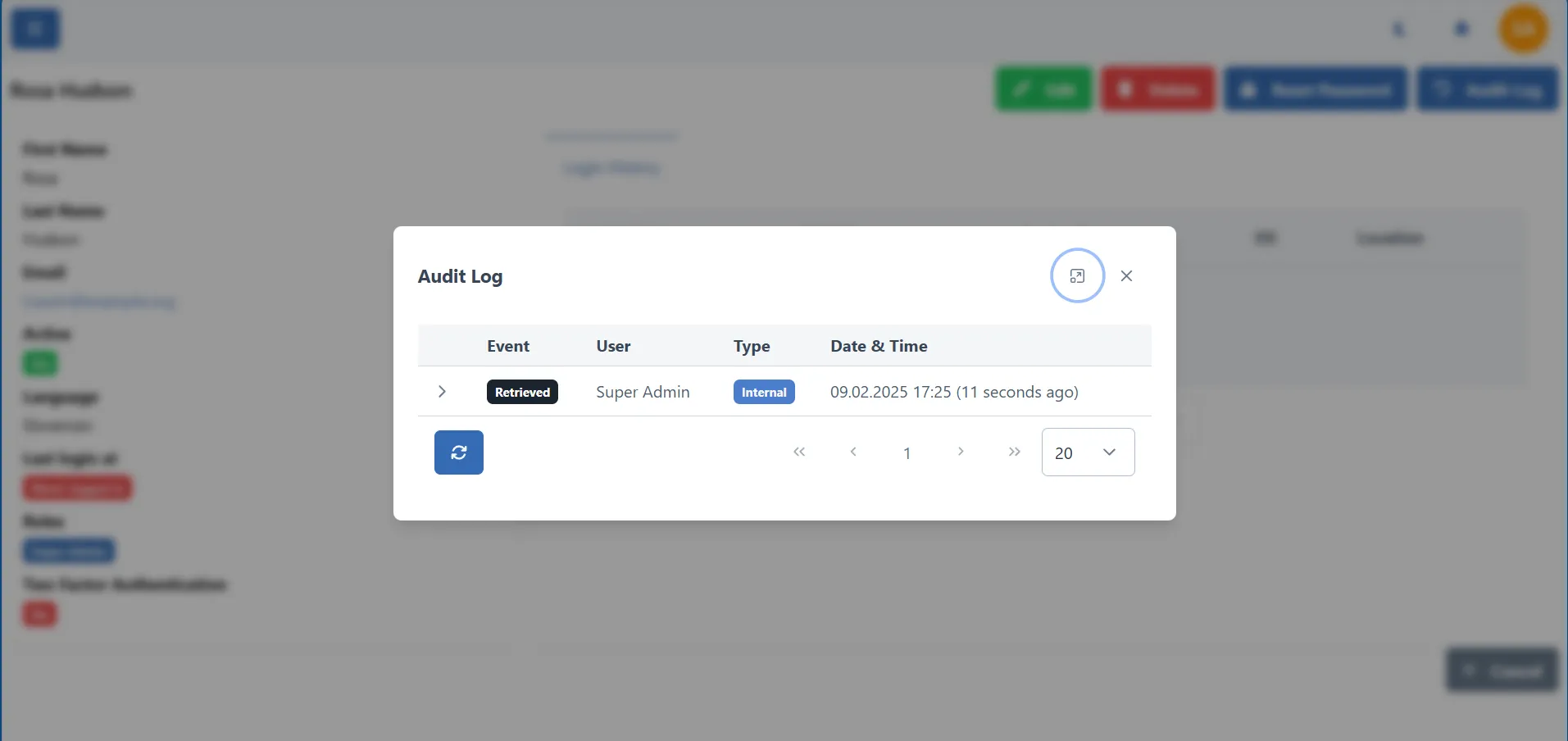Users
Overview
Users are the people who use the BiznisBox application. Users can be added, edited, deleted, and their passwords can be changed.
Users list
The user list is a table that contains all users.
You can access the user list by clicking on the "Users" button in the main admin menu.
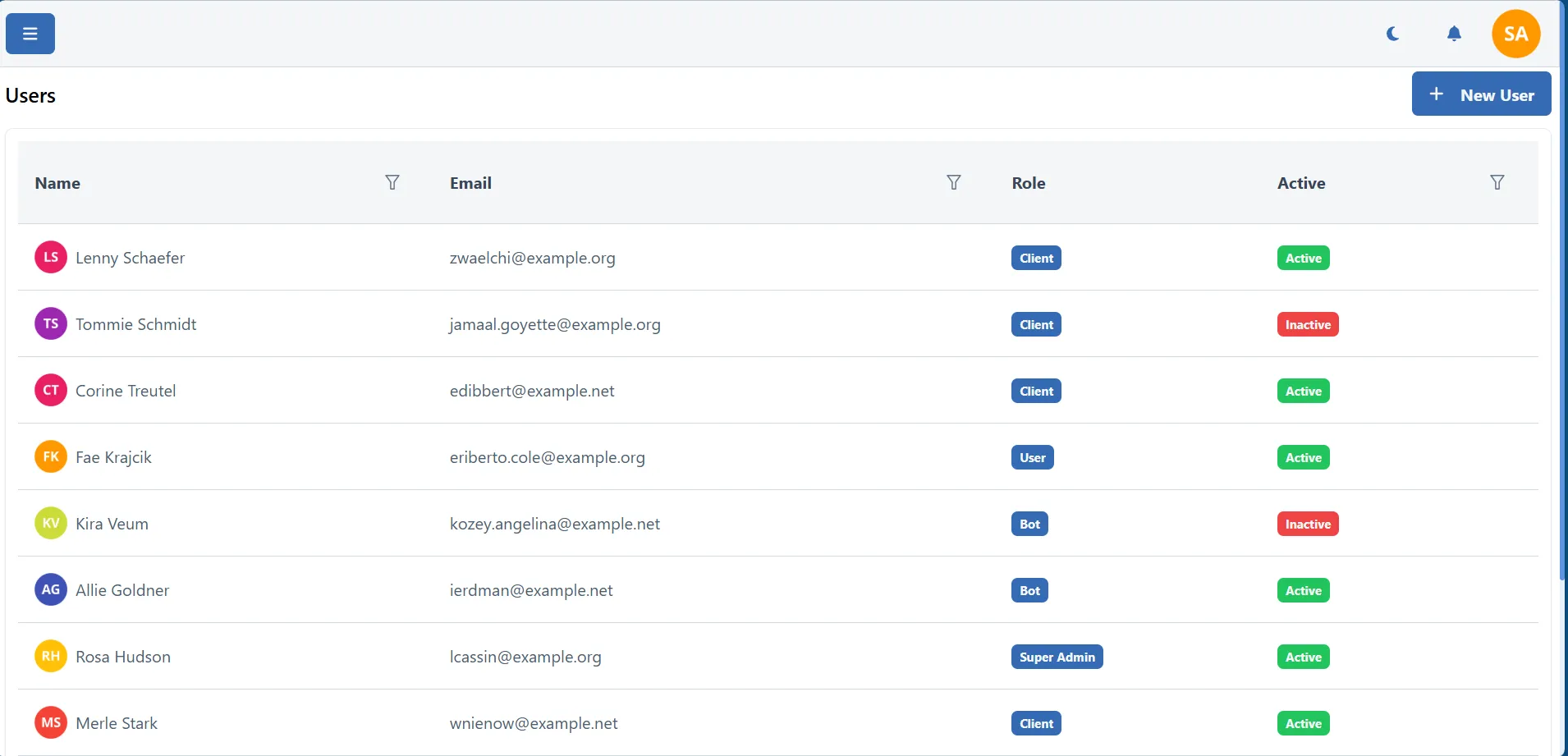
Create a new user
To add a new user, click on the "Add user" button in the top right corner of the user list.
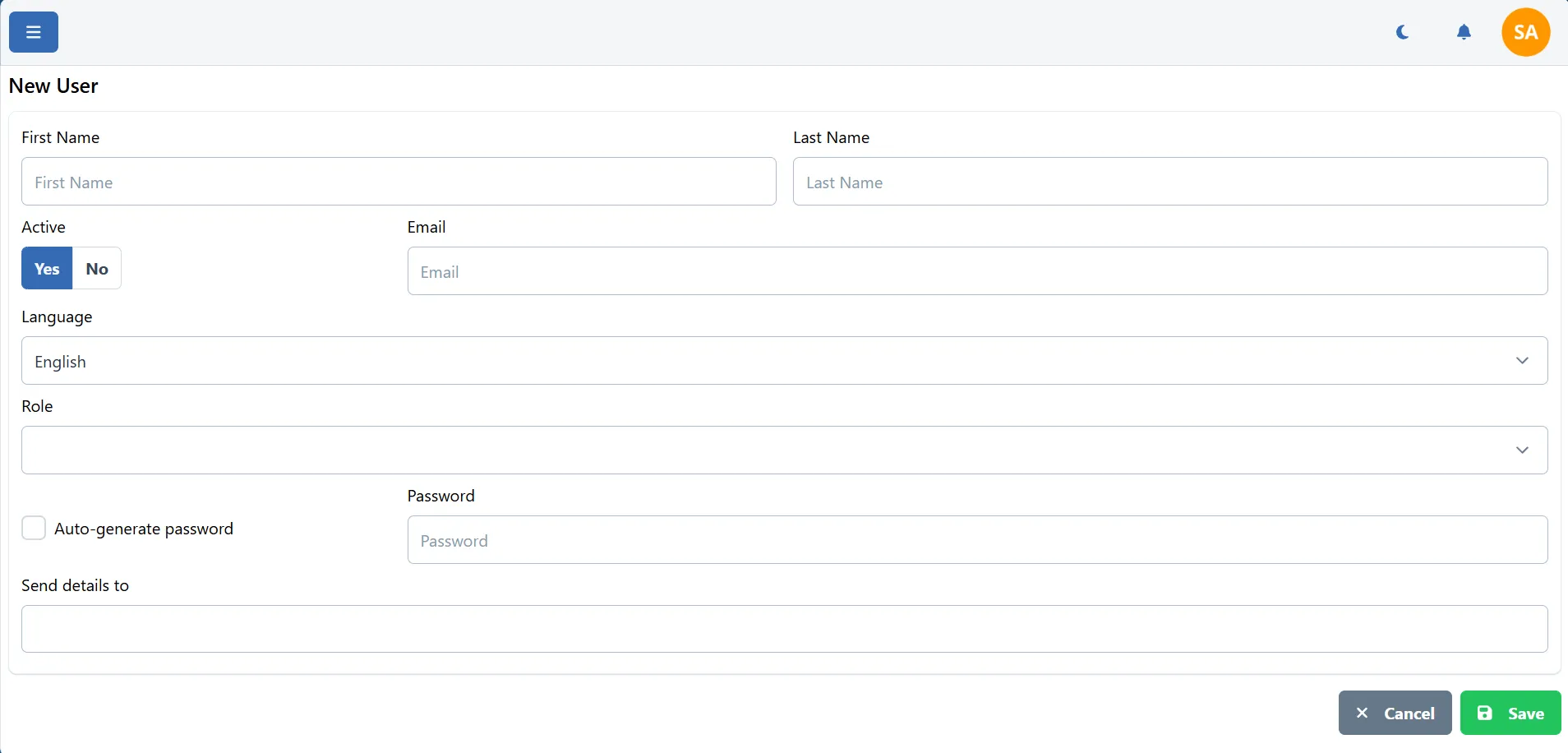
Fill in the user details and click on the "Save" button to save the user.
You can generate a random password by clicking on the "Generate password" button.
User details
To view details of a user, double-click on the user in the user list.
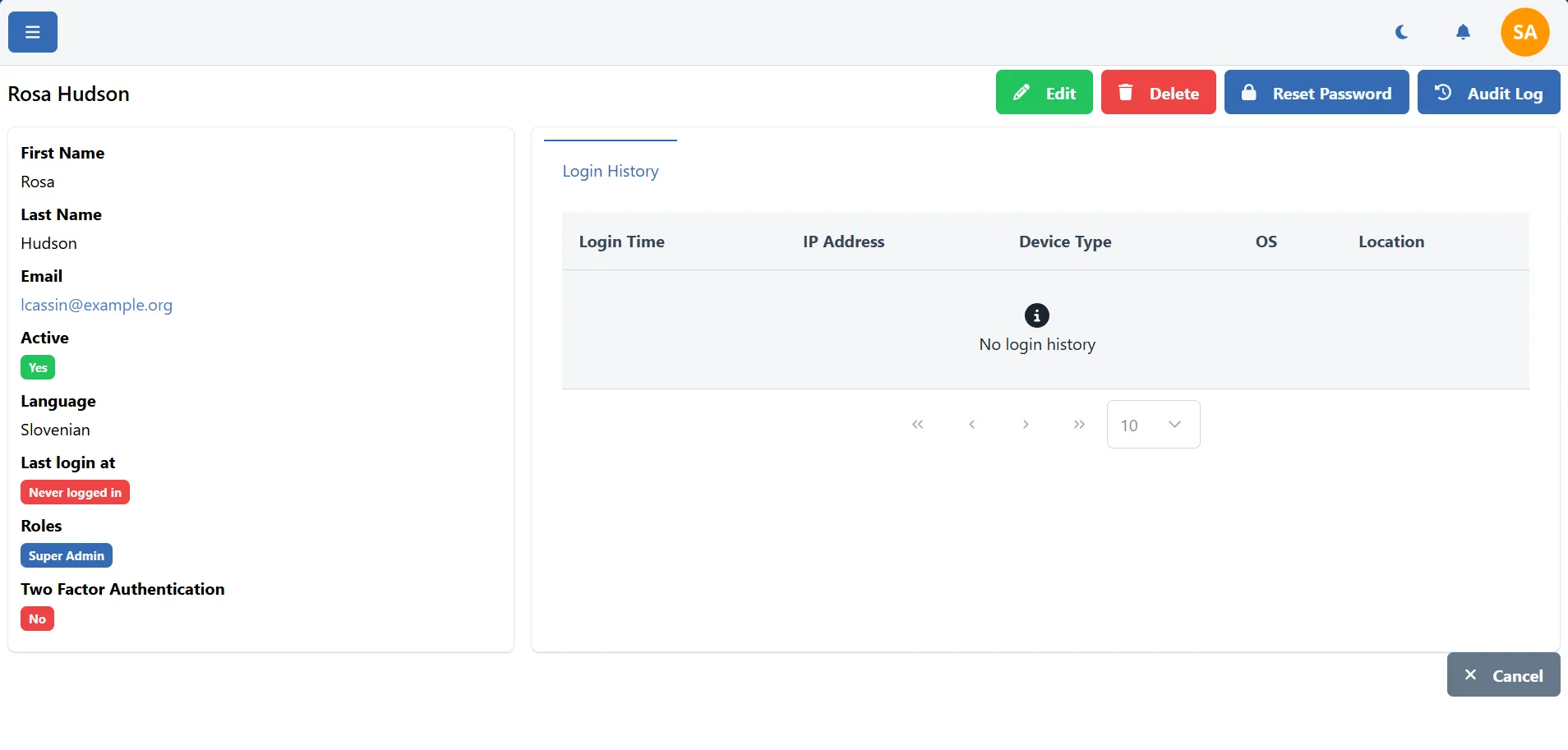
You can see login history, change the user's password, and edit the user's details.
Edit user
To edit a user, click on the "Edit" button in the user details view.
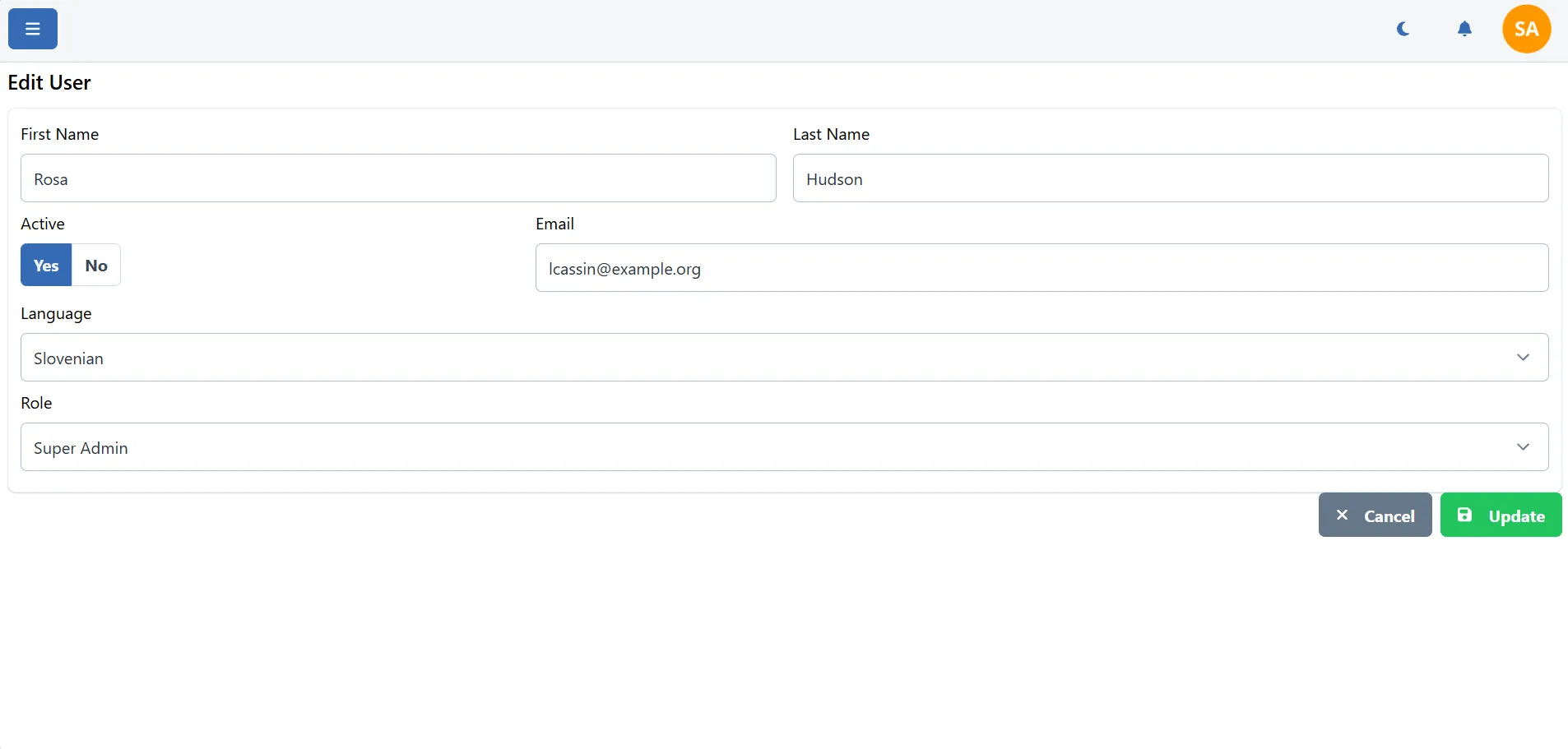
Delete user
To delete a user, click on the "Delete" button in the user details view. If you delete user will be removed from the system.
You can't delete yourself (currently logged in user).
This action is irreversible.
Change password
To change a user's password, click on the "Change password" button in the user details view. In the dialog that opens select if you like to generate a random password or enter a new password manually. You can send the new password to the user by email entering the user's email address or more email addresses separated by a comma.
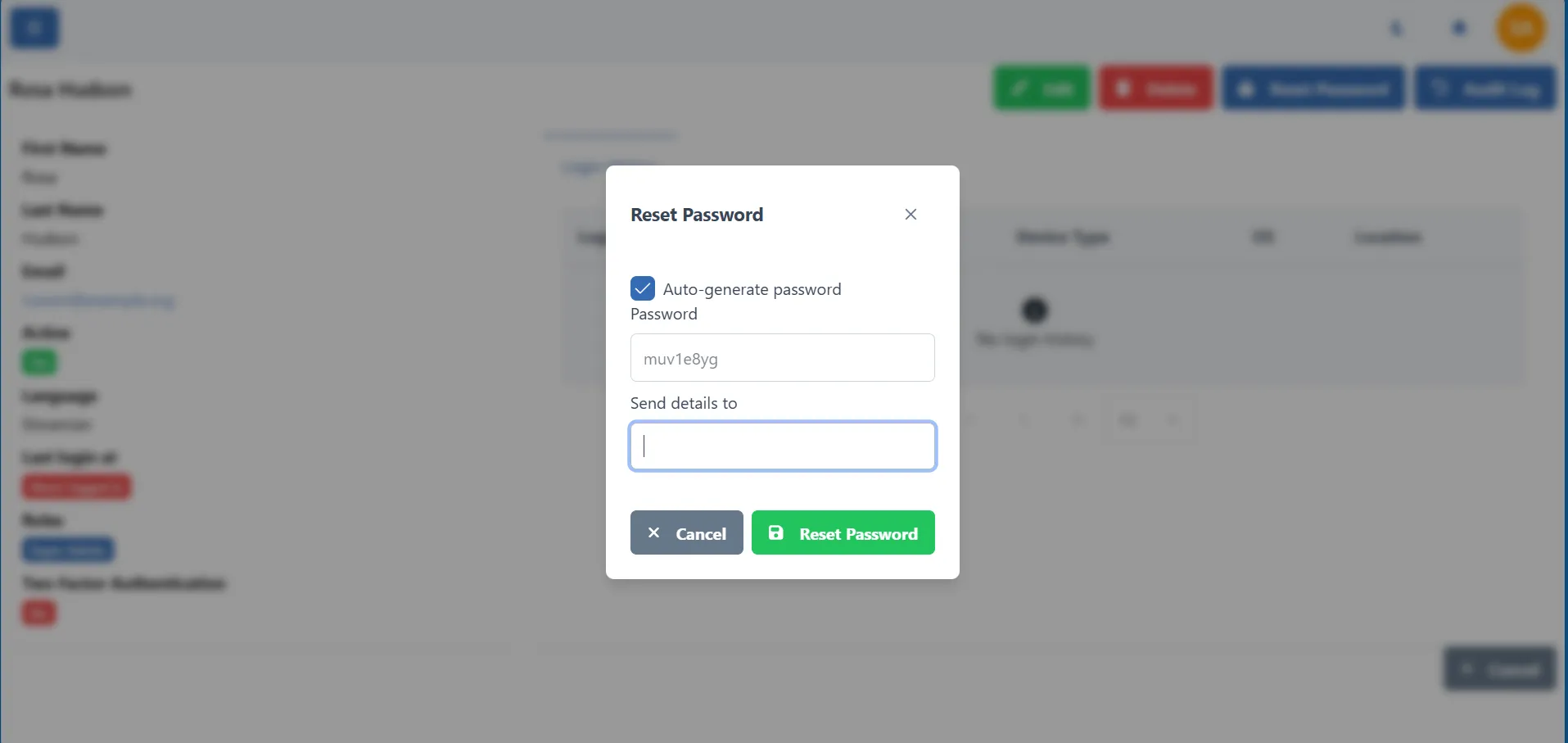
Audit log
The audit log contains all changes made to the user. You can access the audit log by clicking on the "Audit log" button in the user details view.